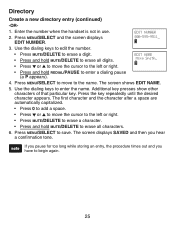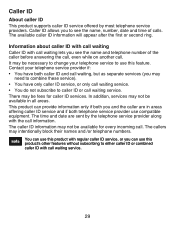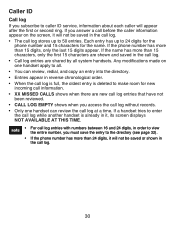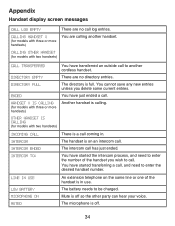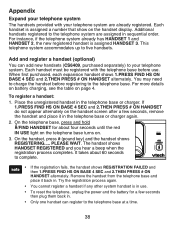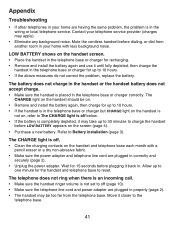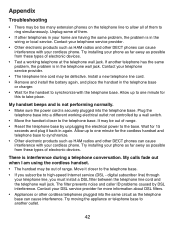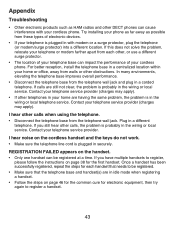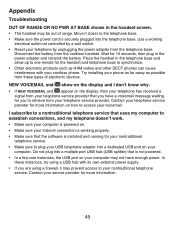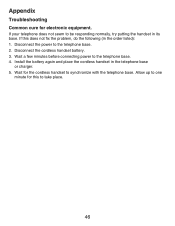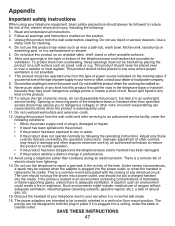Vtech CS6419-2 Support Question
Find answers below for this question about Vtech CS6419-2.Need a Vtech CS6419-2 manual? We have 1 online manual for this item!
Current Answers
Related Vtech CS6419-2 Manual Pages
Similar Questions
This Came With 2 Additional Phone We Tried To Add A 4th Phone, But No Register.
The 4th phone will not register....does this set have the capability to add another phone?
The 4th phone will not register....does this set have the capability to add another phone?
(Posted by 537lake 9 years ago)
I Have Tried And Tried To Extend The # Of Rings Before The Answering Machine Pic
up. I'm a senior citizen and I don't move that fast any more. I hve purchased additional phones and ...
up. I'm a senior citizen and I don't move that fast any more. I hve purchased additional phones and ...
(Posted by bjgonza 10 years ago)
Phone Beeping And Saying No Battery
My Vtech cordless phone has the battery plugged into it, however just last night it would not charge...
My Vtech cordless phone has the battery plugged into it, however just last night it would not charge...
(Posted by tobeycrystal 10 years ago)
Vtech Cordless Phone Sync Model Cs6419-2 With A Extra Cs6419-2 That I Already Ha
(Posted by Anonymous-83047 11 years ago)
Can't Register Additional Phones
I have a base with 3 additional originalphones, then ordered 5 more but could only register one of t...
I have a base with 3 additional originalphones, then ordered 5 more but could only register one of t...
(Posted by pennyolsonlangland 12 years ago)