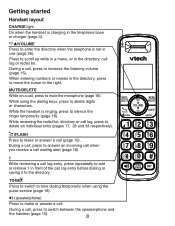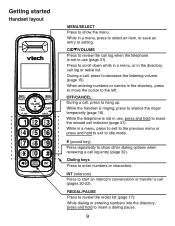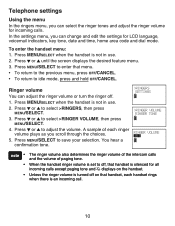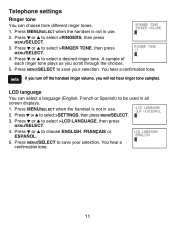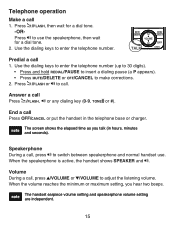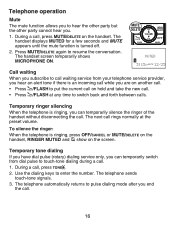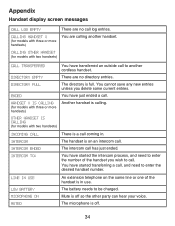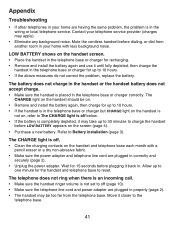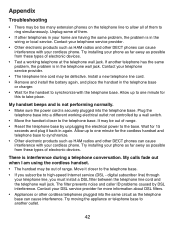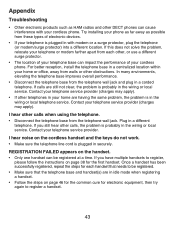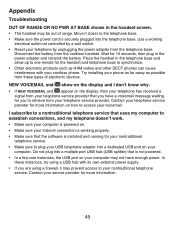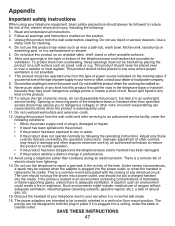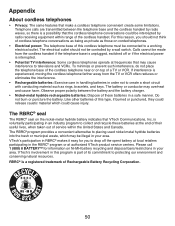Vtech CS6419-2 Support Question
Find answers below for this question about Vtech CS6419-2.Need a Vtech CS6419-2 manual? We have 1 online manual for this item!
Question posted by Anonymous-130123 on February 3rd, 2014
How Do I Increase The Volume Of Messages? Phone Is Vtech Ds6521-2
The person who posted this question about this Vtech product did not include a detailed explanation. Please use the "Request More Information" button to the right if more details would help you to answer this question.
Current Answers
Answer #1: Posted by TommyKervz on February 3rd, 2014 11:48 PM
Greetings. The pdf User Manual downloadable from here will walk you through most precisely.
Related Vtech CS6419-2 Manual Pages
Similar Questions
How To Fix A Vtech Home Phone Cs6419 When It Says Out Of Range Or No Power At
base
base
(Posted by pajarmy1 10 years ago)
Phone Beeping And Saying No Battery
My Vtech cordless phone has the battery plugged into it, however just last night it would not charge...
My Vtech cordless phone has the battery plugged into it, however just last night it would not charge...
(Posted by tobeycrystal 10 years ago)
Vtech Cordless Phone Sync Model Cs6419-2 With A Extra Cs6419-2 That I Already Ha
(Posted by Anonymous-83047 11 years ago)
Help! My Phone Stopped Working
i recently bought a vtech cs6419-2 and it says 1. press hs on base 4 secs. 2. then press # on handse...
i recently bought a vtech cs6419-2 and it says 1. press hs on base 4 secs. 2. then press # on handse...
(Posted by crystaljustice 12 years ago)