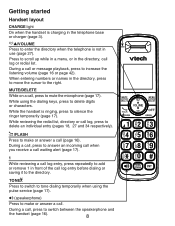Vtech CS6429 Support Question
Find answers below for this question about Vtech CS6429.Need a Vtech CS6429 manual? We have 1 online manual for this item!
Question posted by cbeers on September 14th, 2015
How Do I Increase The Message Alert Tone On The Cs6429?
The person who posted this question about this Vtech product did not include a detailed explanation. Please use the "Request More Information" button to the right if more details would help you to answer this question.
Current Answers
Answer #1: Posted by TommyKervz on October 10th, 2015 3:24 AM
Read from page 3 of the user manual below
http://www.manualslib.com/manual/710045/Vtech-Cs6428-2.html?page=5&term=volume&selected=10#
Related Vtech CS6429 Manual Pages
Similar Questions
How Do I Block A Number From Calling My Landline. I Have A V-tech 6429-3 Phone
Where can i get instruction to block a harrassing caller from ever calling me again. my phone is a v...
Where can i get instruction to block a harrassing caller from ever calling me again. my phone is a v...
(Posted by Dbscrogginsds 7 years ago)
Does Vtech Have A Cordless Answering Machine With An Audible Message Alert.
Does Vtech have a cordless phone answering machine with an audible message alert feature. If so what...
Does Vtech have a cordless phone answering machine with an audible message alert feature. If so what...
(Posted by lasallea 11 years ago)
I Have A New Vtech Cs6429 Cordless Answering System
How do I delete the message "50 missed calls"? It is on the phone, not the base. Thank you.
How do I delete the message "50 missed calls"? It is on the phone, not the base. Thank you.
(Posted by Anonymous-29701 12 years ago)