Vtech CS6429 Support Question
Find answers below for this question about Vtech CS6429.Need a Vtech CS6429 manual? We have 1 online manual for this item!
Question posted by Anonymous-29701 on May 28th, 2011
I Have A New Vtech Cs6429 Cordless Answering System
How do I delete the message "50 missed calls"? It is on the phone, not the base.
Thank you.
Current Answers
There are currently no answers that have been posted for this question.
Be the first to post an answer! Remember that you can earn up to 1,100 points for every answer you submit. The better the quality of your answer, the better chance it has to be accepted.
Be the first to post an answer! Remember that you can earn up to 1,100 points for every answer you submit. The better the quality of your answer, the better chance it has to be accepted.
Related Vtech CS6429 Manual Pages
User Manual (CS6429 User Manual) - Page 2


.... In Canada, please visit www.vtechcanada.com.
This manual has all the feature operations and troubleshooting necessary to install and operate your new VTech product. The TIA-1083 Compliant Logo is a trademark of products that save energy and help protect our environment.
We are proud to ensure proper installation ...
User Manual (CS6429 User Manual) - Page 3


... the directory 18
Caller ID 30 About caller ID 30 Information about caller ID with
call waiting 30 Call log 31 Missed call indicator 32 Memory match 32 Review and dial from the call log....32 View dialing options 33 Save a call Iog entry to
the directory 33 Delete from the call log 34 Call log display
screen messages 34
User Manual (CS6429 User Manual) - Page 4


... 40 Answering system new
message indication 40 Call screening at the
telephone base 40 Call screening at the handset..........41 Call intercept 41 Message playback 41 Delete all old messages 43 Record, play or delete memos........44 Message window displays 45 Remote access 46
Appendix 47
Handset display screen messages 47
Handset and telephone base indicators 49
Battery 50 Expand...
User Manual (CS6429 User Manual) - Page 12
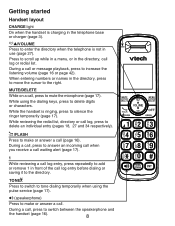
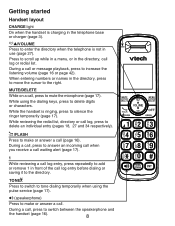
... (pages 18, 27 and 34 respectively).
/FLASH
Press to make or answer a call. Press to scroll up while in a menu, or in front of the call , press to switch between the speakerphone and
the handset (page 16).
MUTE/DELETE While on a call or message playback, press to increase the listening volume (page 16 or page 42...
User Manual (CS6429 User Manual) - Page 26


... (0-9, TONE or #).
TRY AGAIN and then reconnects to ring. Telephone operation
Answer an incoming call during an intercom call When you receive an outside call during an intercom call, there is an alert tone. • To answer the incoming outside call .
22
HANDSET X IS CALLING
2. To answer the intercom call , press INT.
• If you have a private conversation with the...
User Manual (CS6429 User Manual) - Page 35


... deleted to caller ID service, information about each caller will not be saved or shown in the call log. • The call before the caller information appear on one handset apply to all system handsets. Each entry has up to 24 digits for the
phone number and 15 characters for new incoming call information. • XX MISSED CALLS...
User Manual (CS6429 User Manual) - Page 36


... entry marked NEW, the number of the incoming telephone number does not match a number in idle mode, press CID to review the call log.
Each time you entered into your directory, the screen displays the stored name of the directory entry. All entries are calls that have reviewed all the missed calls, the missed calls indicator no...
User Manual (CS6429 User Manual) - Page 39


... your own.
35 To turn on or off from either the handset or the telephone base, but you can use . 2.
Press or to answer and record messages. Announcement The telephone is preset with a greeting that answers calls with the telephone base:
Press /ANS ON/OFF to turn the built-in use this preset announcement, or replace...
User Manual (CS6429 User Manual) - Page 43


... deactivate your answering system to answer after six rings, set to answer. Your telephone's built-in answering system messages and voicemail messages are new messages recorded on the telephone base flashes, there are separate. Each alerts you receive another call , or if the answering system is busy recording a message and you to new messages differently. • If XX NEW MESSAGES and...
User Manual (CS6429 User Manual) - Page 44


... length. Answering system operation
Voice prompts The system provides voice prompts to guide you delete them. When you are reviewing a new message, displays on , the telephone base beeps every 10 seconds when there are new message (including memos), XX NEW MESSAGES and display on handset, and the message window on individual message characteristics. HANDSET 1 2 NEW MESSAGES
3:15PM 12/25
Call...
User Manual (CS6429 User Manual) - Page 45
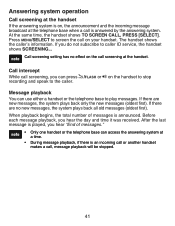
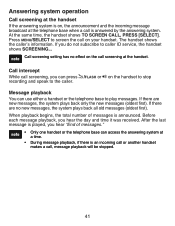
..., the handset shows TO SCREEN CALL, PRESS [SELECT]. If there are new messages, the system plays back only the new messages (oldest first). Answering system operation
Call screening at the handset If the answering system is on, the announcement and the incoming message broadcast at the telephone base when a call on your handset. After the last message is played, you can press...
User Manual (CS6429 User Manual) - Page 46


... a handset:
Press MENU/SELECT twice when the telephone is not in use . 3-DELETE 5-STOP The screen displays 3-DELETE 5-STOP 4-REPEAT 6-SKIP 4-REPEAT 6-SKIP and the handset announces the total number of messages.
Answering system operation
Message playback (continued)
To play messages with the telephone base: Press /PLAY/STOP when the telephone is not in use . Options during...
User Manual (CS6429 User Manual) - Page 49


.... When the memory is full, the answering system answers incoming calls after 10 rings and announces, "Memory is answering a call, or recording a memo or announcement. The total number of messages.
Window display 0 1-99 0-99 (flashing)
1-99 & F (alternating)
1-8 0-6 - -
The current message number during old message playback. The telephone base may have lost and regained power. The...
User Manual (CS6429 User Manual) - Page 52


... SPEAKER UNABLE TO CALL.
The ringer is muted temporarily during a call. TRY AGAIN XX MISSED CALLS XX NEW MESSAGES
The entry has been saved in the answering system. There are already on a call .
Someone else is already using the directory, speed dial list, call .
The handset is on a call .
You place the handset in the telephone base or charger without installing...
User Manual (CS6429 User Manual) - Page 53


...The handset ringer is muted. New call . CHARGE
On when the handset is an incoming call (s) in use . Handset icons Battery status - Flashes quickly when there is charging in use . The answering system is in the telephone base or charger. Flashes when you are new answering system messages. indicates you have new missed call .
ANS ON
NEW MUTE
1/13
The speakerphone is...
User Manual (CS6429 User Manual) - Page 59


...
• Appliances or other DECT phones can cause interference with your telephone line, you subscribe to high-speed Internet service (DSL - Install a new telephone line cord. • Remove ...calls fade out when I am using the cordless handset. • The handset may be out of them .
• If other DECT phones can cause interference with the telephone base. Try installing your phone...
User Manual (CS6429 User Manual) - Page 60


...corded telephone.
Try installing your phone as far away as HAM radios and other calls when using the telephone. • Disconnect the telephone base from the telephone wall jack....for the first handset. Contact your cordless phone. In many environments, elevating the telephone base improves overall performance.
• Disconnect the telephone base from the telephone wall jack and ...
User Manual (CS6429 User Manual) - Page 62


... how to access your voicemail. If you to new messages differently (see Answering system new message indication on page 40). To get help with your cordless phone. Wait for 15 seconds, then plug in answering system and voicemail indication.
In some cases, the answering system is securely plugged into the telephone base. Use a working electrical outlet not controlled by a wall...
User Manual (CS6429 User Manual) - Page 63


... answers (see Answering system new message indication on the answering system are deleted.
• If you subscribe to voicemail service, change the number of ring so that your answering system answers ...answering system does not record messages. • Make sure the answering system is on (see Remote access code on the answering system are calling from a touch-tone telephone. The messages...
User Manual (CS6429 User Manual) - Page 74


...
A
About cordless telephones 64 Add a handset 51 Alphabetical search 27 Answer a call 16 Answering system setup 35 Answer on/off 35
B
Battery 3, 4, 50
C
Caller ID 30 Call log 31 Call screening 37, 40, 41 Call waiting 17 Chain dialing 19 Charger installation 2 Charging 4 Create a new directory entry 25-26
D
Delete a directory entry 27 Delete a redial entry 18 Delete from the call log 34 Delete the...
Similar Questions
Vtech Cordless Phone Question
I have a vtech cordless phone and everytime I press talk to answer the phone call it freezes my tv s...
I have a vtech cordless phone and everytime I press talk to answer the phone call it freezes my tv s...
(Posted by alicianadiamacdonald 10 years ago)
Can I Register Handsets From Our Older Cs6229-2 With Our New Cs6429-3?
Can I register handsets from our older CS6229-2 with our new CS6429-3? I don't have the older manual...
Can I register handsets from our older CS6229-2 with our new CS6429-3? I don't have the older manual...
(Posted by larryzimple 11 years ago)

