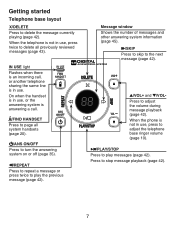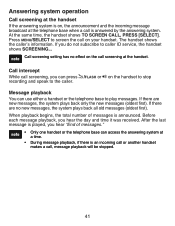Vtech CS6429 Support Question
Find answers below for this question about Vtech CS6429.Need a Vtech CS6429 manual? We have 1 online manual for this item!
Question posted by annettewolfe5 on June 29th, 2015
How Do I Set Up Answering Machine On This Phone
The person who posted this question about this Vtech product did not include a detailed explanation. Please use the "Request More Information" button to the right if more details would help you to answer this question.
Current Answers
Related Vtech CS6429 Manual Pages
Similar Questions
How To Change # Of Rings So Answering Machine Can Pick Up Before Voicemail
(Posted by frafio84 12 years ago)
Setting Answering Machine
followed instructions pg 35 but #2 never displays "Answering System". When I try to record announcem...
followed instructions pg 35 but #2 never displays "Answering System". When I try to record announcem...
(Posted by jackied968 12 years ago)
Setting Answering Machine
How do I set the answering machine settings on my vtech cs6329-2 dual phone system? The owners' manu...
How do I set the answering machine settings on my vtech cs6329-2 dual phone system? The owners' manu...
(Posted by ggibbs64 12 years ago)
I Have A New Vtech Cs6429 Cordless Answering System
How do I delete the message "50 missed calls"? It is on the phone, not the base. Thank you.
How do I delete the message "50 missed calls"? It is on the phone, not the base. Thank you.
(Posted by Anonymous-29701 12 years ago)