Vtech CS6729 Support and Manuals
Get Help and Manuals for this Vtech item
This item is in your list!

View All Support Options Below
Free Vtech CS6729 manuals!
Problems with Vtech CS6729?
Ask a Question
Free Vtech CS6729 manuals!
Problems with Vtech CS6729?
Ask a Question
Vtech CS6729 Videos
Popular Vtech CS6729 Manual Pages
User Manual - Page 1


Go to www.vtechphones.com to register your product for enhanced warranty support and the latest VTech product news.
CS6729 CS6729-2 CS6729-21 CS6729-3 CS6729-33 CS6729-37 CS6729-4 CS6729-4D CS6729-5
DECT 6.0 cordless telephone
BC
User's manual
User Manual - Page 2


... and troubleshooting necessary to install and operate your telephone equipment, basic safety precautions should be operated only from the wall outlet before cleaning. Please review this manual thoroughly ...instructions. If you are provided for cleaning.
4. Congratulations
on a soft surface such as near or over a radiator or heat register. For support, shopping, and everything new at VTech...
User Manual - Page 3
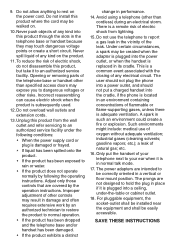
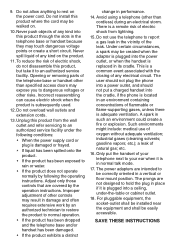
....
• If the product does not operate normally by the operation instructions. Do not use of the telephone base or handset other than cordless) during an electrical storm. The user should not plug the phone into a power outlet, and should not put the handset of natural gas; The prongs are not designed to your telephone...
User Manual - Page 4


... the telephone base and the cordless handset by the U.S. To minimize or prevent such interference, do not place the telephone base of the cordless telephone near or on corded telephones.
• Electrical power: The telephone base of this manual. Battery
• CAUTION: Use Only Supplied Battery. • Do not dispose of the battery in a safe manner. Check...
User Manual - Page 5


...Connect 5 Connect the telephone base 5 Connect the charger 5 Mount the telephone base 5 Install and charge the battery 6 Charge the battery 7
Before use 8 Check for dial tone 8 Operating range 8
Configure your telephone...........9 Using the handset menu 9 Set language 9 Set date and time 9 Home area code 10 Dial mode 10 Temporary tone dialing 10
Telephone Operations 11 Make a call...
User Manual - Page 7


...; 3 sets for CS6729-3/CS6729-33/
CS6729-37 4 sets for CS6729-4/CS6729-4D 5 sets for CS6729-5
1 set for CS6729/CS6729-2/CS6729-21/ CS6729-3/CS6729-33/CS6729-37/ CS6729-4/CS6729-4D/CS6729-5
1 set for CS6729-2/CS6729-21; 2 sets for CS6729-3/CS6729-33/
CS6729-37 3 sets for CS6729-4/CS6729-4D 4 sets for CS6729-5
Abridged user's manual
Important Safety Instructions
1 set for warranty service.
In...
User Manual - Page 13
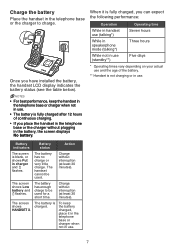
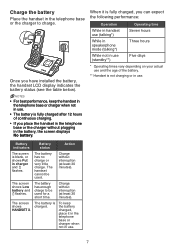
... on your actual use and the age of the battery.
** Handset is not charging or in use .
• The battery is fully charged after 12 hours of continuous charging.
• If you have installed the battery, the handset LCD display indicates the battery status (see the table below).
The battery is blank, or shows Put in charger and...
User Manual - Page 34


... receive another call
screening volume. • Press to answer.
The system announces, "Record after six rings, set to switch between
speakerphone mode and handset mode. Press SELECT to caller ID service, the handset shows Screening... Press MENU when the phone is being recorded: • Press /VOLUME/ to adjust the call , the second caller can be...
User Manual - Page 37
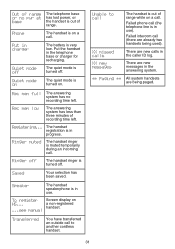
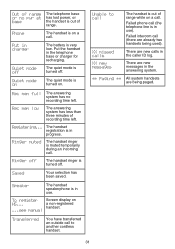
Phone
The handset is turned off
The battery is very low. The quiet mode is on .
Rec mem low
The answering system has less than three minutes of recording time left . Speaker
The handset speakerphone is in charger
Quiet mode off .
Unable to another cordless handset. Put in use ).
XX missed calls
XX new messages
There are...
User Manual - Page 38
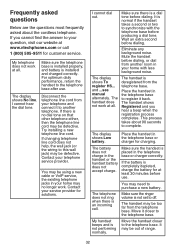
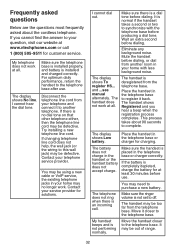
... deregistered from another telephone. The display shows Low battery. Move it back.
It may need to purchase a new battery.
This process takes about the cordless telephone.
Make sure the telephone base is installed properly, and battery is not set to the telephone base.
I cannot hear the dial tone.
The handset is a dial tone before use .
You may...
User Manual - Page 39
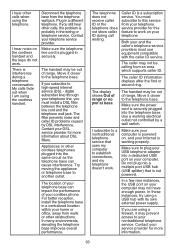
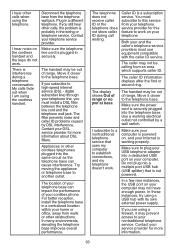
...your cordless phone. Make sure the telephone line cord is a subscription service. If you are using the cordless handset. ...service. For better reception, install the telephone base in a different telephone.
You must use equipment compatible with its own external power supply. Both your service provider for this feature to this service from walls or other calls, the problem...
User Manual - Page 43


... only signifies that could affect the proper functioning of your right to your telephone service provider or a qualified installer. Perform such activities in the user's manual. connecting to a telephone interface. The Ringer Equivalence Number (REN) is used with a corded or cordless handset, it is equipped with Party Lines.
If this equipment is malfunctioning, it must...
User Manual - Page 48


...
4. Product purchased, used, serviced, or shipped for repair from the date the repaired or replacement Product is not covered by this limited warranty. Charges for installation or set up, adjustment of customer controls, and installation or repair of systems outside the United States of America or Canada, or used for rental purposes); How do you a service call 1 (800) 595...
Abridged User Manual - Page 1


...to register your recorded messages time stamp.
1.
CS6729 CS6729-2 CS6729-21 CS6729-3 CS6729-33 CS6729-37 CS6729-4 CS6729-4D CS6729-5
DECT 6.0 cordless telephone
BC
Abridged user's manual
Congratulations
on one handset to 3 characters for more information. Before using the handset speakerphone. This abridged user's manual provides you install a DSL filter (not included) between calls...
Abridged User Manual - Page 2


... that should expect the repair or replacement to the extent that the problem is fit for each caller appears after the tone."
Scroll to Remote code, and then press SELECT.
5. The handset displays Play [2] Del [3] Rec [7], and it announces, "To play , press 2. Press MENU when the phone is synchronized with an access code.
Recording time You can...
Vtech CS6729 Reviews
Do you have an experience with the Vtech CS6729 that you would like to share?
Earn 750 points for your review!
We have not received any reviews for Vtech yet.
Earn 750 points for your review!

