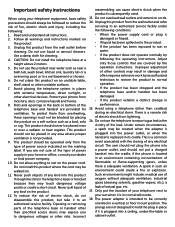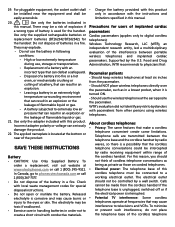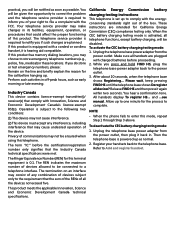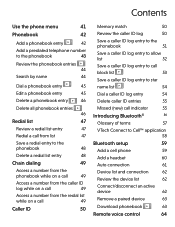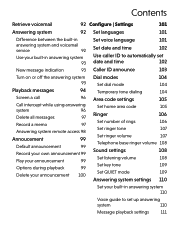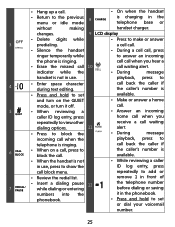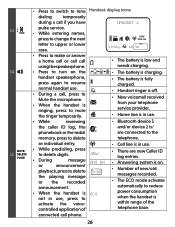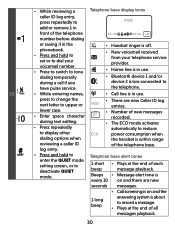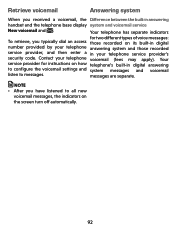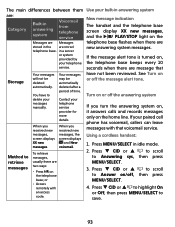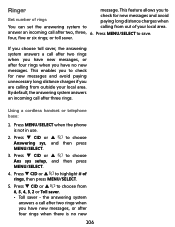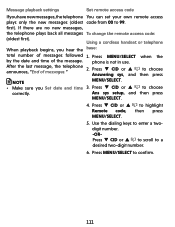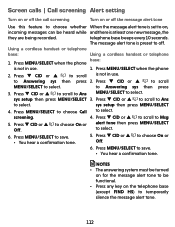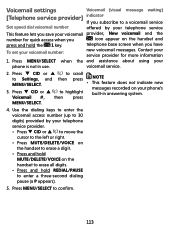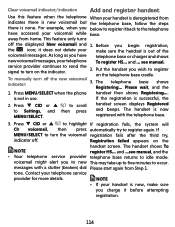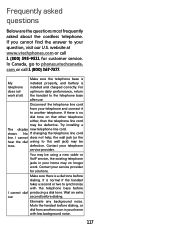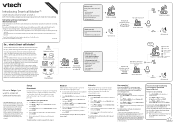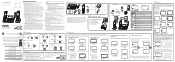Vtech IS8128-5 Support Question
Find answers below for this question about Vtech IS8128-5.Need a Vtech IS8128-5 manual? We have 3 online manuals for this item!
Question posted by kchappell1 on February 12th, 2024
Why Does It Say New Voicemail When There Isn't One
Current Answers
Answer #1: Posted by Technicalproblemsolver on February 15th, 2024 1:43 PM
1. Check Voicemail Settings: Make sure to review your voicemail settings on the Vtech IS8128-5 phone system. Ensure that you have listened to and deleted all voicemails saved on the system.
2. Clear Voicemail Indicator: Sometimes, the voicemail indicator can get stuck even after you have reviewed all your messages. To clear this, try listening to any old voicemails again and make sure to delete them properly. After that, check if the "new voicemail" message is still being displayed.
3. Reboot the Phone System: Sometimes, a simple reboot can help reset the system and clear any glitches causing the false voicemail notification. Unplug the base unit of the phone system from the power source, wait for a few minutes, and then plug it back in. Allow the system to restart and check if the message persists.
4. Check Network Connectivity: Ensure that your Vtech phone system is properly connected to the network and can receive voicemail notifications correctly. A poor network connection can sometimes lead to false voicemail alerts.
5. Contact Vtech Support: If the issue continues despite trying the above steps, you may need to reach out to Vtech customer support for further assistance. They may be able to provide specific troubleshooting steps or guidance tailored to your phone system model.
By following these steps, you may be able to resolve the issue of your Vtech IS8128-5 phone system displaying a new voicemail message when there isn't one.
"Hi there,
I hope my response was helpful in addressing your question or concern. If you found it valuable, I kindly ask you to consider accepting my answer by clicking the designated button. Your support will not only acknowledge my efforts but also guide others in finding useful solutions. Thank you for your trust and I'm ready to assist you further if needed.
Best regards,
Technicalproblemsolver"
Related Vtech IS8128-5 Manual Pages
Similar Questions
I have a vtech cordless phone and everytime I press talk to answer the phone call it freezes my tv s...
Need a replacement wall bracket for Vtech DS6222-5 base cordless phone.
I am about to purchase 10 V-tech CS5111 5.8 GHz cordless phones. If they are used in the same room ,...