Vtech DS6121-3 Support Question
Find answers below for this question about Vtech DS6121-3.Need a Vtech DS6121-3 manual? We have 2 online manuals for this item!
Question posted by mvasura on May 23rd, 2012
A New Voicemail Is Showing On My Phone, How Do I Hear The Voicemail Thank You.
The person who posted this question about this Vtech product did not include a detailed explanation. Please use the "Request More Information" button to the right if more details would help you to answer this question.
Current Answers
There are currently no answers that have been posted for this question.
Be the first to post an answer! Remember that you can earn up to 1,100 points for every answer you submit. The better the quality of your answer, the better chance it has to be accepted.
Be the first to post an answer! Remember that you can earn up to 1,100 points for every answer you submit. The better the quality of your answer, the better chance it has to be accepted.
Related Vtech DS6121-3 Manual Pages
User Manual (DS6121-3 User Manual) - Page 2
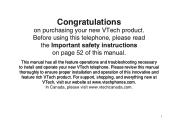
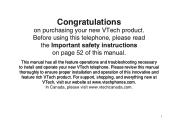
...Congratulations
on page 52 of this manual. Please review this manual thoroughly to install and operate your new VTech product. For support, shopping, and everything new at VTech, visit our website at www.vtechphones.com. In Canada, please visit www.vtechcanada.com...product. Before using this telephone, please read
the Important safety instructions on purchasing your new VTech telephone.
User Manual (DS6121-3 User Manual) - Page 4
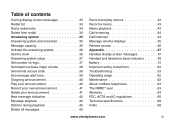
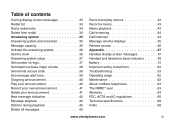
... from redial 34 Answering system 35 Answering system and voicemail 35 Message capacity 35 Activate the answering system 36 Set ...40 Record your own announcement 41 Delete your announcement 41 New message indication 42 Message playback 42 Options during playback ...52 Troubleshooting 53 Operating range 62 Maintenance 62 About cordless telephones 63 The RBRC® seal 63 Warranty 64...
User Manual (DS6121-3 User Manual) - Page 11
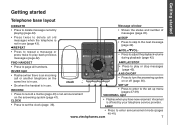
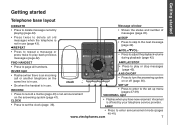
...record a memo (page 43) or an announcement
on or off (page 36). Voicemail is in use .
• On when the handset is offered by your ...Shows the status and number of messages (page 45).
• Press twice to delete all handsets.
VOL+/ VOL• Press to enter announcement mode (pages
40-41). www.vtechphones.com
VOICEMAIL light
• Flashes when you have new voicemail...
User Manual (DS6121-3 User Manual) - Page 15


... your service provider for more information and assistance about using your voicemail from a different telephone line while away from home).
You will flash when you have new voicemail messages. Please contact your voicemail message(s). Use the clear voicemail feature when the telephone indicates that there is new voicemail but there is not in use.
>CLR VOICE MAIL
2.
User Manual (DS6121-3 User Manual) - Page 17
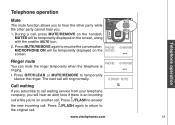
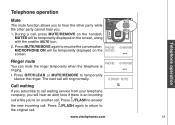
...next call . Press /FLASH again to return to resume the conversation. www.vtechphones.com
13
PHONE
0:00:00
MUTE
RINGER MUTE
Call waiting
If you subscribe to call waiting service from your telephone... company, you will ring normally. Press /FLASH to answer
the new incoming call will hear an alert tone if there is ringing.
• Press OFF/CLEAR or MUTE/REMOVE...
User Manual (DS6121-3 User Manual) - Page 32


...31.
28
Telephone operation
Call log
If you must save the entry to 50 entries. If the phone number has more than 15 but fewer than 15 characters, only the HANDSET X first 15 characters... CALLS • You can review, redial, and copy an entry into the directory. • Entries are new call log entries (including missed and unreviewed calls). • CALL LOG EMPTY will not be shown and saved...
User Manual (DS6121-3 User Manual) - Page 39
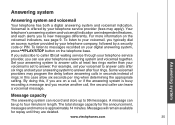
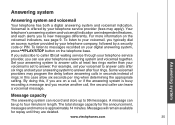
... page 9. For more information on the telephone base. For example, set your voicemail to answer calls after six rings and set to 99 messages. Some voicemail providers may apply). in length.
To listen to new messages differently.
If you to your voicemail is approximately 14 minutes. Set your answering system to answer calls at...
User Manual (DS6121-3 User Manual) - Page 42
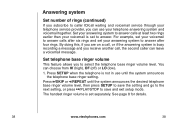
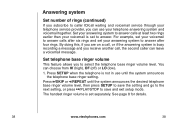
... press /PLAY/STOP to answer calls at least two rings earlier than your telephone answering system and voicemail together. Set telephone base ringer volume
This feature allows you are on a call , the second ...select the telephone base ringer volume level. Press SETUP when the telephone is set your voicemail to answer calls after six rings and set to answer after four rings.
For example, ...
User Manual (DS6121-3 User Manual) - Page 46


... message. If you have to delete some messages before new ones can be played. If there are no new messages, the system will hear only the new messages (oldest first). Options during playback
• Press...REPEAT
twice to listen to the previous message. • Press X/DELETE to stop playback. If the new message alert tone is turned on, the telephone base will be announced.
• If F is...
User Manual (DS6121-3 User Manual) - Page 50
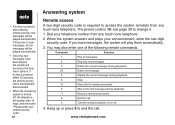
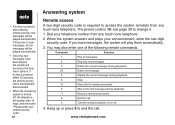
...; Dial your telephone number from any touch tone telephone.
2. Command 1
Play all messages.
4
Repeat the current message (during playback).
5
Stop.
*5
Hear a list of the following remote commands. If there are no new messages, all old messages will be played automatically. When the system answers and plays your remote access code."
46
Answering...
User Manual (DS6121-3 User Manual) - Page 52
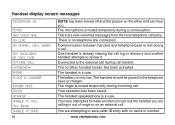
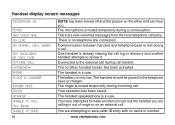
...calling is out of range or on the other end can hear you are new voicemail messages from the local telephone company. Connected to review it....PHONE PLACE IN CHARGER
RINGER MUTE SAVED SPEAKER UNABLE TO CALL TRY AGAIN UNABLE TO SAVE
48
MUTE has been turned off and the person on an external call. There is very low. Communication between handset and telephone base is in use . The cordless...
User Manual (DS6121-3 User Manual) - Page 53
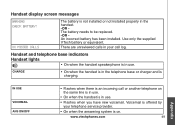
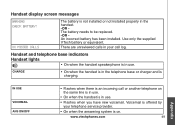
... telephone base indicators Handset lights
• On when the handset speakerphone is in use .
• Flashes when you have new voicemail. www.vtechphones.com
49
Handset display screen messages
WARNING CHECK BATTERY! Voicemail is offered by your call or another telephone on . There are unreviewed calls in your telephone service provider.
• On...
User Manual (DS6121-3 User Manual) - Page 54


... when the battery is muted.
• Ringer off. Handset and telephone base indicators
Handset icons
MUTE
• Microphone is fully charged.
50
www.vtechphones.com
NEW VOICE MAIL
• New voicemail received from the local telephone company. NEW
• New call log entries.
User Manual (DS6121-3 User Manual) - Page 57


....vtechphones.com, or call 1 (800) 267-7377. Allow up to one minute for the cordless handset and telephone base to 16 hours.
• Remove and re-insert the battery. For Customer... firmly into the telephone base and the telephone wall jack.
• Unplug the electrical power to purchase a new battery.
• Disconnect the telephone base from the telephone wall jack and plug in . L ow B ...
User Manual (DS6121-3 User Manual) - Page 59


...is not set to zero (page 8) and the telephone base ringer volume is not set to your cordless telephone. Contact your home are plugged in properly (page 2).
• The handset may be too far...; The telephone line cord might be too many extension phones on the telephone line to allow all of them to take place.
Try installing a new telephone line cord.
• Re-install the battery and...
User Manual (DS6121-3 User Manual) - Page 61


...wall jack that has a telephone connected to the telephone base.
• Do you still hear other obstructions.
Try moving the appliance or telephone base to another outlet.
• Other ...8226; Disconnect the telephone base from walls or other calls, the problem is in your cordless phone. Contact your local service company (charges may apply). If this doesn't solve the problem...
User Manual (DS6121-3 User Manual) - Page 62


...DSL service provider for filter information.
58
www.vtechphones.com Troubleshooting
Problem
Suggestion
I hear noise on the cordless handset, and none of the keys or buttons works.
• Make sure ...with the caller ID service.
• The caller ID information will be calling from your phone if you and the caller's telephone companies must use equipment which supports caller ID.
&#...
User Manual (DS6121-3 User Manual) - Page 64


...
• Make sure the answering system is on the telephone base to increase the speaker volume.
The messages on the answering system are new messages recorded (page 37).
• If the memory is full or if the answering system is off, the system will answer after ... company. does not record
• If the answering machine memory is activated, the number of rings changes to hear.
User Manual (DS6121-3 User Manual) - Page 71


... is malfunctioning, it is 0.1.
If this terminal equipment is hearing aid compatible. You will be given the opportunity to correct the... many devices you may make changes in these locations. The telephone company is equipped with a corded or cordless handset, it must accept any interference, including interference that the Industry Canada technical specifications were met.
See ...
User Manual (DS6121-3 User Manual) - Page 74


...35 Message playback 42 Message window displays 45 Missed calls indicator 29 Mounting bracket installation 4 Mute 13
N
New message indication 42
O
Operating range 62 Options during playback 42 Outgoing announcement 40
P
Paging 14 Parts checklist ... 2 Transfer an external call 17 Troubleshooting 53
V
Voicemail 11 Volume 8, 12, 38
W
Wall mounting 4 Warranty 64
70
www.vtechphones.com
70
Similar Questions
I Can Not Review The Call Log By Pressing Cid - Screen Is Blank. Why?
When I press CID to review the call log , nothing is appear on the screen- just nothing... What hap...
When I press CID to review the call log , nothing is appear on the screen- just nothing... What hap...
(Posted by mcougie 11 years ago)
New Vtech Cs6114 Phone Not Working
Bought a new Vtech CS6114 phone but i am not able to hear anything from the person(s) on the other e...
Bought a new Vtech CS6114 phone but i am not able to hear anything from the person(s) on the other e...
(Posted by raam2smart 12 years ago)

