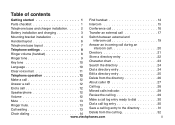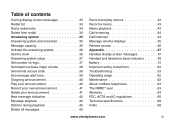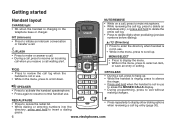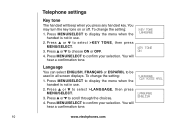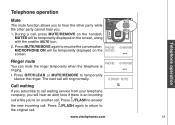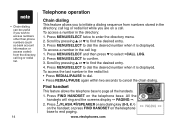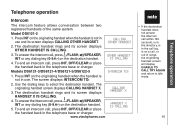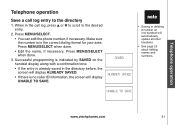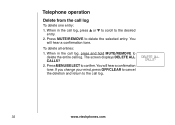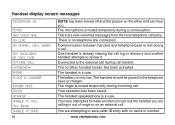Vtech DS6121-3 Support Question
Find answers below for this question about Vtech DS6121-3.Need a Vtech DS6121-3 manual? We have 2 online manuals for this item!
Question posted by mcougie on December 11th, 2012
I Can Not Review The Call Log By Pressing Cid - Screen Is Blank. Why?
When I press CID to review the call log , nothing is appear on the screen- just nothing...
What happened with the good workig phone ??
Current Answers
Related Vtech DS6121-3 Manual Pages
Similar Questions
Vtech Cordless Phone Question
I have a vtech cordless phone and everytime I press talk to answer the phone call it freezes my tv s...
I have a vtech cordless phone and everytime I press talk to answer the phone call it freezes my tv s...
(Posted by alicianadiamacdonald 10 years ago)
Replacement Wall Bracket For Vtech Ds6222-5 Cordless Phone
Need a replacement wall bracket for Vtech DS6222-5 base cordless phone.
Need a replacement wall bracket for Vtech DS6222-5 base cordless phone.
(Posted by yalefreiman 11 years ago)
A New Voicemail Is Showing On My Phone, How Do I Hear The Voicemail Thank You.
(Posted by mvasura 11 years ago)
Syncing Cordless Phones
Can u sync any vtech 6.0 cordless phone to another- as in the base? Or does it have to be the sa...
Can u sync any vtech 6.0 cordless phone to another- as in the base? Or does it have to be the sa...
(Posted by chloesmom2010 12 years ago)
V-tech Cs5111 Cordless Phone Question
I am about to purchase 10 V-tech CS5111 5.8 GHz cordless phones. If they are used in the same room ,...
I am about to purchase 10 V-tech CS5111 5.8 GHz cordless phones. If they are used in the same room ,...
(Posted by elwcdrd 14 years ago)