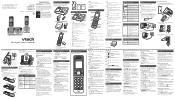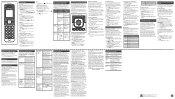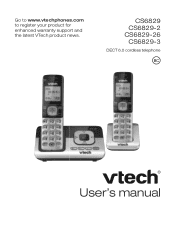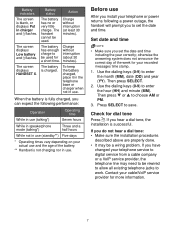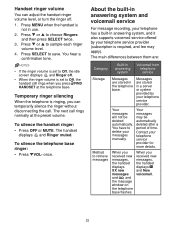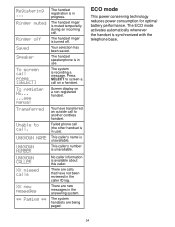Vtech CS6829-2 Support Question
Find answers below for this question about Vtech CS6829-2.Need a Vtech CS6829-2 manual? We have 2 online manuals for this item!
Question posted by jmcdaniels11 on September 21st, 2022
Message Is Not Played Only Hear To Leave # Then It Says Invalid #
The person who posted this question about this Vtech product did not include a detailed explanation. Please use the "Request More Information" button to the right if more details would help you to answer this question.
Current Answers
Answer #1: Posted by Technoprince123 on September 22nd, 2022 9:30 AM
Please response if this answer is acceptable and solw your problem thanks
Related Vtech CS6829-2 Manual Pages
Similar Questions
Phone Won't Reregister
Tried reregistering handset 2 now it won't reregister
Tried reregistering handset 2 now it won't reregister
(Posted by Winchesterdsix 10 months ago)
What Company Do You Use Connected To Lapto To Get Service
done plugged in and charge
done plugged in and charge
(Posted by Stellabray737 2 years ago)
Hi I Have Deleted All My Messages But The System Says It Is Full With 54 Message
The phone when look at each phone says no messages but the base says the vim is ful even after I del...
The phone when look at each phone says no messages but the base says the vim is ful even after I del...
(Posted by Ellor 12 years ago)
I Just Purchase A Vtech Cordless Phone. The Message On The Handset Says There A
3 missed calls. The answering machines says there are no missed calls. How do I erase the messag...
3 missed calls. The answering machines says there are no missed calls. How do I erase the messag...
(Posted by shirleygrigsby 12 years ago)
No Light Shows When A Telephone Message Has Been Left On My Cordless Phone
I have no signal that a phone message has been left
I have no signal that a phone message has been left
(Posted by clilley406 12 years ago)