Toshiba TLP-S71U Support and Manuals
Get Help and Manuals for this Toshiba item
This item is in your list!

View All Support Options Below
Free Toshiba TLP-S71U manuals!
Problems with Toshiba TLP-S71U?
Ask a Question
Free Toshiba TLP-S71U manuals!
Problems with Toshiba TLP-S71U?
Ask a Question
Popular Toshiba TLP-S71U Manual Pages
User Manual - Page 2


... AND INSTRUCTIONS GIVEN IN THIS OWNER'S MANUAL AND THOSE MARKED ON THE UNIT. DO NOT REMOVE THE CABINET COVER, OR YOU MAY BE EXPOSED TO DANGEROUS VOLTAGE. REFER SERVICING TO QUALIFIED SERVICE
PERSONNEL ONLY.
1. The openings should be required to
cause harmful interference in a commercial environment.
Do not look into the lens while the lamp...
User Manual - Page 4


... with children should be sure the service technician has used replacement parts specified by following conditions: a) When the power-supply cord or plug is in its original position. (Models equipped
with
document camera) Do not carry the projector by users.)
20. IMPORTANT SAFETY INSTRUCTIONS (Continued)
16.
Servicing
Do not attempt to service this product yourself as opening or...
User Manual - Page 6


... in accordance with related information are harmful to Toshiba Corporation. and other
countries. • Adobe is a registered trademark and Acrobat Reader is a registered trademark of replacing a lamp. (Ask a dealer where the unit was purchased or your LCD projector. located at the time of Microsoft Corporation in This Manual
References to pages with local regulations.
Disposal
This...
User Manual - Page 7


... the projector 35 Image projection with the document camera 36 Locking the white balance 38
12
Mainenance
Air filter cleaning 39 Lens and main unit cleaning 40 Lamp replacement 40
Others
Trouble indications 42 Before calling service personnel 43 Specifications 45
List of general specifications 45 Document camera specifications (Models equipped with document camera 45 List of supported...
User Manual - Page 8


... control set (*2)
• Mouse remote control • R03 (SIZE AAA) batteries for operating the projector. Follow the on Start.pdf. See the Help menu for TLP-S70,TLP-S71. xThe Supplied CD-ROM
The supplied CD-ROM contains an owner's manual, including information omitted in this Owner's manual (Getting started) and Acrobat® Reader™ to replace lamp.
Acrobat...
User Manual - Page 9
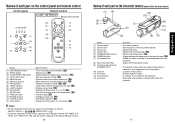
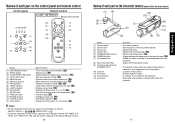
...projector.
17
Preparations p.26 : Displays menus and makes selections. p.23 p.42 : Lights when internal temperature too high. p.30 : Displays the information on the screen. T61M, TLP-T70M, TLP-T71M, see the Owner's Manual of the Mouse Remote Control.
16
Names of each part... (4) AUTO SET button (5) MENU button (6) Selection buttons (7) FAN indicator (8) TEMP indicator (9) LAMP indicator (10...
User Manual - Page 10


... turning off the power in 4 different styles. e Replace the battery cover.
• Operating the projector from the rear
Approx. 15° Approx. 5m
Dry-cell batteries
• Before using the batteries, be sure to ask your needs. T61M, TLP-T70M, TLP-T71M, see the Owner's Manual of the projector know that.fact.
19
Preparations Floor-mounted...
User Manual - Page 12


...LCD panel, take the following three green indicators will shorten the life of the lamp.
CAUTION
• Do not block the air intake or exhaust. Doing so could damage your local Service...the projector for several seconds: ON, TEMP, and LAMP.
Remote Control
CALL
ON/ STANDBY
KEYSTONE AUTO SET
MUTE...power cord if the projector locks up screen not to time p.39 , and replace it may fail ...
User Manual - Page 13


... projector supports a wide range of RGB signals p.46 , any resolutions not supported by following the instructions in English. (If the screen is displayed in "Turning on
• The language can also be displayed the next time when the power is pressed, the icon will appear dark, and the lamp could burn out.
Turn on the model...
User Manual - Page 16


... (Continued)
s Displaying Information [Status display]
This displays information about getting a TLPLV2 replacement lamp (sold separately) prepared. 5: [Version] shows the version of the projector's internal control program. When the button is turned off via the Status display menu. MENU
VOL. +
KEYSTONE AUTO SET
MUTE
FREEZE
RESIZE
control to serve the same purpose) again to open...
User Manual - Page 17
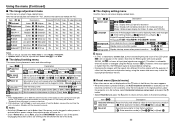
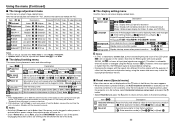
...)
(Blue)
(None)
Icon
Display icons as function guides
On
Off
Start-up screen Display start-up screen when...projector on the power when the ON/STANDBY button is pressed
(Manual), or when the power cord is set screen display-related items.
Item Screen size
Description
(Full): Display with LCD...the purpose of the lamp.
32
s The display setting menu
Use this menu to set Wide. Using the ...
User Manual - Page 21


... finish up the handle to 3 years.
q Replacing air intake and exhaust fans, and air filter
To maintain the performance, it with your dealer for repair service.
1 Unplug power cord.
2 Wait until the lamp cover is
2
reached, and lock in the figure to display (a rough guide) the time of lamp use .
Align the cover, and press it...
User Manual - Page 22
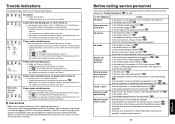
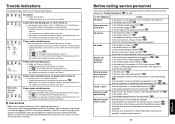
...; The icon will appear before contacting customer service. Picture blurred Part of picture out of computer or Y/PB/PR input correct? p.20
• Is the projector's screen placement angle tilted too far? one . ❈ After approx. p.28 • Is the brightness setting minimized? p.32 • Is the lamp nearing the end of abnormal display, the...
User Manual - Page 24
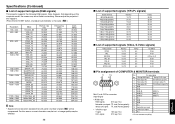
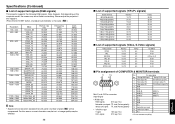
...model, the screen may be affected.
46
s List of supported...
s List of supported signals (Video, ... 75 Ω
Pin
Pin description
No. Please adjust the projector if this reason, some information may be compressed. p.26 ... the LCD panel's number of supported signals (RGB signals)
This projector supports the...connect anything.
47
Others Specifications (Continued)
s List of pixels p.45 will ...
User Manual - Page 25


s Separately Sold Product
Replacement Lamp Model TLPLV2
Note • Design, specifications, etc. For input commands, only ASCII-compliant all-uppercase alphanumeric characters supported.
4 Replies
Acknowledge
ACK (06h) CR (0Dh) Data ...
Normally ended
ACK (06h) ESC (1Bh)
... Specifications (Continued)
s CONTROL terminal
q Pin assignment
7
8
6
5
3
4 21
Mini DIN 8 pin ...
Toshiba TLP-S71U Reviews
Do you have an experience with the Toshiba TLP-S71U that you would like to share?
Earn 750 points for your review!
We have not received any reviews for Toshiba yet.
Earn 750 points for your review!
