Toshiba TLP-XC2500U Support and Manuals
Get Help and Manuals for this Toshiba item
This item is in your list!

View All Support Options Below
Free Toshiba TLP-XC2500U manuals!
Problems with Toshiba TLP-XC2500U?
Ask a Question
Free Toshiba TLP-XC2500U manuals!
Problems with Toshiba TLP-XC2500U?
Ask a Question
Popular Toshiba TLP-XC2500U Manual Pages
Brochure - Page 1
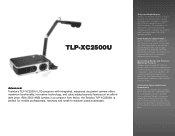
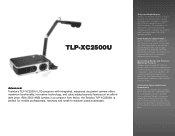
... external display in a compact form factor, the Toshiba TLP-XC2500U is ideal for the projector to -medium sized businesses. Packaged in a compact form factor, the high-performance TLPXC2500U features LCD technology, 2,500 ANSI lumens, native XGA 1024 x 768 resolution, and 400:1 contrast ratio to deliver bright, captivating images that allows users to what is projected on the remote...
Brochure - Page 2


... DIN 8-pin)
Natural Color Enhancer3 • Yes
Digital Keystone Correction • Auto Vertical +/- 30°
Auto Set • Yes
Noise Level • 36dB (33dB in low mode)
Internal Speaker • 1.0W Monaural
TLP-XC2500U Detailed Product Specifications
External Dimensions • 14.6" (W) x 9.8" (D) x 3.6" (H)
Weight1 • 8.8 lbs. While Toshiba has made every effort at www.info...
User Manual - Page 2


... not installed and used in accordance with the limits for a Class B digital device, pursuant to part 15 ...MODEL NAME: TLP-X2500 USA only
TRADE NAME: DATA PROJECTOR Tested To Comply With FCC Standards
FOR HOME OR OFFICE USE
MODEL NAME: TLP-X2500
FCC NOTICE: This device complies with the instruction manual, may cause harmful interference to radio communications. RESPONSIBLE PARTY: TOSHIBA...
User Manual - Page 3


... all the operating and other similar
surface. blocked by the user. Do not use this product from the lamp may cause damage to prevent
blade exposure.
Before Using
IMPORTANT SAFETY INSTRUCTIONS
CAUTION: PLEASE READ AND OBSERVE ALL WARNINGS AND INSTRUCTIONS GIVEN IN THIS OWNER'S MANUAL AND THOSE MARKED ON THE UNIT.
Unplug this product near...
User Manual - Page 5


...Models
equipped with document camera) To avoid injury, be careful not to use one of the following types of the projector.
• Avoid locations with children should be sure the service technician has used replacement parts...when setting the camera arm back in damage or injury.
26. Doing so may cause condensation on top of Installation
• Do not place in any service or repairs to ...
User Manual - Page 6


...replacing a lamp. (Ask a dealer where the unit was purchased or your household waste disposal service...Instruction Manual.
• Toshiba Corporation accepts no responsibility in This Manual...lamp contains mercury. In the spaces provided below, record the Model and Serial No. LCD Panel
• If the air filter is stained and is a trademark of or the inability to Toshiba...your
projector. ...
User Manual - Page 7
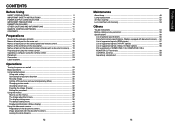
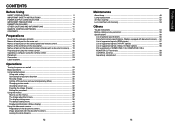
...48
12
Maintenance
About lamp ...49 Lamp replacement 50 Air filter cleaning 52 Lens and main unit cleaning 53
Others
Trouble indications 54 Before calling service personnel 55 Specifications ...56
List of general specifications 56 Document camera specifications (Models equipped with document camera) ... 56 List of supported signals (RGB signals 57 List of supported signals (Y/PB/PR signals...
User Manual - Page 14


... the lifetime of your local Service Station for lamp power selection and configuration is [On], the projector beeps, and the screen turns off, but the internal cooling fan continues to appear via the Default setting 1 menu p.42 .
• This owner's manual assumes that is outputting video signals. When the setting of the LCD panel, always turn the...
User Manual - Page 15


... icon will appear dark, and
the lamp could burn out. Remote Control
Notes
• The image may not be projected or auto adjustment/setting may not be performed correctly for input signals other than those supported by the projector p.57 , p.58 .
• If auto setting fails adjustment, adjust manually with the
buttons
The speaker volume can...
User Manual - Page 17


...password.
The password entry screen is displayed.
3 Enter the current password (4-digit number).
• Enter a 4-digit number for the password using numeric keys of the remote control. • Enter [0000] (4 zeros) for the first change password The default password is 0000. 1 Select [Password] in the Default setting.... • The password is frozen on the projector, the pictures are
...
User Manual - Page 18


... • Even if you can be set password (from the projector first when the power is turned on the power.
2 The lamp lights and the password entry screen appears.
3 Enter the password using numeric keys of the remote control. Note • While the password setting is [On], the password entry screen will be forcibly
set password (from [On] to operate when...
User Manual - Page 23


...) or N (negative) for [H/V]. 3: Displays [Lamp time] as a measure of when the lamp should be replaced. (Cannot be used as problems.
Note • It takes about 10 seconds from operating errors by
precision engineering. Using the document camera
Please read this projector is disabled. • To release the key lock, set to for lamp replacement Yes Yes Yes Yes Yes...
User Manual - Page 26
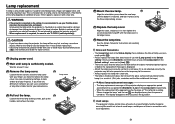
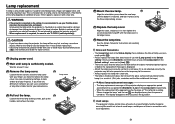
.... See the lamp's manual for [Standard] / [Low] of the [Lamp power] respectively. • When the replacement time approaches, the message of your bare hands, bang it, or scratch it in, then tighten the screws loosened in the Default setting 1 menu set to [Standard], and 3000 hours of use TLPLW11 (sold separately). Used Lamps This projector's lamps contain trace amounts...
User Manual - Page 28
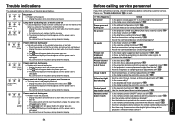
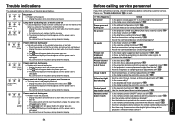
... ? p.20 • Is the remote control being used within the projector's supported range? Please see "Trouble indications" p.54 as well. p.54
No picture
• Is the projector turned on , the lifetime of the lamp has ended or the projector is unplugged. p.31 • Is the brightness setting minimized?
p.53 • Is the lens focus adjusted optimally? p.37...
User Manual - Page 29


...This projector supports the following RGB signals. Note, however, that may be added
in the future.
56
■ List of general specifications
Item
Specification
Consumption Power
TLP-X2500: 300 W
TLP-XC2500: 300 W
Weight
TLP-X2500: 2.8 kg
TLP-XC2500: 4.0 kg
External Dimensions
TLP-X2500: 288 × 92 × 247 mm (W × H × D)
(including protruding parts) TLP-XC2500: 370...
Toshiba TLP-XC2500U Reviews
Do you have an experience with the Toshiba TLP-XC2500U that you would like to share?
Earn 750 points for your review!
We have not received any reviews for Toshiba yet.
Earn 750 points for your review!
