Toshiba TLP-X4500U Support and Manuals
Get Help and Manuals for this Toshiba item
This item is in your list!

View All Support Options Below
Free Toshiba TLP-X4500U manuals!
Problems with Toshiba TLP-X4500U?
Ask a Question
Free Toshiba TLP-X4500U manuals!
Problems with Toshiba TLP-X4500U?
Ask a Question
Popular Toshiba TLP-X4500U Manual Pages
User Manual - Page 1


Operating Guide Manuel d'utilisation-Guide d'utilisation
Bedienungsanleitung-Benutzerhandbuch
Manual de usuario-Guía de funcionamiento Manuale d'istruzioni - Guida operativa
TECHNICAL
FOCUS ZOOM
KEYSTONE SEARCH
RESET
MENU
M1-D INPUT
TEMP LAMP
INTER
RGB
LENS SHIFT BNG
COMPONENT S-VIDEO
VIDEO
STANDBY/ON
ENGLISH TECHNICAL
TECHNICAL Projector
TLP-X4500
User's Manual -
User Manual - Page 4
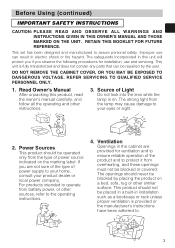
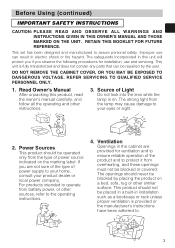
... is fully transistorized and does not contain any parts that can result in installation such as a bookcase or rack unless proper ventilation is provided or the manufacturer's instructions have been adhered to your home, consult your eyes or sight.
2. RETAIN THIS BOOKLET FOR FUTURE REFERENCE. This set has been designed and manufactured to the...
User Manual - Page 7


... operating instructions. f) When the product exhibits a distinct change in proper operating condition.
21.Do not leave thermal-paper documents or easily deformed items on the thermal paper, or cause deformation or warping. If such parts should break, contact your dealer for repair service. Unauthorized substitutions may result in fire, electric shock, or other hazards. (Replacement...
User Manual - Page 8


...set as near heating equipment. When the unit is approved by ASTA or BSI to BSI362.
Therefore, please lower the ambient temperature if using at the factory. To prevent the unit from a cold location to 240V, use in temperature, moisture may condense on the crucial internal parts...warm location. Always replace the fuse cover...SELECTION
If your LCD projector. Plug configuration ...
User Manual - Page 9


... cleaning with a chemically saturated cloth, be done at the bottom of replacing a lamp. (Ask a dealer where the unit was purchased or your LCD projector. Take care over the points below , record the Model and Serial No. located at the time of
your nearby service station about an air filter for a long time. They will leave...
User Manual - Page 11


... Mode Equipped
Special mode is available for installation and large images can be
sure to finely adjust the picture position, use the original packing material.
GKeystone Distortion Correction
Quick correction of the "User's Manual - Your projector should come with the items shown there. Projector Features
This multimedia projector is used to achieve quieter operation. Little...
User Manual - Page 12


... ʜʜʜ2 IMPORTANT SAFETY INSTRUCTIONS 3 POWER SUPPLY CORD SELECTION 7 IMPORTANT PRECAUTIONS ʜ7 EXEMPTION CLAUSES ʜʜʜʜ9 OTHER CAAAUTIONS AND INFORMATIONS 9
Projector Features 10 Preparation 10 Part Names 12
Projector 12 Control Buttons 13 Remote control 13 Setting Up 14 Arrangement 14 Adjusting The Projector's Elevator 15 Using The Lens shift...
User Manual - Page 15


The values shown in a suitable environment according to instructions of this manual. • The power outlet should be close to ... (cm)] min. Setting Up
Arrangement
WARNING • Before installation, make sure that the projector is turned off and the power code is disconnected. • Do not set up and move the projector, while it is hot. • Install the projector in the table are...
User Manual - Page 17


...projector. • For some RGB input modes, adapter or conversion cable is necessary. • When the image resolution is compatible with core set the laptop to CRT display or to simultaneous LCD and CRT display). Refer to the section "Technical" of this manual...be recommended to use the standard drivers in malfunction and/or damage to the device and/or projector. For details on an input,...
User Manual - Page 20


Please adhere to the AC inlet of this manual and the following. • Only plug the power cord into the outlet. LENS SHIFT ...and/or electrical shock. If it is damaged, contact your dealer to a speaker (with the projector.
Setting Up (continued)
Connecting to a monitor
Monitor RGB in
RGB cable
Projector
L
RGB OUT
AUDIO IN1 AUDIO IN2
RGB
L
RGB OUT
REMOTE CONTROL AUDIO OUT CR/PR ...
User Manual - Page 22


...FREEZE MUTE OFF KEYSTONE SEARCH
1 2 3
ID CHANGE
ID CHANGE switch
21 NOTE • Replace the batteries whenever the remote control starts to malfunction. • When strong light, such as ... output signal to the projector. Doing so may be used combining a setup of a projector.
1 Set the ID number to the projector beforehand, referring to the item "IR REMOTE ID" of the projector you want to the...
User Manual - Page 44


... menu are returned to an outer Network. memo If DHCP function on your Network doesn't support the DHCP function, select the TURN OFF.
memo The same IP Address with other units cannot..., then the DEFAULT GATEWAY menu comes up the projector according to be used . Set the address of the Network.
SETUP
ADDRESS menu as initial settings. The IP Address is identification number of the ...
User Manual - Page 54


... Correctly connect the connection cables.
16, 17
Signal source does not correctly work.
Troubleshooting (continued)
Phenomena That May Easily Be Mistaken For Machine Defects
WARNING • Never use the projector if abnormal operations such as by referring to the manual
- Set the power switch to [ | ] (On).
23
The main power source has been interrupted...
User Manual - Page 56


...)
Ports
Optional Lamp
Parts
Others
Specification
TLP-X4500
Liquid crystal projector 2.5 cm (0.99 ...problem, please contact your dealer.
55
Specifications
NOTE • This specifications are subject to the "Troubleshooting" and run through the suggested checks. Warranty And After-Service
If a problem occurs with the equipment, first refer to change without notice. If this manual...
User Manual - Page 64


...Command data ('05H'+'00H'+
type (2 bytes) +'00H' + '00H') to the projector. (2) The projector decreases the setting value on the above setting code. (3) The projector returns the response code '06H' to the computer. When the projector cannot understand the received command When the projector cannot understand the received command, the error code '15H' is sent back to the computer. NOTE •...
Toshiba TLP-X4500U Reviews
Do you have an experience with the Toshiba TLP-X4500U that you would like to share?
Earn 750 points for your review!
We have not received any reviews for Toshiba yet.
Earn 750 points for your review!
