Toshiba TLP-S41U Support and Manuals
Get Help and Manuals for this Toshiba item
This item is in your list!

View All Support Options Below
Free Toshiba TLP-S41U manuals!
Problems with Toshiba TLP-S41U?
Ask a Question
Free Toshiba TLP-S41U manuals!
Problems with Toshiba TLP-S41U?
Ask a Question
Popular Toshiba TLP-S41U Manual Pages
User Manual - Page 1


Others Maintenance Operations Preparations Before Using
OWNER'S MANUAL
3LCD DATA PROJECTOR TLP-T70M (XGA) TLP-T71M (XGA / With Document Camera) TLP-T60M (XGA) TLP-T61M (XGA / With Document Camera) TLP-S70 (SVGA) TLP-S71 (SVGA / With Document Camera) TLP-S40 (SVGA) TLP-S41 (SVGA / With Document Camera)
TLP-T70M / T60M / TLP-S70/TLP-S40
User Manual - Page 2


... not look into the lens while the lamp is emitted when the laser button of power source indicated on this product or cords associated with accessories sold with the instruction manual, may be repaired by the user. This set has been designed and manufactured to a mirror.
2
IMPORTANT SAFETY INSTRUCTIONS
CAUTION: PLEASE READ AND OBSERVE ALL WARNINGS...
User Manual - Page 4


...following the operating instructions. b) If liquid has been spilled, or objects have the same characteristics as the original part. Unauthorized substitutions may result in damage or injury.
24.
Damage Requiring Service
Unplug this product yourself as an improper adjustment of other hazards. (Replacement of the lamp rupturing, thoroughly clean the area around the projector and discard...
User Manual - Page 6


...replace it regularly. LCD Panel
The life of the LCD panel is shortened and a malfunction may also occur. Serial No. Disposal
This product contains substances which are harmful to humans and the environment. • Solder used lamps in this Instruction Manual.
• Toshiba...the bottom of your nearby service station about an air filter for replacement.)
In the spaces provided below...
User Manual - Page 7


... the projector 35 Image projection with the document camera 36 Locking the white balance 38
12
Mainenance
Air filter cleaning 39 Lens and main unit cleaning 40 Lamp replacement 40
Others
Trouble indications 42 Before calling service personnel 43 Specifications 45
List of general specifications 45 Document camera specifications (Models equipped with document camera 45 List of supported...
User Manual - Page 8


... from a video equipment.
(22) CONTROL terminal
: Connected to the RS-232C port on -screen instructions to view the manual. See the Help menu for TLP-S70,TLP-S71. p.41
(8) AC IN socket
: Connect the supplied power cord here. p.34
(14) Air exhaust
: Expels air that has grown hot inside the projector.
(15) Speaker
: Plays audio.
(16) Anti...
User Manual - Page 9
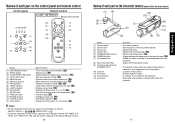
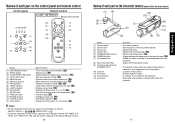
... TLP-T60M, TLP- p.27 : Sets up image and mode. p.42 : Displays lamp mode. p.22 : Cuts off (standby). p.30
Notes
• For the remainder of this manual, buttons are referred to the projector. : Used when the camera is on or off. MENU button ⇒
• For further information of the mouse remote control supplied with the projector's stay.
: Connected...
User Manual - Page 12


...no problem with unplugging the power cord in this state will not use the projector for replacement air filters.
23
Operations
Keeping the lamp off is completed
FAN TEMP LAMP ON
FAN TEMP LAMP ON
FAN TEMP LAMP ON... LCD panel and causing malfunctions. Note
• The projector consumes about 6W of the lamp. LCD Panels
LCD panels wear out.
MENU
VOL. +
AUTO KEYSTONE
AUTO SET
...
User Manual - Page 13


... of computer having LCD displays or the like, displaying images simultaneously on the model) will expand or shrink the pictures, and will be set via the Display setting menu p.33 and Lamp power via the Default setting menu p.32 .
• This owner's manual assumes that these are constantly lit) on the power. q Lift up connected computers and other...
User Manual - Page 14


... of the menus.
This projector is used to the optical zoom.
q Manual adjustment
Use the
buttons for installations (Note, however, that ...
VOL.-
FAN TEMP LAMP ON
INPUT
ON / STANDBY
The Auto setting menu appears.
2 Press the AUTO SET button again.
When...those supported by using simple operations. For computer input, the icon will appear during
AUTO KEYSTONE
AUTO SET
...
User Manual - Page 17
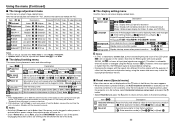
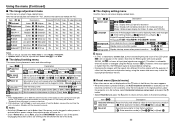
... is plugged in its original position, place the projector on the power when the ON/STANDBY button is pressed
(Manual), or when the power cord is restored after signal input stops:
Off (not turned off the power. Manual
Auto
Lamp power [Note 1] Sets the lamp power
Standard
Shutter speed
Sets the camera's shutter speed to either (50Hz...
User Manual - Page 21


... with care to avoid injury due to display (a rough guide) the time of use lamp "TLPLV2" (sold separately). If this happens, replace it is sufficiently cooled. Wait for instructions on condition of lamp use . See the lamp's manual for at least 1 hour.
40
Lamp replacement (Continued)
3 Remove the lamp cover. q Replacing air intake and exhaust fans, and air filter
To maintain...
User Manual - Page 22
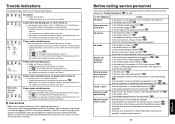
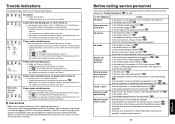
... connected to the projector? • Is the lamp cover loose? p.24 • Is the mute function on ? one . ❈ After approx. No audio
• Is the projector turned on ? Picture blurred Part of picture out of abnormal display, the projector returns to
cool before the power goes out. ❈ After approx. one minute of its service life...
User Manual - Page 23


... speed settings. s Document camera specifications (Models equipped with document imaging camera:
358 × 84 × 206 mm (W × H × D)
Cabinet material*
PC+ABS resin and ABS resin
Conditions for pickup section
F=2.8, f=2.8mm Switching in order to 70%
Display method 3-panel transmission
Panel size
0.7 type
LCD Panel Drive system TFT active matrix
Picture
TLP-T series...
User Manual - Page 24
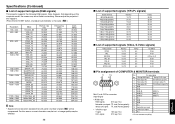
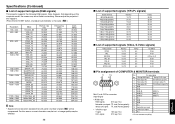
... exceeds the LCD panel's number of supported signals (RGB signals)
This projector supports the following RGB signals. For this happens. (Press the AUTO SET button, and adjust automatically or manually. During RGB...∗ Do not connect anything.
47
Others Note, however, that depending on the computer model, the screen may be compressed. Please adjust the projector if this reason, some...
Toshiba TLP-S41U Reviews
Do you have an experience with the Toshiba TLP-S41U that you would like to share?
Earn 750 points for your review!
We have not received any reviews for Toshiba yet.
Earn 750 points for your review!
