Toshiba TLP-WX100U - TLP WX100 WXGA LCD Projector Support and Manuals
Get Help and Manuals for this Toshiba item
This item is in your list!

View All Support Options Below
Free Toshiba TLP-WX100U manuals!
Problems with Toshiba TLP-WX100U?
Ask a Question
Free Toshiba TLP-WX100U manuals!
Problems with Toshiba TLP-WX100U?
Ask a Question
Popular Toshiba TLP-WX100U Manual Pages
User Manual - Page 1


Serial No. Others Maintenance Operations Preparations Before Using
TLP-X100 (XGA) TLP-WX100 (WXGA)
DATA PROJECTOR
OWNER'S MANUAL
In the spaces provided below, record the Model and Serial No. Retain this information for future reference. Model No.
located at the bottom of
your projector.
User Manual - Page 2


...Toshiba, could void the user's authority to the presence of California
to persons. Notice: This Class B digital apparatus complies with part 15 of the FCC Rules. MODEL NAME: TLP-X100 / TLP-WX100 USA only
TRADE NAME: DATA PROJECTOR Tested To Comply With FCC Standards
FOR HOME OR OFFICE USE
MODEL NAME: TLP-X100 / TLP-WX100... (servicing) instructions in a particular installation.
For ...
User Manual - Page 3


...INSTRUCTIONS GIVEN IN THIS OWNER'S MANUAL AND THOSE MARKED ON THE UNIT. These openings must not be inserted completely with an extension cord , receptacle, or other products (including amplifiers) that they exit from the lamp may result in installation... any parts that you are not sure of the type of Light
Do not look into the wall outlet. wire grounding type to be repaired by ...
User Manual - Page 6
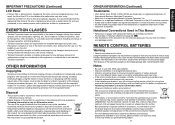
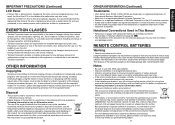
... that this product or used lamps in your country, please contact your nearby service station about recycling of the imaging software or broadcast program, etc...Manual
• References to time and replace it off immediately with water. For more than the personal and private viewing, including modifying images using tissue paper. By participating in this unit.
• Toshiba...
User Manual - Page 7
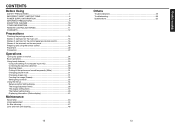
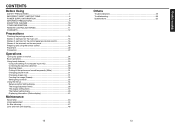
...Freeze 32 Setting the password 32 Using the menus 34 Setup using the Setting display 34 The image adjustment menu 35 The display setting menu 37 The Default setting menu 40 Displaying Information (Status display 42
Maintenance
About lamp 43 Lamp replacement 44 Air filter cleaning 47 Lens and main unit cleaning 48
12
Others
Trouble indications 49 Troubleshooting 50 Specifications 52...
User Manual - Page 12
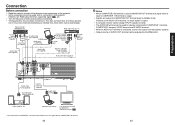
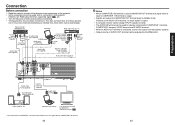
...devices connected to COMPUTER 1 IN terminal is output. • Signals are connecting to the projector. • Some computers cannot be used as MONITOR OUT terminal, the signal which is
input...supported signal p.53 , etc.
• Turn off the power of both devices before connecting. • The figure below shows sample connections. Connection
Before connection
• Read the owner's manual...
User Manual - Page 15


... off . You can be performed
correctly for input signals other than those supported by the projector p.53 , p.54 . • If auto setting fails adjustment, adjust manually with this projector. Adjusting Keystone distortion Manually
Use the Notes
buttons for extended periods, images will appear dark, and the lamp could burn out. Therefore, it is recommended that you do not...
User Manual - Page 17


..., the start-up screen appears and the projector goes into normal operation. Note • Please do not forget your dealer.
Using handy features (Continued)
Freezing the image (Freeze)
The projected image can not
release the password by the copyright laws. If you forget the password, you set will be set password (from standby mode without unplugging the...
User Manual - Page 18


...image.
After an item is for operation instructions purposes. Toggle the picture mode
with .
• The figure shows displays given for operation instructions purposes and might differ from the list by using the Setting...9632; Setup using
.
Item Adjustment/Setting Value
These marks signify the items can be set by using
. Less blue
More blue
Yes
Yes
NTSC mode*2 Set the ...
User Manual - Page 20


...for
WX100, at center of the screen.
: Displays the registered image by enlarging it is displayed when [Logo] is set for ...part of the registered logo. : Displays the registered image in the Display setting menu, and press the or
button.
3 Select from computer, as a stationary picture and displays it as the projected screens.
[Background] • TOSHIBA is set for [Logo] by factory setting...
User Manual - Page 21
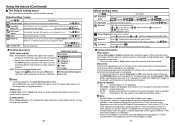
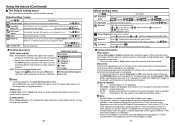
....
• To release the key lock, set forth by individual station. This is available for
3 seconds, and at the bottom of the picture. Due to [Off].
(When operating the main unit, the 2 indicators of LAMP and TEMP light orange for Video and S-Video input images. • This projector supports a special feature called closed captioning which...
User Manual - Page 22
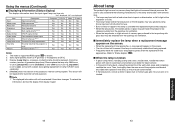
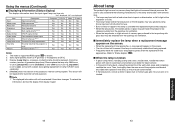
... of lamp use if [Lamp power] is set to [Standard], or after 3000 hours of use [Note 3]
No
No
Yes
Yes
Yes
Yes
Yes
Yes
Lamp reset count The count for lamp replacement
Yes
Total time
The total time that area, as they may be requested for lamp TLPLW21 (sold separately). 4: [Version] shows the version of the projector...
User Manual - Page 23
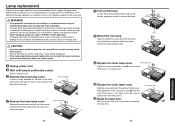
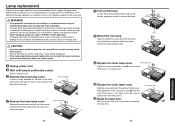
..., press down the new lamp until the inner
lamp cover is no longer loose.
8 Replace the outer lamp cover.
See the lamp's manual for repair service.
1 Unplug power cord.
2 Wait until the
outer lamp cover is no longer loose. (Be sure to replace the lamp by sliding in step 3 until lamp is consumable supplies. WARNING
• If the projector is mounted on the...
User Manual - Page 26


... Please see "Trouble indications" p.49 as well.
p.31 • Is the volume setting minimized? Picture blurred Part of picture out of its service life?
p.35 • Is the lamp nearing the end...Picture not displayed correctly
• Is the input signal supported by the projector? p.37 • Is the lamp nearing the end of its service life? p.41 doesn't work
If This Happens
Remote...
User Manual - Page 27


... flicker or streaking. Please adjust the projector if this reason, some information may be lost, or image quality may be added
in the future.
■ Separately sold product
Replacement Lamp
Model : TLPLW21
52
■ List of general specifications
Item
Specification
Consumption Power
270 W
Weight
1.8 kg
External Dimensions (including protruding parts)
268 × 70 × 189 mm...
Toshiba TLP-WX100U Reviews
Do you have an experience with the Toshiba TLP-WX100U that you would like to share?
Earn 750 points for your review!
We have not received any reviews for Toshiba yet.
Earn 750 points for your review!
