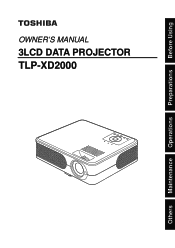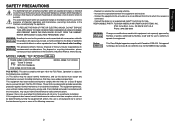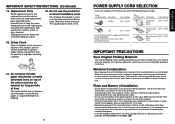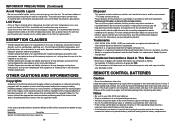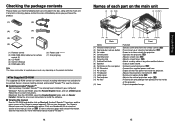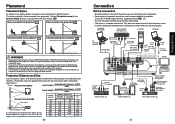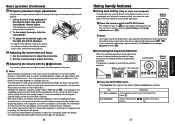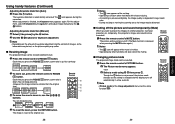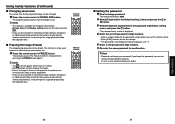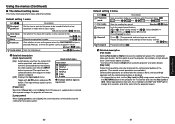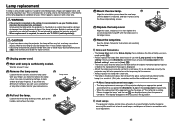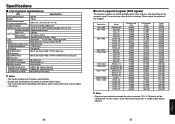Toshiba TLP-XD2000 - XGA LCD Projector Support and Manuals
Get Help and Manuals for this Toshiba item

View All Support Options Below
Free Toshiba TLP-XD2000 manuals!
Problems with Toshiba TLP-XD2000?
Ask a Question
Free Toshiba TLP-XD2000 manuals!
Problems with Toshiba TLP-XD2000?
Ask a Question
Most Recent Toshiba TLP-XD2000 Questions
Replacement Filter.
how do I get a replacement filter. Mine dry rotted.
how do I get a replacement filter. Mine dry rotted.
(Posted by mikecousins 2 years ago)
Standby Light Flashing 15 Times In 3 Sets. What Does This Mean
(Posted by cloughran 11 years ago)
Schematic
Where can I get a schematic for toshiba xd-2000 projector?
Where can I get a schematic for toshiba xd-2000 projector?
(Posted by Ksdblock 11 years ago)
I Connect A Toshiba Tlp-xd 2000 To My Compac 6715b Computer But Can't It To Work
I connect the projector to my computer and I can't get to work. It will work on another HPcomputer b...
I connect the projector to my computer and I can't get to work. It will work on another HPcomputer b...
(Posted by dmcdougall2 12 years ago)
Popular Toshiba TLP-XD2000 Manual Pages
Toshiba TLP-XD2000 Reviews
We have not received any reviews for Toshiba yet.