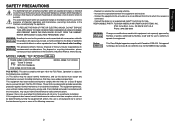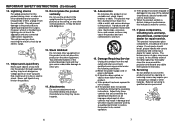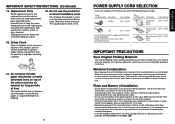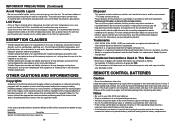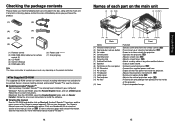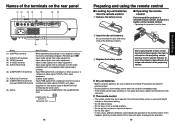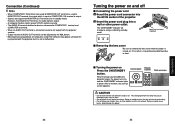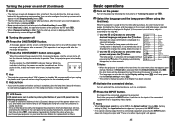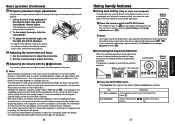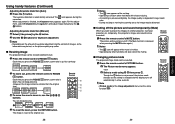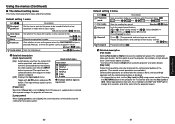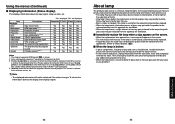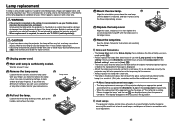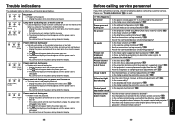Toshiba TLP-XD2000 Support Question
Find answers below for this question about Toshiba TLP-XD2000 - XGA LCD Projector.Need a Toshiba TLP-XD2000 manual? We have 1 online manual for this item!
Question posted by cloughran on December 10th, 2012
Standby Light Flashing 15 Times In 3 Sets. What Does This Mean
The person who posted this question about this Toshiba product did not include a detailed explanation. Please use the "Request More Information" button to the right if more details would help you to answer this question.
Current Answers
Related Toshiba TLP-XD2000 Manual Pages
Similar Questions
Resetting Lamp Time For Mt7?
i can't find the answer anywhere. Every post I find is about a different protector, and the manual s...
i can't find the answer anywhere. Every post I find is about a different protector, and the manual s...
(Posted by Anonymous-156847 8 years ago)
Not Turning On
The standby light is on while plugged into the wall but projector will not turn on. Why is that?
The standby light is on while plugged into the wall but projector will not turn on. Why is that?
(Posted by dodardj 11 years ago)
I Connect A Toshiba Tlp-xd 2000 To My Compac 6715b Computer But Can't It To Work
I connect the projector to my computer and I can't get to work. It will work on another HPcomputer b...
I connect the projector to my computer and I can't get to work. It will work on another HPcomputer b...
(Posted by dmcdougall2 12 years ago)
What Does The Flashing/beeping Red Light On Top Control Mean?
(Posted by pdxunderbare 12 years ago)