Toshiba TDPT250 - TDP T250 XGA DLP Projector Support and Manuals
Get Help and Manuals for this Toshiba item
This item is in your list!

View All Support Options Below
Free Toshiba TDPT250 manuals!
Problems with Toshiba TDPT250?
Ask a Question
Free Toshiba TDPT250 manuals!
Problems with Toshiba TDPT250?
Ask a Question
Most Recent Toshiba TDPT250 Questions
What Does The Flashing/beeping Red Light On Top Control Mean?
(Posted by pdxunderbare 12 years ago)
Popular Toshiba TDPT250 Manual Pages
Owners Manual - Page 1
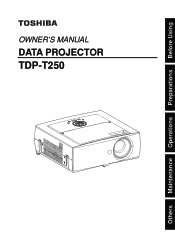
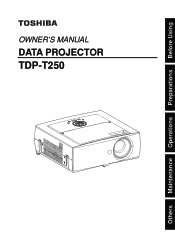
OWNER'S MANUAL
DATA PROJECTOR
TDP-T250
Others Maintenance Operations Preparations Before Using
Owners Manual - Page 2
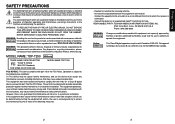
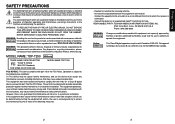
... equipment generates, uses and can radiate radio frequency energy and, if not installed and used in the literature accompanying the appliance.
MODEL NAME: TDP-T250 USA only
TRADE NAME: DATA PROJECTOR Tested To Comply With FCC Standards
FOR HOME OR OFFICE USE
MODEL NAME: TDP-T250
FCC NOTICE: This device complies with Canadian ICES-003. If this product...
Owners Manual - Page 3
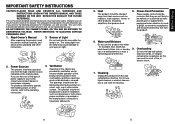
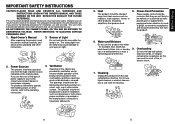
... is on or pinched by the user. This product should be routed so that they exit from the lamp may cause damage to .
5. Power-supply cords should not be walked on . Before Using
IMPORTANT SAFETY INSTRUCTIONS
CAUTION: PLEASE READ AND OBSERVE ALL WARNINGS AND INSTRUCTIONS GIVEN IN THIS OWNER'S MANUAL AND THOSE MARKED ON THE...
Owners Manual - Page 5
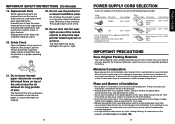
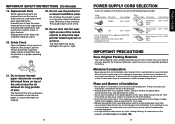
... the malfunction may cause condensation on top of Installation
• Do not place in any service or repairs to this product, ask the service technician to perform safety checks to wait until ... the lamp only should be sure the service technician has used replacement parts specified by users.)
20. The laser beam may cause a failure or shorten the life of the remote control or direct the ...
Owners Manual - Page 6
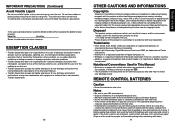
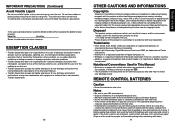
...parts contains the lead. • The lamp contains inorganic mercury. In the spaces provided below, record the Model and Serial No. Model No. For this reason, please take appropriate measures before performing one of this Instruction Manual.
• Toshiba...not reflect your
projector.
Disposal
This...exactly. and other problems.
• Toshiba Corporation bears no ... the direct or... replace...
Owners Manual - Page 7
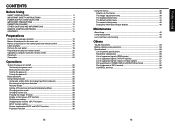
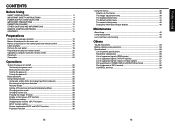
...menu 44 The control setting menu 46 Displaying Information (Status display 48
Maintenance
About lamp ...49 Lamp replacement 49 Lens and main unit cleaning 52
Others
Trouble indications 53 Before calling service personnel 54 Specifications ...55
List of general specifications 55 Separately sold product 55 List of supported signals (RGB signals 56 List of supported signals (Y/PB/PR signals...
Owners Manual - Page 8
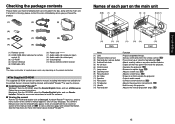
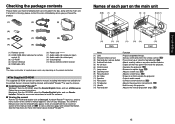
...instructions to install the software.
■ Viewing the manual Run the CD-ROM and double-click on your language. Click on Start.pdf. The Owner's Manual cover and list of the Owner's manual appears. p.20 : Press to carry the projector. : Adjusts the vertical projection angle. p.29 : Adjusts screen focus. p.29 : Hold to set... exhaust (6) Control panel (7) Lamp cover (8) Zooming lever (9) ...
Owners Manual - Page 9


...code switch : Sets the code of remote control to that of the projector.
(inside the battery cover)
p.43
Note
• For the remainder of this manual...Changes screen size. p.31
(27) PAGE- Names of each part on the control panel and remote control
Control panel
(9) (...light source of the remote control or
(24)
direct the laser pointer toward a
(23)
person ...
: Displays lamp mode.
p....
Owners Manual - Page 14
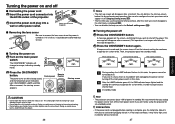
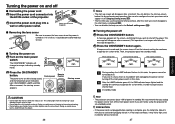
...not be
turned back on . Then, the projector goes into the lens while the lamp is made and the screen turns off , ... unplugged before cooling is no problem with a beep sound, and the following 3 green indicators light: ON/STANDBY, LAMP, and FAN. Doing so could... the power cord or turning off the main power switch in the Default setting menu p.42 .
■ Turning the power off
1 Press the ON...
Owners Manual - Page 15
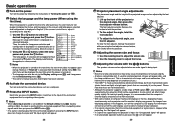
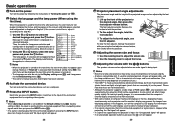
...lamp could burn out. However, if "Reset all" is being input.
To view high-quality images, it is recommended that are not malfunctions. • Although this projector supports a wide range of RGB signals p.53 , any resolutions not supported by following the instructions... set via the Display setting menu p.40 and Lamp power via the Default setting menu p.42 .
• This owner's manual...
Owners Manual - Page 16
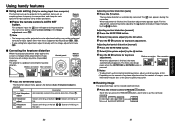
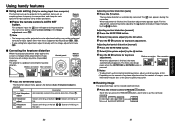
... the button.
3 Use the
buttons for each type of the input signal by the projector p.53 , p.54 .
• If auto setting fails adjustment, adjust manually with the Image adjustment menu p.38 .
■ Correcting the keystone distortion
When the projector placement angle against the
screen is finished, the Distortion adjust menu appears again. Screen shrinking...
Owners Manual - Page 23
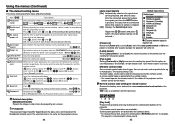
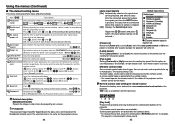
..../30 min./60 min.
search
On
Off
Power on
Sets whether to be projected, and switches input from operating errors by the remote
code
control respectively, this option to use the projector, for up to 4 projectors. Yes
No
Password
Password function p.36
On
Off
When [Password] is [On], the Password Setting screen is [1]. Toggle with and . The key lock is...
Owners Manual - Page 24
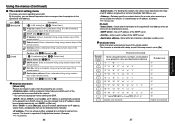
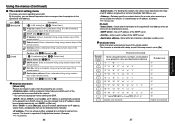
... the specified E-mail address when an error such as lamp blowout occurs.
: Set an IP address of the SMTP server.
: Enter a port number of the remote control. Subnet mask: Enter a character string using numeric keys of a network that are connected to the network. • You cannot set a projector name starting with a beep sound if the...
Owners Manual - Page 27


...Trouble indications
The indicator lights and a beep sound inform you of abnormal display, the projector
returns to the standby state waiting for a short while, then turn the power
back on ⇒ Lamp...lit
(Green or Off) (Green
lit or Off)
flashing)
⇒ Problem inside the projector. Attempting to clean/replace the lamp at a high site by wiping with a new one minute of internal ...
Owners Manual - Page 28
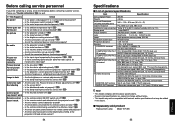
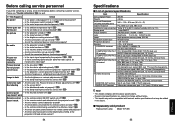
...■ Separately sold product
Replacement Lamp Model TLPLW6
55 p.32 • Is the brightness setting minimized? p.49 • Is the lens focus adjusted optimally? relative humidity: 30% to change without notice. • This model may not be compatible with the projector's code? Picture not displayed correctly
• Is the input signal supported by the projector? p.53 , p.54 •...
Toshiba TDPT250 Reviews
Do you have an experience with the Toshiba TDPT250 that you would like to share?
Earn 750 points for your review!
We have not received any reviews for Toshiba yet.
Earn 750 points for your review!
