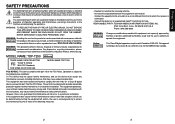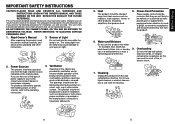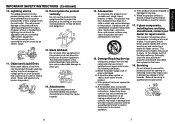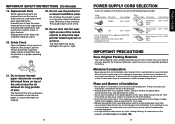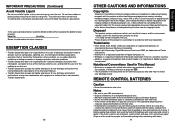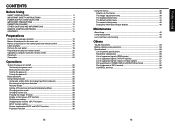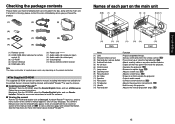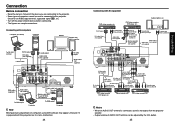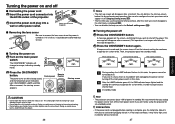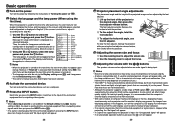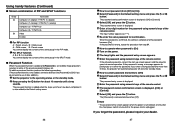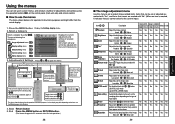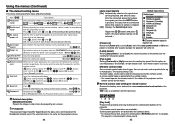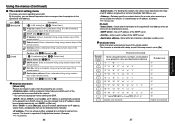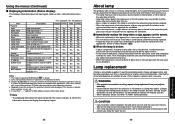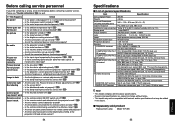Toshiba TDPT250 Support Question
Find answers below for this question about Toshiba TDPT250 - TDP T250 XGA DLP Projector.Need a Toshiba TDPT250 manual? We have 1 online manual for this item!
Question posted by pdxunderbare on June 23rd, 2011
What Does The Flashing/beeping Red Light On Top Control Mean?
The person who posted this question about this Toshiba product did not include a detailed explanation. Please use the "Request More Information" button to the right if more details would help you to answer this question.
Current Answers
Related Toshiba TDPT250 Manual Pages
Similar Questions
Resetting Lamp Time For Mt7?
i can't find the answer anywhere. Every post I find is about a different protector, and the manual s...
i can't find the answer anywhere. Every post I find is about a different protector, and the manual s...
(Posted by Anonymous-156847 8 years ago)
How To Remove Code Without Remote Control?
How to remove without remote code?How to remove without remote code?After switching request code, I ...
How to remove without remote code?How to remove without remote code?After switching request code, I ...
(Posted by kovac55 8 years ago)
Display Error
As soon as i start my DLP Projector - Standby LED , Fan LED , Lamp LED become Green and all fans are...
As soon as i start my DLP Projector - Standby LED , Fan LED , Lamp LED become Green and all fans are...
(Posted by sjp007 11 years ago)
Standby Light Flashing 15 Times In 3 Sets. What Does This Mean
(Posted by cloughran 11 years ago)
Unit Price
a neighbor of mine isupgrading to a new projector. wants to sell me their Toshiba TDP S20 SVGA DLP P...
a neighbor of mine isupgrading to a new projector. wants to sell me their Toshiba TDP S20 SVGA DLP P...
(Posted by kingjafeejoe 12 years ago)