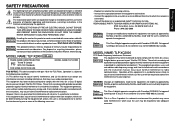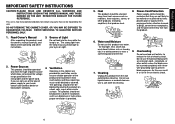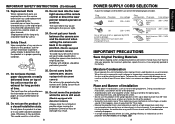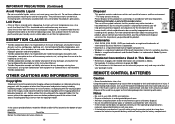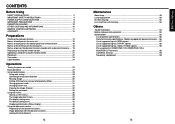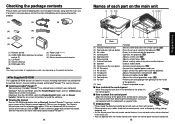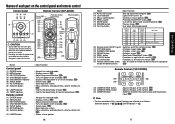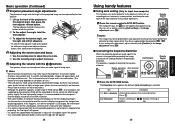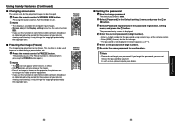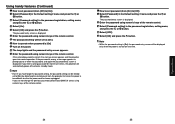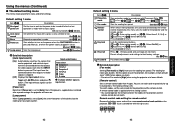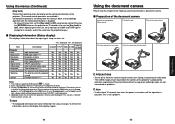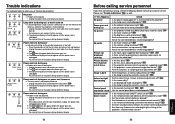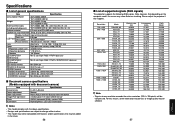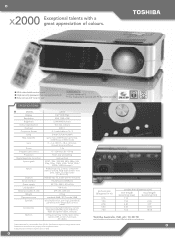Toshiba TLP-X2000 Support and Manuals
Get Help and Manuals for this Toshiba item

View All Support Options Below
Free Toshiba TLP-X2000 manuals!
Problems with Toshiba TLP-X2000?
Ask a Question
Free Toshiba TLP-X2000 manuals!
Problems with Toshiba TLP-X2000?
Ask a Question
Most Recent Toshiba TLP-X2000 Questions
Losing Remote
I lost the projector remote control the prejector require password I can't access the projector with...
I lost the projector remote control the prejector require password I can't access the projector with...
(Posted by ashrafmak2016 1 year ago)
How To Reset Lamp Hours
(Posted by Caribeles 1 year ago)
How To Remove Code Without Remote Control?
How to remove without remote code?How to remove without remote code?After switching request code, I ...
How to remove without remote code?How to remove without remote code?After switching request code, I ...
(Posted by kovac55 8 years ago)
Unlock Security Code
hi. I forget my projector security code.What can i do? Help me please...
hi. I forget my projector security code.What can i do? Help me please...
(Posted by miske527 9 years ago)
How To Reset The Counter On A Toshiba Tlp-x2000 Bulb
(Posted by pardr 9 years ago)
Toshiba TLP-X2000 Videos
Popular Toshiba TLP-X2000 Manual Pages
Toshiba TLP-X2000 Reviews
We have not received any reviews for Toshiba yet.