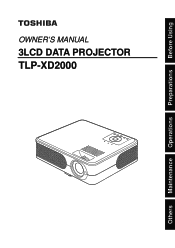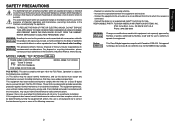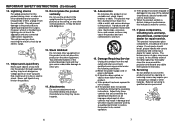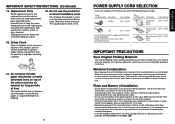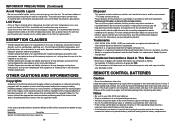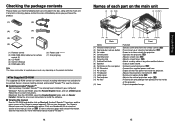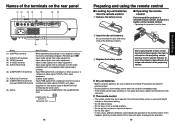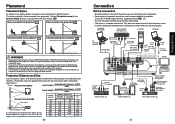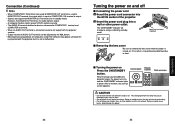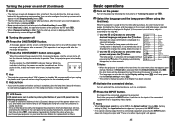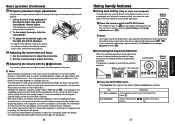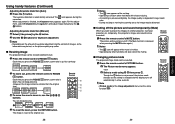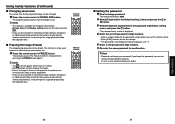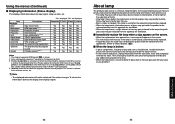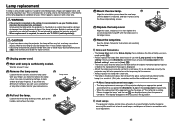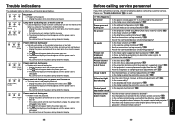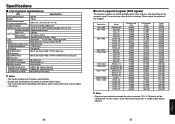Toshiba TLP-XD2000 Support Question
Find answers below for this question about Toshiba TLP-XD2000 - XGA LCD Projector.Need a Toshiba TLP-XD2000 manual? We have 1 online manual for this item!
Question posted by mikecousins on October 31st, 2021
Replacement Filter.
how do I get a replacement filter. Mine dry rotted.
Current Answers
Related Toshiba TLP-XD2000 Manual Pages
Similar Questions
Air Filter
Where can I get a replacement as my filter is dry rotted
Where can I get a replacement as my filter is dry rotted
(Posted by markconrad 11 years ago)
Schematic
Where can I get a schematic for toshiba xd-2000 projector?
Where can I get a schematic for toshiba xd-2000 projector?
(Posted by Ksdblock 11 years ago)
I Connect A Toshiba Tlp-xd 2000 To My Compac 6715b Computer But Can't It To Work
I connect the projector to my computer and I can't get to work. It will work on another HPcomputer b...
I connect the projector to my computer and I can't get to work. It will work on another HPcomputer b...
(Posted by dmcdougall2 12 years ago)
Why Has My Projector Blown Following Lamp Replacement?
As stated by the manufacturers, after about 2000hrs the lamp which came with my projector blew, so I...
As stated by the manufacturers, after about 2000hrs the lamp which came with my projector blew, so I...
(Posted by toddamos 13 years ago)