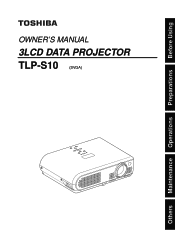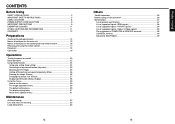Toshiba TLP-S10 Support and Manuals
Get Help and Manuals for this Toshiba item

View All Support Options Below
Free Toshiba TLP-S10 manuals!
Problems with Toshiba TLP-S10?
Ask a Question
Free Toshiba TLP-S10 manuals!
Problems with Toshiba TLP-S10?
Ask a Question
Most Recent Toshiba TLP-S10 Questions
Air Filter
Where can I get a replacement as my filter is dry rotted
Where can I get a replacement as my filter is dry rotted
(Posted by markconrad 11 years ago)
Popular Toshiba TLP-S10 Manual Pages
Toshiba TLP-S10 Reviews
We have not received any reviews for Toshiba yet.