Toshiba TLP-T60MU Support and Manuals
Get Help and Manuals for this Toshiba item
This item is in your list!

View All Support Options Below
Free Toshiba TLP-T60MU manuals!
Problems with Toshiba TLP-T60MU?
Ask a Question
Free Toshiba TLP-T60MU manuals!
Problems with Toshiba TLP-T60MU?
Ask a Question
Popular Toshiba TLP-T60MU Manual Pages
User Manual - Page 2


... authorized by Toshiba, could void the user's authority to operate the equipment. Improper use and servicing. This product should not be placed in a built-in installation such as a bookcase or rack unless
proper ventilation is likely to take adequate measures.
Wash hands after handling. Operation of this product, read the owner's manual carefully, and...
User Manual - Page 4


...your
dealer for service.
17.
Replacement Parts
When replacement parts are covered by the operating instructions as an improper adjustment of the lamp rupturing, thoroughly clean the area around the projector and discard any ...from the wall outlet and refer servicing to get your hands caught when setting the camera arm back in position when moving the projector. b) If liquid has been ...
User Manual - Page 5


... LCD projector.
To prevent the unit from possible damage, do not use it with oil or cigarette smoke. Place and Manner of cable. Doing so could cause malfunction, and shorten the life of the lamp.
• Using this happens, move it in that situation, the malfunction may cause condensation on the crucial internal parts...
User Manual - Page 6


... life of the LCD panel is a registered trademark of replacing a lamp. (Ask a dealer where the unit was purchased or your LCD projector. located at the time of Microsoft Corporation in use and make sure that this replacement be sure to follow the product's precautions. Serial No. Trademarks
• VGA, SVGA, XGA, SXGA, UXGA are trademarks or registered...
User Manual - Page 7


... the projector 35 Image projection with the document camera 36 Locking the white balance 38
12
Mainenance
Air filter cleaning 39 Lens and main unit cleaning 40 Lamp replacement 40
Others
Trouble indications 42 Before calling service personnel 43 Specifications 45
List of general specifications 45 Document camera specifications (Models equipped with document camera 45 List of supported...
User Manual - Page 8


...'s manual appears. p.18
(2) Lens
: Projects expanded image.
(3) Zooming lever
: Adjusts screen size. p.22
(9) Foot adjuster
: Adjusts the vertical projection angle. here.
(17) AUDIO terminal
: Feeds the audio signal from a computer or video
equipment.
(18) MONITOR terminal
: Connected to replace lamp. p.48
Note *: For the models with TLP-T60M, TLP-T61M, TLP-T70M, TLP-T71M...
User Manual - Page 9
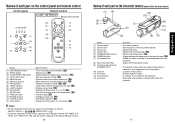
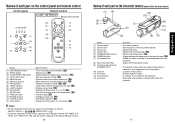
...information of this manual, buttons are referred to the projector. : Used when the camera is on or off the picture and sound temporarily. p.24 : Adjusts keystone (trapezoidal distortion). p.28 : Pauses image. p.36 : Pulled out when a camera is used separated from the
projector. : Aligns with the TLP-T60M, TLP- MENU
(6)
VOL. +
(3)
AUTO KEYSTONE
AUTO SET
ZOOM -
(5) (4)
(15) (3) (11...
User Manual - Page 12


... plugged in order to unplug the power cord if you purchased your projector, or your LCD panel, take the following
ZOOM +
3 green indicators light: ON, LAMP, and FAN.
Remote Control
CALL
ON/ STANDBY
KEYSTONE AUTO SET
MUTE
FREEZE
RESIZE
RESIZE OFF
INPUT
WARNING
• Do not look into standby mode. The screen turns off...
User Manual - Page 13


... the volume with the document camera model:
Computer Y/PB/PR Video S-video Camera
24
5 Projector placement angle adjustments
The placement angle and the height of the projected image can also be set to turn off the LCD display, see the owner's manual of the lamp may fluctuate slightly. • A lamp is recommended that these are constantly lit...
User Manual - Page 14


... supported by using simple operations.
q Manual adjustment
Use the
buttons for keystone adjustment.
button.
VOL. - ZOOM +
MENU
VOL. +
The menu item is capable of correcting this projector,...LAMP ON
INPUT
ON / STANDBY
ZOOM +
Before correction After correction
MENU
VOL. - The Keystone menu appears.
2 Press the AUTO KEYSTONE button again.
q Manual adjustment and setting...
User Manual - Page 16


... Displaying Information [Status display]
This displays information about getting a TLPLV2 replacement lamp (sold separately) prepared. 5: [Version] shows the version of selected category.
Image adjustment menu p.32 Default setting menu p.32 Display setting menu p.33
Displays the current adjustments of the projector's internal control program. Press to dismiss the display. As the display...
User Manual - Page 17
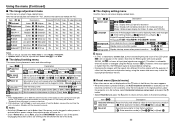
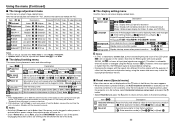
...Manual
Auto
Lamp power [Note 1] Sets the lamp power
Standard
Shutter speed
Sets the camera's shutter speed to either (50Hz) or (60Hz). 50Hz
White balance [Note 2] Sets...the power after a power outage, the projector power will be cleared when you turn...lamp.
32
s The display setting menu
Use this menu to set screen display-related items.
Item Screen size
Description
(Full): Display with LCD...
User Manual - Page 22
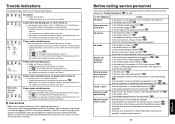
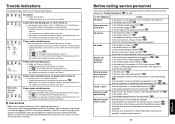
... (Green lit)
Power went out during use
⇒ Problem with internal cooling fan. • Unplug the power cord, and contact your dealer.
p.28 • Is the volume setting minimized? Picture not displayed correctly
• Is the input signal supported by the projector? p.20
• Is the projector's screen placement angle tilted too far? p.26 p.32...
User Manual - Page 23


...
Consumption Power
265 W
Weight
TLP-T70M/T60M/S70/S40: 2.2 kg TLP-T71M/T61M/S71/S41: 2.7kg
Models without document imaging camera:
External Dimensions
303 × 84 × 206 mm (W × H × D)
(including protruding parts) Models equipped with document camera)
Item
Specification
Lens Focusing Zooming Image element Effective pixels for usage environment Temp: 0°C to...
User Manual - Page 24
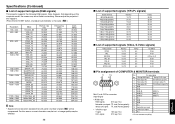
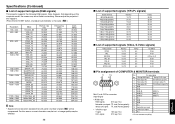
...LCD panel's number of supported signals (RGB signals)
This projector supports the following RGB signals. Please adjust the projector if this reason, some information may be compressed. For this happens. (Press the AUTO SET button, and adjust automatically or manually....
47
Others Specifications (Continued)
s List of pixels p.45 will be lost, or image quality may show flicker or ...
Toshiba TLP-T60MU Reviews
Do you have an experience with the Toshiba TLP-T60MU that you would like to share?
Earn 750 points for your review!
We have not received any reviews for Toshiba yet.
Earn 750 points for your review!
