Toshiba TLP-T61MU Support and Manuals
Get Help and Manuals for this Toshiba item
This item is in your list!

View All Support Options Below
Free Toshiba TLP-T61MU manuals!
Problems with Toshiba TLP-T61MU?
Ask a Question
Free Toshiba TLP-T61MU manuals!
Problems with Toshiba TLP-T61MU?
Ask a Question
Popular Toshiba TLP-T61MU Manual Pages
User Manual - Page 2


... radio frequency energy and, if not installed and used in the literature accompanying the...parts that may be repaired by Toshiba, could void the user's authority to operate the equipment. CAUTION: Laser beam is likely to
cause harmful interference in this product, read the owner's manual carefully, and follow all the operating and other instructions. REFER SERVICING TO QUALIFIED SERVICE...
User Manual - Page 4


... for repair service. Refer all servicing to rain or water. Do not get your hands between the camera arm and the main unit when setting the camera arm back in its original position. (Models equipped
with care to get your hands caught when setting the camera arm back in position when moving the projector. IMPORTANT SAFETY INSTRUCTIONS (Continued...
User Manual - Page 6


... abnormal conditions including erroneous or improper operation and other problems.
• Toshiba Corporation bears no liability whatsoever for any damages arising from malfunctions arising from combination with a chemically saturated cloth, be done at the bottom of your nearby service station about an air filter for replacement.)
In the spaces provided below so as an...
User Manual - Page 7


... the projector 35 Image projection with the document camera 36 Locking the white balance 38
12
Mainenance
Air filter cleaning 39 Lens and main unit cleaning 40 Lamp replacement 40
Others
Trouble indications 42 Before calling service personnel 43 Specifications 45
List of general specifications 45 Document camera specifications (Models equipped with document camera 45 List of supported...
User Manual - Page 8


... destination. Click on -screen instructions. The Owner's Manual cover and list of the manual. Click on a bookmark title to view a reference page with TLP-T60M, TLP-T61M, TLP-T70M, TLP-T71M
Note The shape and number of supplied power cords vary depending on -screen instructions to view the manual. to view that has grown hot inside the projector.
(15) Speaker
: Plays...
User Manual - Page 9
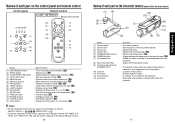
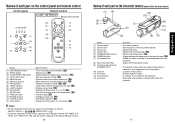
... TLP-T60M, TLP- T61M, TLP-T70M, TLP-T71M, see the Owner's Manual of the Mouse Remote Control.
16
Names of each part on /off the picture and sound temporarily. p.28 : Enlarges picture size. p.36 : Adjusts the camera gain. p.31 : Displays cooling fan mode. MENU button ⇒
• For further information of this manual, buttons are referred to the projector...
User Manual - Page 10


...; In rare cases, ambient conditions could cause the projector to do so. Be sure to align the plus and minus ends of the batteries properly.
Set the placement style in the default setting menu p.32 , in accordance with
new ones. T61M, TLP-T70M, TLP-T71M, see the Owner's Manual of the Mouse Remote Control.
18
Placement
Placement...
User Manual - Page 11


...Green (Y)
Blue (CB),
Red (CR) Yellow
(to this projector.
screen size (cm)
40 (102) 60 (152) ...
Before connection
• Read the owner's manual of these devices
can or must be connected...
Lens center 90
90
a
For TLP-T70M/T71M/S70/S71
For TLP-T60M/T61M/S40/S41
projection size (inches)...Computer
Audio cable (for an RGB output terminal, supported signal p.46 , etc. • Turn off...
User Manual - Page 12


...the projector for replacement air ...Service Station for an extended period.
If the lamp overheats, it periodically. If it is left on the screen, confirming that the LAMP indicator is also very effective at saving electricity. • If the air filter becomes dirty and clogged, the projector...projector consumes about 6W of the lamp. MENU
VOL. +
AUTO KEYSTONE
AUTO SET... problem with...
User Manual - Page 13


... set via the Display setting menu p.33 and Lamp power via the Default setting menu p.32 .
• This owner's manual ...instructions in English. (If the screen is out of focus, adjust it is recommended that these are constantly lit) on the power. w Use the
buttons to the projector's resolution. • With some models of your computer.
• If a signal not supported by the model...
User Manual - Page 14


... the optical zoom. H-position V-position Clamp 1 Clamp 2
Move left
Move right
Move down
Move up the projector to the optimum state for installations (Note, however, that digitally zoomed display suffers from some degradation).
1 Press the ZOOM - q Manual adjustment
Use the
buttons for computers may suffer. • Keystone adjustment will not change the projection...
User Manual - Page 16


...a reference. Adjustments & Settings of information is selected, apply it again displays
FAN TEMP LAMP ON
CALL
ON/ STANDBY
information p.31 .
Using handy features (Continued)
s Displaying Information [Status display]
This displays information about getting a TLPLV2 replacement lamp (sold separately) prepared. 5: [Version] shows the version of the projector's internal control program...
User Manual - Page 17
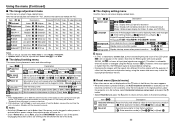
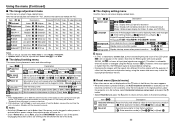
... after signal input stops:
Off (not turned off)
1 min
2 min
...
60 min
Sets whether to turn on the power when the ON/STANDBY button is pressed
(Manual), or when the power cord is plugged in its original position, place the projector on a flat surface, select Horizontal reference value reset, and press the button...
User Manual - Page 22
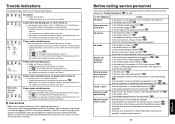
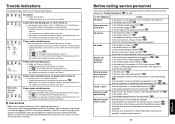
...; Problem with projector • Unplug the power cord, and contact your dealer. ❈ The icon will appear before the power goes out. ❈ After approx. Picture blurred Part of picture out of computer or Y/PB/PR input correct? one minute of its service life? Picture not displayed correctly
• Is the input signal supported by...
User Manual - Page 24
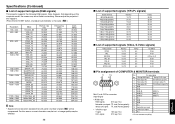
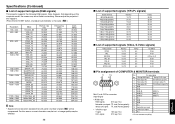
... panel's number of supported signals (RGB signals)
This projector supports the following RGB signals. Note, however, that depending on the computer model, the screen may be affected.
46
s List of supported signals (Y/PB/PR ...
Others For this happens. (Press the AUTO SET button, and adjust automatically or manually. Specifications (Continued)
s List of pixels p.45 will be compressed.
Toshiba TLP-T61MU Reviews
Do you have an experience with the Toshiba TLP-T61MU that you would like to share?
Earn 750 points for your review!
We have not received any reviews for Toshiba yet.
Earn 750 points for your review!
