Toshiba TLP-XC2000U Support and Manuals
Get Help and Manuals for this Toshiba item
This item is in your list!

View All Support Options Below
Free Toshiba TLP-XC2000U manuals!
Problems with Toshiba TLP-XC2000U?
Ask a Question
Free Toshiba TLP-XC2000U manuals!
Problems with Toshiba TLP-XC2000U?
Ask a Question
Popular Toshiba TLP-XC2000U Manual Pages
Owners Manual - Page 2


... by Toshiba, could...servicing) instructions in accordance
with the instruction manual, may cause harmful interference to radio
communications. This equipment generates, uses and can radiates radio frequency energy and, if not installed and used in a particular installation. MODEL NAME: TLP-X2000 USA only
TRADE NAME: DATA PROJECTOR...part 15 of the FCC Rules. This equipment generates, ...
Owners Manual - Page 3


...lamp is fully transistorized and does not contain any parts that can be routed so that produce heat. Source of power source
Openings in installation
such as radiators, heat registers, stoves, or other instructions... be repaired by the user. Before Using
IMPORTANT SAFETY INSTRUCTIONS
CAUTION: PLEASE READ AND OBSERVE ALL WARNINGS AND INSTRUCTIONS GIVEN IN THIS OWNER'S MANUAL AND ...
Owners Manual - Page 5
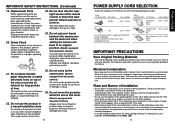
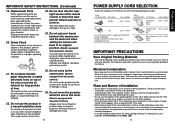
... Do not carry the projector by users.)
20.
Do not carry by the camera arm. (Models
equipped with children should be sure the service technician has used replacement parts specified by more than ... result.
8
POWER SUPPLY CORD SELECTION
If your hands caught when setting the camera arm back in a closed installation state. Plug configuration Plug type
EURO
Line voltage 220 - 240V
Plug...
Owners Manual - Page 6


... for a long time.
For this Instruction Manual.
• Toshiba Corporation accepts no responsibility in this reason, please take appropriate measures before performing one of this product or used batteries with new ones. • If the remote control does not operate correctly, or if the operating range becomes
reduced, replace both batteries with clean water and...
Owners Manual - Page 7


...48
12
Maintenance
About lamp ...49 Lamp replacement 50 Air filter cleaning 52 Lens and main unit cleaning 53
Others
Trouble indications 54 Before calling service personnel 55 Specifications ...56
List of general specifications 56 Document camera specifications (Models equipped with document camera) ... 56 List of supported signals (RGB signals 57 List of supported signals (Y/PB/PR signals...
Owners Manual - Page 12
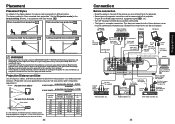
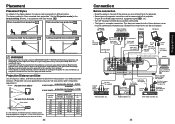
...." Attempting to clean/replace the lamp at a high site by the switch.
Placement
Placement Styles
As shown in the figures below to determine the projection size and projection
distance. (Projection sizes are connecting to the projector. • Some types of computer cannot be sure to ask your needs. The factory setting is necessary to...
Owners Manual - Page 14
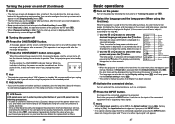
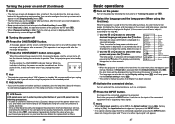
... .
• This owner's manual assumes that you wish to shut off . Contact the store where you purchased your projector, or your LCD panel, take the following the instructions in
use the projector after purchase, after the start-up screen is automatically set to select the desired language and press the button. Message for lamp power selection and...
Owners Manual - Page 15


... remote control's AUTO SET button.
Release the button to XGA resolution. • With some models of computer having LCD displays or the like, displaying images simultaneously on the projector ...set as sampling phase, frequency, screen position, and clamp for input signals other than those supported by the projector p.57 , p.58 .
• If auto setting fails adjustment, adjust manually...
Owners Manual - Page 17


... except for the purpose of the remote control. • Enter [0000] (4 zeros) for confirmation. Pressing the button switches Full/Thru/Wide in the password registration, setting menu, and press the button.
Notes • Thru display is 0000. 1 Select [Password] in the Default setting 2 menu and press the or
button.
2 Select [Password registration] in turn. Instead it...
Owners Manual - Page 18
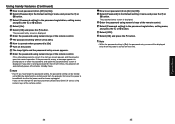
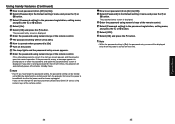
... wrong, a message appears to prompt you can be set as [On]. If the entered password is turned on the power.
2 The lamp lights and the password entry screen appears.
3 Enter the password using numeric keys of the remote control.
6 The password setting will be forcibly
set password (from the projector first when the power is displayed.
If you to [On], by...
Owners Manual - Page 22


... the cooling fan speed. (The cooling fan noise gets louder.) Set this menu sets the code for the projector and the
remote control.
[ or : Enter setting mode] [
: Select from the connected device that outputs no input signal. p.16 p.17 (Use a screwdriver with thin tip to return.
Manual
Auto
Sets the lamp power. Note that outputs the video signals each...
Owners Manual - Page 23


... displayed information will not be used . This version is not a problem. Please be informed that missing pixels and bright spots are not considered as problems.
Note • It takes about getting replacement for lamp TLPLW11 (sold separately). 4: [Version] shows the version of the projector. (The remote control operations are available.) Control panel operations are locked after...
Owners Manual - Page 26
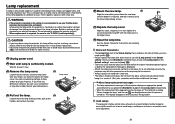
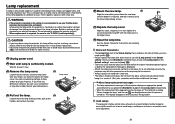
... instructions on condition of your fingers as a
rough guide) p.44 • Please replace the lamp after 2000 hours of use TLPLW11 (sold separately). If you have been using
1
the three lamp locking screws.
6 Replace the lamp cover. Notes and Precautions • The [Lamp time] item in the Default setting 1 menu set to nails and/or tip of use.) If this projector...
Owners Manual - Page 28


... ? p.20 • Is the remote control code identical with projector
(Off)
• Unplug the power cord, and contact your dealer.
(Red (Red lit) flashing) Or
(Red lit) (Red lit)
Lamp went out during use
• Is the air intake or air exhaust blocked? p.31 • Is the volume setting minimized? Others
Trouble indications
The indicator lights...
Owners Manual - Page 29


...
■ List of supported signals (RGB signals)
This projector supports the following RGB signals. stereo mini-jack
CONTROL terminal
Mini DIN 8 pin (RS-232C)
■ Document camera specifications
(Models equipped with document camera)
Item
Specification
Cameral lens Focus adjustment Zoom adjustment Image Pick-Up Device Pixels Illumination
F=3.0, f=9.6 mm Manual None (Adjust with the...
Toshiba TLP-XC2000U Reviews
Do you have an experience with the Toshiba TLP-XC2000U that you would like to share?
Earn 750 points for your review!
We have not received any reviews for Toshiba yet.
Earn 750 points for your review!
