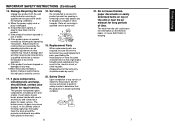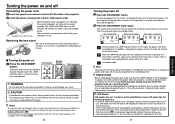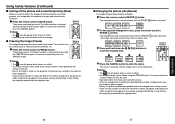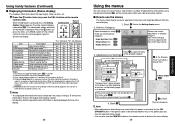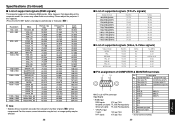Toshiba TLP-S10U - SVGA LCD Projector Support and Manuals
Get Help and Manuals for this Toshiba item

View All Support Options Below
Free Toshiba TLP-S10U manuals!
Problems with Toshiba TLP-S10U?
Ask a Question
Free Toshiba TLP-S10U manuals!
Problems with Toshiba TLP-S10U?
Ask a Question
Most Recent Toshiba TLP-S10U Questions
How Can I Download Installer Of Biometrics S10u To Print A Data?
(Posted by Anonymous-110314 11 years ago)
How To Change Admin And Give Access To A New Authorize Person
how to give access to a new admin for them to download the attendance g log and slog???
how to give access to a new admin for them to download the attendance g log and slog???
(Posted by ladylynyutuc 11 years ago)
Popular Toshiba TLP-S10U Manual Pages
Toshiba TLP-S10U Reviews
We have not received any reviews for Toshiba yet.