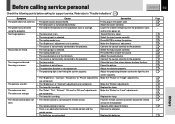Toshiba TLP-B2 Ultra - XGA LCD Projector Support and Manuals
Get Help and Manuals for this Toshiba item

View All Support Options Below
Free Toshiba TLP-B2 Ultra manuals!
Problems with Toshiba TLP-B2 Ultra?
Ask a Question
Free Toshiba TLP-B2 Ultra manuals!
Problems with Toshiba TLP-B2 Ultra?
Ask a Question
Most Recent Toshiba TLP-B2 Ultra Questions
The Unit Powers Up And Lamp Comes On But The Start Up Display Does Not Appear.
REcommendations?
REcommendations?
(Posted by mamacallister 1 year ago)
Have Replaced Bulb But Don't No How To Reset Bulb Usage Meter
(Posted by johnwpope 13 years ago)
Popular Toshiba TLP-B2 Ultra Manual Pages
Toshiba TLP-B2 Ultra Reviews
We have not received any reviews for Toshiba yet.