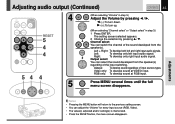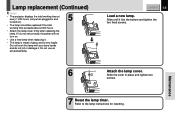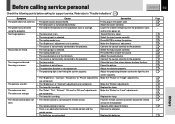Toshiba TLP-B2 Ultra Support Question
Find answers below for this question about Toshiba TLP-B2 Ultra - XGA LCD Projector.Need a Toshiba TLP-B2 Ultra manual? We have 1 online manual for this item!
Question posted by johnwpope on May 7th, 2010
Have Replaced Bulb But Don't No How To Reset Bulb Usage Meter
The person who posted this question about this Toshiba product did not include a detailed explanation. Please use the "Request More Information" button to the right if more details would help you to answer this question.
Current Answers
Related Toshiba TLP-B2 Ultra Manual Pages
Similar Questions
How To Remove Code Without Remote Control?
How to remove without remote code?How to remove without remote code?After switching request code, I ...
How to remove without remote code?How to remove without remote code?After switching request code, I ...
(Posted by kovac55 8 years ago)
Projector Lamp
Replaced lamp and cleaned filters. The projector powers on then shuts itself down. Only trouble ligh...
Replaced lamp and cleaned filters. The projector powers on then shuts itself down. Only trouble ligh...
(Posted by doncundiff 10 years ago)
Screen Color Is Mostly Purplish Pink-does This Mean Bulb Is Going Out?
(Posted by brenda39300 13 years ago)