Toshiba TLP-XC2500A Support Question
Find answers below for this question about Toshiba TLP-XC2500A.Need a Toshiba TLP-XC2500A manual? We have 1 online manual for this item!
Question posted by Anonymous-97576 on February 6th, 2013
Changing The Bulb
How do you change the bulb?
Current Answers
There are currently no answers that have been posted for this question.
Be the first to post an answer! Remember that you can earn up to 1,100 points for every answer you submit. The better the quality of your answer, the better chance it has to be accepted.
Be the first to post an answer! Remember that you can earn up to 1,100 points for every answer you submit. The better the quality of your answer, the better chance it has to be accepted.
Related Toshiba TLP-XC2500A Manual Pages
User Manual - Page 1
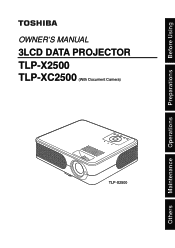
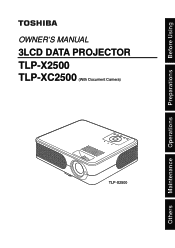
Others Maintenance Operations Preparations Before Using
OWNER'S MANUAL
3LCD DATA PROJECTOR
TLP-X2500 TLP-XC2500 (With Document Camera)
TLP-X2500
User Manual - Page 2


...hands after handling. MODEL NAME: TLP-X2500 USA only
TRADE NAME: DATA PROJECTOR Tested To Comply With FCC Standards
FOR HOME OR OFFICE USE
MODEL NAME: TLP-X2500
FCC NOTICE: This device complies... Irvine Blvd., Irvine, CA 92618-1697 U.S.A Phone: (949) 583-3000
WARNING: USA only
Changes or modifications made to this product may cause radio interference in which case the user may cause ...
User Manual - Page 4
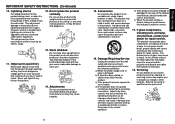
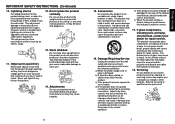
... repair service. Never spill liquid of the lamp rupturing, thoroughly clean the area around the projector and discard any kind on the product.
13. e) If the product has been dropped ... normally by an electric surge.
12. f) When the product exhibits a distinct change in the upright position to its normal operation. Servicing
Do not attempt to qualified service personnel under the...
User Manual - Page 5


...following types of the product.
• Using this happens, move the projector while the arm is an extreme or sudden change in its original position. (Models equipped
with oil or cigarette smoke. ...specified by the manufacturer or have to 240V, use the unit for long periods of the projector.
• Avoid locations with document camera) To avoid injury, be particularly careful.
21...
User Manual - Page 6


... correctly, you purchased the product. It is recommended that this product. located at the time of this product, please contact your local city office, your
projector. Serial No. If cleaning with local regulations.
Please dispose of this product may not reflect your nearby service station about recycling of replacing a lamp. (Ask...
User Manual - Page 7
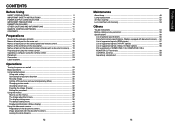
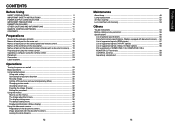
... handy features 29
Using auto setting 29 Correcting the keystone distortion 29 Resizing image 30 Cutting off the picture and sound temporarily (Mute 31 Changing picture mode 31 Changing screen size 32 Freezing the image (Freeze 32 Setting the password 33 Using the menus 36 How to use the menus 36 The...
User Manual - Page 8
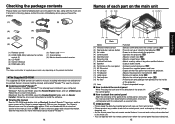
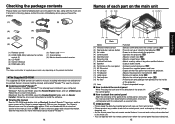
...(14) Foot adjuster (15) Air filter
(16) Lens
: Senses commands from outside the projector. : Operates the projector. See the Help menu for more information about Acrobat® Reader™.
14
Names of ...and using the reverse order from getting into the inside the projector. : Adjusts the projector's horizontal tilt. p.18 : Connect the supplied power cord here. : Expels air that ...
User Manual - Page 9
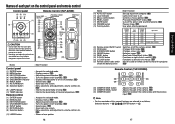
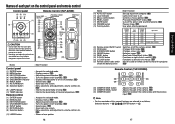
... p.21 : Cuts off (standby). p.32 : Use when entering password. p.21
(21) NCE button
: Changes NCE mode. p.47 : Switches between the camera input and the previous
input. p.25 : Selects input. p.29... are referred to laser. p.46
Note
• For the remainder of the projector.
(inside the battery cover)
p.43
Remote Control (TLP-XC2500)
(28)
(30)
(29)
(28) CAMERA GAIN- p.21 :...
User Manual - Page 11
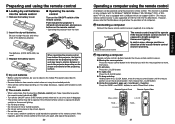
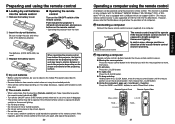
...batteries, be operated using for the Macintosh). In such a case, change position or direction of the remote control. Point toward the projector's infrared remote sensor, and press a button on the shape and ... button in previous pages.
• Remove batteries from remote control when not using the projector's remote control.
p.43
• Turn off the ON/OFF switch of the remote control...
User Manual - Page 13


...cover when the power is turned on . Label locations
Remote control TLP-X2500
TLP-XC2500
Document camera TLP-XC2500
Operations
Turning the power on and off
■ Connecting ...orange, indicating standby mode. The ON/STANDBY indicator will change to COMPUTER 1 IN terminal is output.
• Signals are output from the projector
speaker. • Output volume of procedures other power ...
User Manual - Page 14


...Russian Swedish Turkish Polish Japanese Chinese (simplified) Chinese (traditional) Korean
Notes
• When the projector is turned on the next time, the start the connected device such as Standard.
You can...Use the or button to light. However, if [Reset all] is outputting video signals. To change the input and "There is no longer valid after the message disappears.)
2 Press the ON/...
User Manual - Page 15


...that these are constantly lit) on how to the optimum state such as well by the projector p.57 , p.58 .
• If auto setting fails adjustment, adjust manually with the...
Description
Automatically corrects the vertical distortion. Press .
This projector is capable of your computer. • If no signal is changed while projecting the image, the picture will affect image quality...
User Manual - Page 16
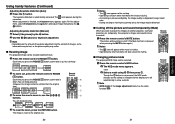
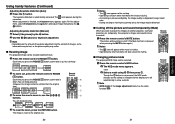
...buttons.
Note • Depending on the amount of keystone adjustment and the content of another projector, overhead projector, etc.
Press the remote control's NCE button.
1 The NCE mode menu appears.
1/2/3...will release resizing. • As zooming is processed digitally, the image quality is changed and the display turns off automatically in /out).
1 Press the remote control's ...
User Manual - Page 17


...you use this function on the video or other equipment. • If you can be used to change . • The password is displayed.
3 Enter the current password (4-digit number).
• Enter... control. • Enter [0000] (4 zeros) for the first change password The default password is frozen on the projector, the pictures are
running on commercial video software, broadcast
or cable-...
User Manual - Page 18


...be displayed
only when the power is correct, the start-up screen appears and the projector goes into normal operation.
The password entry screen is displayed.
If you to re-enter ... cord has been unplugged. If you have forgot the password setting, the password setting can not change the previous password, please input [0000] (4 zeros) using numeric keys of the remote control....
User Manual - Page 19
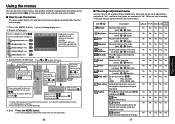
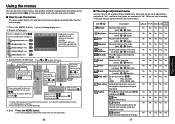
... the black level with the current input source. Yes No No No No
Position
Press then change mode using
and adjust with
. These marks signify that there are marked with .
•...blue of setting screens.
Select a Category
Select a category by pressing .
* When no item is changed, press .
Yes No No No No
Phase Adjust to eliminate periodic patterns and flickering when many fine...
User Manual - Page 23


...after the setting is done, and accordingly operation with a dealer about getting replacement for 3 seconds, and at the same time the projector beeps.)
■ Displaying Information (Status display)
This displays information about 10 seconds from operating errors by
precision engineering. This version is ... of when the lamp should be replaced. (Cannot be refreshed if the status changes.
User Manual - Page 24
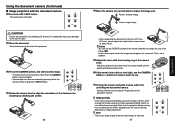
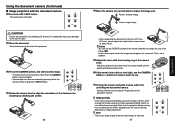
...
change the size of the camera head.
Note that changing the Shutter setting may cause damage to change the Shutter setting of the document camera". Set the document at the side of the projector.... If the room's fluorescent lighting causes the image to flicker, either the remote control or projector's INPUT button.
4 Rotate the camera head to align the orientation of the camera head ...
User Manual - Page 26
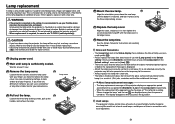
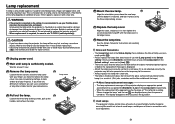
...
51
Maintenance
This is characteristic of a lamp, and is not loose. Uncovering the lamp while the projector is mounted on a ceiling may fail to cool (for longer than 1 hour) before the replacement ...in, then tighten the screws loosened in step 3 until the bottom is sufficiently cooled. Please change the lamp." Do not attempt to replace the lamp by yourself.
• When replacement is...
User Manual - Page 29


... and specifications are subject to 35°C; Please adjust the projector if this reason, some information may be affected.
57 Connection terminal
Others
Specifications
&#... D)
(including protruding parts) TLP-XC2500: 370.5 × 92 × 249 mm (W × H × D)
Cabinet material
PC resin and PC+ABS resin
Conditions for usage environment Temp: 5°C to change without notice. • This...
Similar Questions
I Have Changed The Lamp In My Toshiba Tdp-ew25 And It Still Wont Turn On,what No
(Posted by Robbie20016 10 years ago)
How To Change Admin And Give Access To A New Authorize Person
how to give access to a new admin for them to download the attendance g log and slog???
how to give access to a new admin for them to download the attendance g log and slog???
(Posted by ladylynyutuc 11 years ago)
Removal Of External Document Camera From Tlp-xc2000 Projector
how can I remove the external camera from the referenced projector?
how can I remove the external camera from the referenced projector?
(Posted by myka2609 11 years ago)

