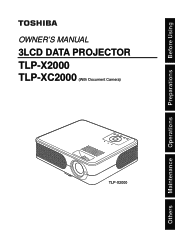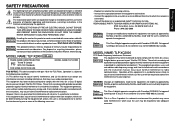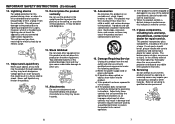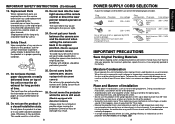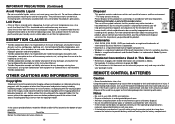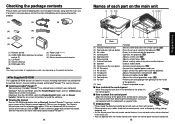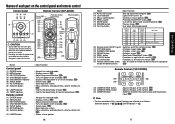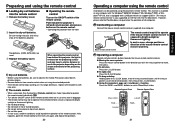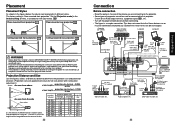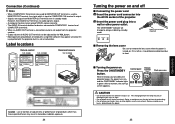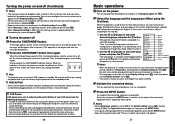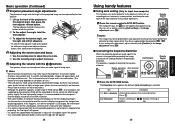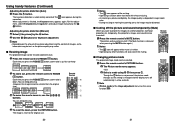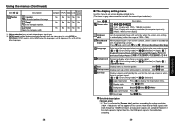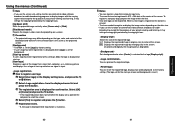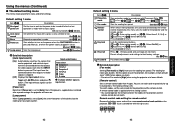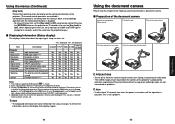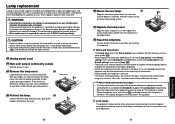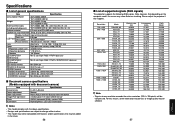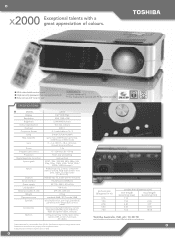Toshiba TLP-X2000 Support Question
Find answers below for this question about Toshiba TLP-X2000.Need a Toshiba TLP-X2000 manual? We have 2 online manuals for this item!
Question posted by pardr on June 13th, 2014
How To Reset The Counter On A Toshiba Tlp-x2000 Bulb
The person who posted this question about this Toshiba product did not include a detailed explanation. Please use the "Request More Information" button to the right if more details would help you to answer this question.
Current Answers
Related Toshiba TLP-X2000 Manual Pages
Similar Questions
How To Reset A Toshiba Tdp-sb20 Projector Lamp Timer
(Posted by goBla 9 years ago)
Why Can I Reset Counter Lamp
how can i reset the lamp counter when i replace the old lamp
how can i reset the lamp counter when i replace the old lamp
(Posted by esfarahnak 11 years ago)
Removal Of External Document Camera From Tlp-xc2000 Projector
how can I remove the external camera from the referenced projector?
how can I remove the external camera from the referenced projector?
(Posted by myka2609 11 years ago)
Have Replaced Bulb But Don't No How To Reset Bulb Usage Meter
(Posted by johnwpope 13 years ago)