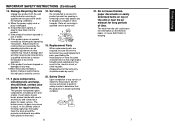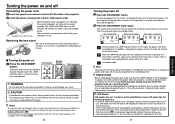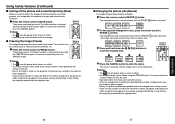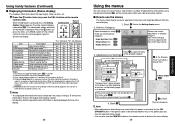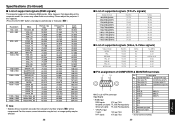Toshiba TLP-S10U Support Question
Find answers below for this question about Toshiba TLP-S10U - SVGA LCD Projector.Need a Toshiba TLP-S10U manual? We have 1 online manual for this item!
Question posted by ladylynyutuc on September 20th, 2012
How To Change Admin And Give Access To A New Authorize Person
how to give access to a new admin for them to download the attendance g log and slog???
Current Answers
Related Toshiba TLP-S10U Manual Pages
Similar Questions
I Have Changed The Lamp In My Toshiba Tdp-ew25 And It Still Wont Turn On,what No
(Posted by Robbie20016 10 years ago)
Unit Price
a neighbor of mine isupgrading to a new projector. wants to sell me their Toshiba TDP S20 SVGA DLP P...
a neighbor of mine isupgrading to a new projector. wants to sell me their Toshiba TDP S20 SVGA DLP P...
(Posted by kingjafeejoe 12 years ago)
After Activating A Wi-fi Network Connection And Wi-fi Mouse, I Don't Get A Signa
Previous to the changes it worked okay. Is there some setting that has to be changed?
Previous to the changes it worked okay. Is there some setting that has to be changed?
(Posted by pboboige 12 years ago)