Toshiba TLP-X2000 Support Question
Find answers below for this question about Toshiba TLP-X2000.Need a Toshiba TLP-X2000 manual? We have 2 online manuals for this item!
Question posted by myka2609 on August 13th, 2012
Removal Of External Document Camera From Tlp-xc2000 Projector
how can I remove the external camera from the referenced projector?
Current Answers
There are currently no answers that have been posted for this question.
Be the first to post an answer! Remember that you can earn up to 1,100 points for every answer you submit. The better the quality of your answer, the better chance it has to be accepted.
Be the first to post an answer! Remember that you can earn up to 1,100 points for every answer you submit. The better the quality of your answer, the better chance it has to be accepted.
Related Toshiba TLP-X2000 Manual Pages
User Manual - Page 1
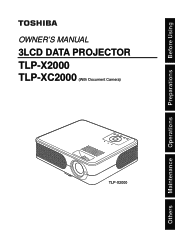
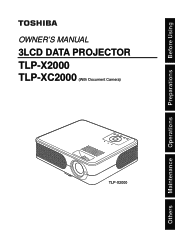
Others Maintenance Operations Preparations Before Using
OWNER'S MANUAL
3LCD DATA PROJECTOR
TLP-X2000 TLP-XC2000 (With Document Camera)
TLP-X2000
User Manual - Page 2
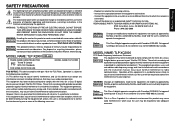
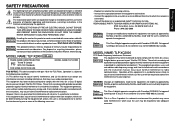
... local authorities or the Electronic Industries Alliance: www.eiae.org. MODEL NAME: TLP-XC2000
FCC Radio Frequency Interference Statement
Note:
This equipment has been tested and found to...a Class A product. MODEL NAME: TLP-X2000 USA only
TRADE NAME: DATA PROJECTOR Tested To Comply With FCC Standards
FOR HOME OR OFFICE USE
MODEL NAME: TLP-X2000
FCC NOTICE: This device complies with the...
User Manual - Page 4
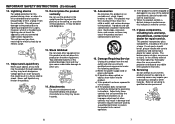
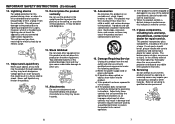
...product may cause hazards.
6
15. d) If the product does not operate normally by the operating instructions as opening or removing covers may cause to lightning and power-line surges. f) When the product exhibits a distinct change in a fire or ...Top and bottom plates of the lamp rupturing, thoroughly clean the area around the projector and discard any kind on the other hazards.
User Manual - Page 5
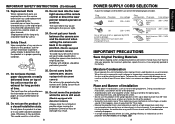
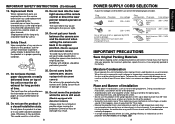
... equipped
with [Fan mode] set as the original part. Do not use the projector with document camera) To avoid injury, be particularly careful.
21. If this instrument near the air exhaust... for at the factory. Do not carry by the camera arm. (Models
equipped with document camera) Do not carry the projector by ASTA or BSI to wait until the condensation naturally disappears.
&#...
User Manual - Page 6
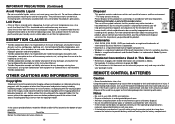
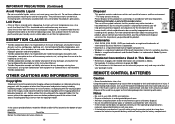
... occur.
It is not related to burn or injury. For this product, please contact your local city office, your
projector.
Trademarks
• VGA, SVGA, XGA, SXGA, UXGA are for a long time,
remove the batteries to prevent battery acid from time to time and replace it off immediately with related information are harmful...
User Manual - Page 7
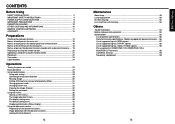
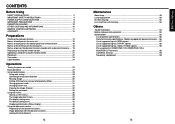
... image adjustment menu 37 The display setting menu 39 The default setting menu 42 Displaying Information (Status display 44 Using the document camera 45 Preparation of the document camera 45 Image projection with the document camera 46 Locking the white balance 48
12
Maintenance
About lamp ...49 Lamp replacement 50 Air filter cleaning 52 Lens and...
User Manual - Page 8
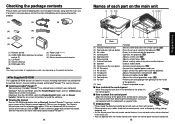
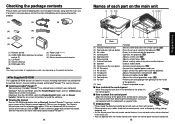
... Owner's manual appears. p.28 : Remove to set up or stow the foot...prevent any other antitheft device. : Outputs audio sound. : Connects external devices. PRECAUTION • Please keep the detached control panel with ...28 : Prevents dirt and garbage from getting into the inside the projector. : Adjusts the projector's horizontal tilt. Follow the on-screen instructions to view a reference ...
User Manual - Page 9
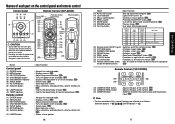
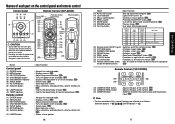
...
Selection buttons ⇒
;
Remote Control (TLP-X2000)
Laser light source
(14) (13) ...camera. p.31
(22) SCREEN SIZE button
: Changes screen size. p.21
(26) L-CLICK button
: Functions as left-click of lamp. button (29) CAMERA GAIN+ button (30) CAMERA button
: Adjusts the gain of the projector.
(inside the battery cover)
p.43
Remote Control (TLP-XC2000)
(28)
(30)
(29)
(28) CAMERA...
User Manual - Page 10
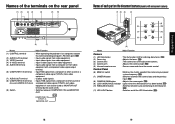
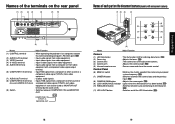
...p.45 : Senses commands from video
equipment with a document camera)
(1) (2) (3) (4)
(9)
(6)
(10)
(7)
(11)
(8)
(8)
(5)
Name
: Main Function
Camera
(1) LED illumination (2) Focus ring (3) Camera lens (4) Camera arm (5) Infrared remote sensor
: The illumination LED for MONITOR OUT terminal)
(9) Switch
: When operating the projector via a computer, connect this to your power
system...
User Manual - Page 11
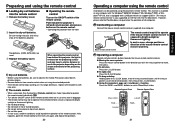
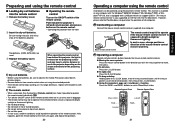
... to bright sunlight or fluorescent lighting.
buttons to a computer. Preparing and using more than 2 projectors, [Remote control] can support USB1.1 (The mouse remote control receiver is also supported on OS...; Moving the mouse pointer
Press the mouse control button in previous pages.
• Remove batteries from remote control when not using the remote control
A computer can be sure ...
User Manual - Page 13
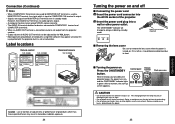
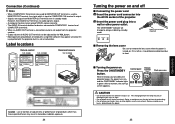
Power cord connector (Supplied)
■ Removing the lens cover
Be sure to remove the lens cover when the power is output.
&#... software may appear unnatural if it
is [On], the projector beeps, the power turns on, and the ON/STANDBY indicator lights in green. Label locations
Remote control TLP-X2000
TLP-XC2000
Document camera TLP-XC2000
Operations
Turning the power on . Doing so could cause...
User Manual - Page 15
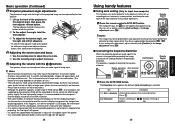
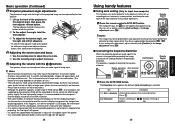
... in the Image adjustment menu p.37 .
■ Correcting the keystone distortion
When the projector placement angle against the screen is changed while projecting the image, the picture will undergo ...images from computer)
This function sets up the projector to fluctuate slightly. • A lamp is recommended that the computer's external output should be set as sampling phase, frequency...
User Manual - Page 22
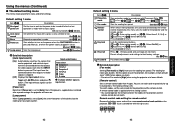
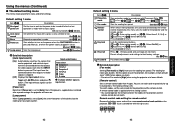
... the codes of the projector and the
remote control...projectors. To switch codes, set the same remote control code switch as the projector... to use the projector, for the projector and the
remote control...High] when using the projector at a lower altitude... settings to wait for the projector and the remote control.
Set... power outage, the projector will come on
Lamp...two or more projectors are not ...
User Manual - Page 23
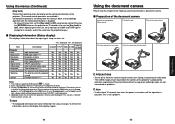
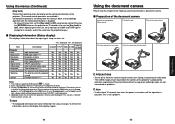
...Camera (XC2000)
Projector
Input
Input source name
Yes Yes Yes Yes Yes
Mode name
RGB input mode [Note 1]
Yes No No No No
Resolution
Resolution (in orange for 3 seconds, and at the same time the projector...then display it again. Using the document camera
Please read this projector is produced by locking on the control panel buttons of the projector. (The remote control operations are ...
User Manual - Page 24
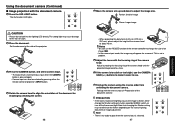
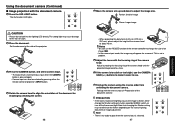
... the remote controller to flicker, either the remote control or projector's INPUT button.
4 Rotate the camera head to align the orientation of the document for a moment.
Adjust by checking the screen.
46
5 Move the camera arm up and down to see.
8 Fold up with the document camera
1 Press the LED LIGHT button. Note that changing the...
User Manual - Page 25
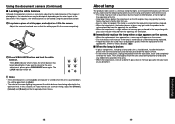
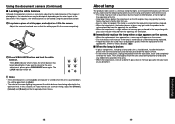
... the white balance. Maintenance
48
49
Then, thoroughly clean the area around the projector and discard any edible items placed in the lamp along with care to avoid injury...the life expires may vary greatly by lamp. Using the document camera (Continued)
■ Locking the white balance
Although the projector's camera is constantly adjusting the color balance of the images it photographs...
User Manual - Page 26
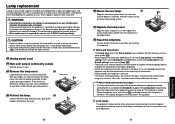
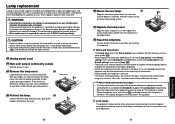
...break, please handle with local regulations.
51
Maintenance Please change the lamp." Used Lamps This projector's lamps contain trace amounts of your dealer for instructions on resetting the lamp time.
CAUTION... to remove the lamp cover. This display disappears when you have been using
1
the three lamp locking screws.
6 Replace the lamp cover. WARNING
• If the projector is ...
User Manual - Page 27


...it . • If the air filter is torn, consult with your projector dealership.
1 Unplug power cord. 2 Remove the air filter.
It is recommended that the air filter is displayed for ...unit after power is found, use the following procedure for dirt."
Carefully remove the dust and dirt from getting inside the projector. Doing
so may deform or discolor the unit or damage the paint surface...
User Manual - Page 29
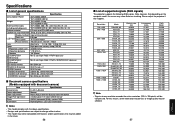
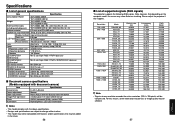
...added
in the future.
56
■ List of general specifications
Item
Specification
Consumption Power
TLP-X2000: 280 W
TLP-XC2000: 280 W
Weight
TLP-X2000: 2.8 kg
TLP-XC2000: 4.0 kg
External Dimensions
TLP-X2000: 288 × 92 × 247 mm (W × H × D)
(including protruding parts) TLP-XC2000: 370.5 × 92 × 249 mm (W × H × D)
Cabinet material
PC resin and PC...
Brochure - Page 1
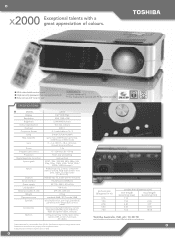
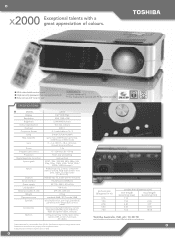
...appreciation of the respective owners. x2000 Exceptional talents with batmtearnieusa,l (...reference, RGRBGBa-nadnpdopwowererccaabblele,, softcase
softcase
Options
ceiling mounting, trolley, spare lamp, camera c001, screen, hard case,
Options ceiling mounting, trolley, spare lamp,...projectors
wwwww.two.sthoisbhaib-eau-reouproep.ceo.m co/mpr/opjerocjteocrtsors Toshiba (Australia) Pty.
Similar Questions
Camera Of Projector Toshiba-tdp-sc25u
Can i use the projection camera of the Toshiba-TDP-SC25U projector for PC or Laptop?
Can i use the projection camera of the Toshiba-TDP-SC25U projector for PC or Laptop?
(Posted by tranlocquangvinh 8 years ago)
Camera in projector Toshiba-tdp-sc25u
camera in projector Toshiba-TDP-SC25U does the cam va ring coil laptop thing?
camera in projector Toshiba-TDP-SC25U does the cam va ring coil laptop thing?
(Posted by tranlocquangvinh 8 years ago)
How To Remove Code Without Remote Control?
How to remove without remote code?How to remove without remote code?After switching request code, I ...
How to remove without remote code?How to remove without remote code?After switching request code, I ...
(Posted by kovac55 8 years ago)
Unlock Security Code
hi. I forget my projector security code.What can i do? Help me please...
hi. I forget my projector security code.What can i do? Help me please...
(Posted by miske527 9 years ago)

