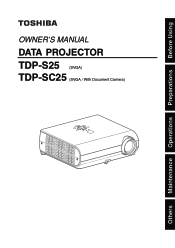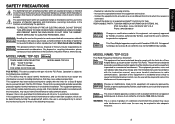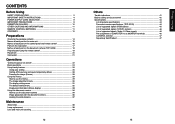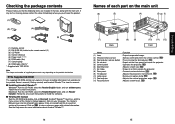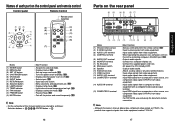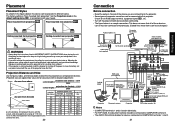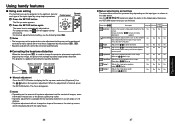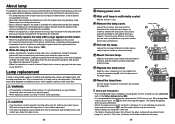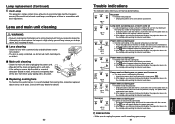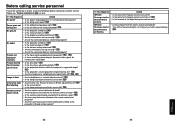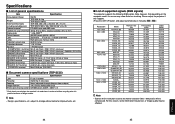Toshiba TDP-SC25U Support Question
Find answers below for this question about Toshiba TDP-SC25U.Need a Toshiba TDP-SC25U manual? We have 1 online manual for this item!
Question posted by tranlocquangvinh on February 29th, 2016
Camera in projector Toshiba-tdp-sc25u
camera in projector Toshiba-TDP-SC25U does the cam va ring coil laptop thing?
Requests for more information
Request from hzplj9 on March 2nd, 2016 12:00 PM
Can you enlighten us as to the issue in hand? Not sure what your request is.
Can you enlighten us as to the issue in hand? Not sure what your request is.
Thanks
Request from hzplj9 on March 2nd, 2016 12:01 PM
Sorry next question answered my query.
Sorry next question answered my query.
Ignore me request.
Current Answers
Related Toshiba TDP-SC25U Manual Pages
Similar Questions
Camera Of Projector Toshiba-tdp-sc25u
Can i use the projection camera of the Toshiba-TDP-SC25U projector for PC or Laptop?
Can i use the projection camera of the Toshiba-TDP-SC25U projector for PC or Laptop?
(Posted by tranlocquangvinh 8 years ago)
Toshiba Projector Tdp-t45 Ceiling Mounted Will Not Turn Off With Remote
(Posted by office85799 10 years ago)
I Need A Toshiba Projector Tdp-s8 Service Manual Please
I need a Toshiba projector TDP-S8 service manual please
I need a Toshiba projector TDP-S8 service manual please
(Posted by efolan 10 years ago)
How To Get The Image To Project From The Computer To The Screen.
I have selected the projector as the "2" image and the computer laptop as the "1" image but the only...
I have selected the projector as the "2" image and the computer laptop as the "1" image but the only...
(Posted by ronrolla 11 years ago)
Toshiba Projector Tdp - T95 Power Protect.
How to fix toshiba projector TDP -T95,power will stand by after 30 second and appears fan symbol on ...
How to fix toshiba projector TDP -T95,power will stand by after 30 second and appears fan symbol on ...
(Posted by aminfinafia82 11 years ago)