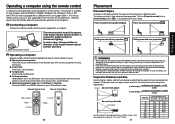Toshiba TDP-T95 Support and Manuals
Get Help and Manuals for this Toshiba item

View All Support Options Below
Free Toshiba TDP-T95 manuals!
Problems with Toshiba TDP-T95?
Ask a Question
Free Toshiba TDP-T95 manuals!
Problems with Toshiba TDP-T95?
Ask a Question
Most Recent Toshiba TDP-T95 Questions
Toshiba Projector Tdp - T95 Power Protect.
How to fix toshiba projector TDP -T95,power will stand by after 30 second and appears fan symbol on ...
How to fix toshiba projector TDP -T95,power will stand by after 30 second and appears fan symbol on ...
(Posted by aminfinafia82 11 years ago)
Popular Toshiba TDP-T95 Manual Pages
Toshiba TDP-T95 Reviews
We have not received any reviews for Toshiba yet.