Toshiba TDP-T98U Support and Manuals
Get Help and Manuals for this Toshiba item
This item is in your list!

View All Support Options Below
Free Toshiba TDP-T98U manuals!
Problems with Toshiba TDP-T98U?
Ask a Question
Free Toshiba TDP-T98U manuals!
Problems with Toshiba TDP-T98U?
Ask a Question
Popular Toshiba TDP-T98U Manual Pages
Owners Manual - Page 2
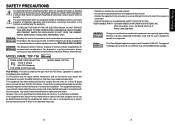
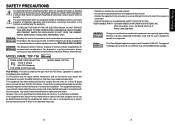
... used in a particular installation.
MODEL NAME: TDP-T98 USA only
TRADE NAME: DATA PROJECTOR Tested To Comply With FCC Standards
FOR HOME OR OFFICE USE
MODEL NAME: TDP-T98
FCC NOTICE: This device complies with Canadian ICES-003. Increase the separation between the equipment and receiver. - Notice: CANADA only
This Class B digital apparatus complies with part 15 of the...
Owners Manual - Page 3
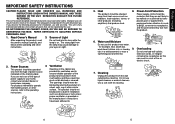
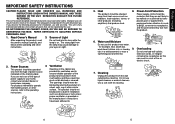
...parts that produce heat. Cleaning
Unplug this
can result in this unit will protect you if you are provided for installation, use liquid cleaners or aerosol cleaners. This product should be repaired...provided or
the manufacturer's instructions
have been adhered to your product dealer or local power company. Read Owner's Manual
3. in installation such as this product from...
Owners Manual - Page 5
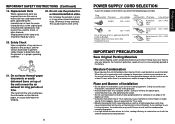
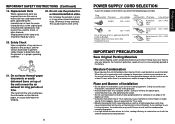
...service or repairs to this instrument near a TV or radio may result. Otherwise it with oil or cigarette smoke.
For maximum protection, repack the set as it away from the TV or radio.
• Moving the projector...the lamp only should be sure the service technician has used replacement parts specified by users.)
22.
IMPORTANT SAFETY INSTRUCTIONS (Continued)
19. If this unit ...
Owners Manual - Page 6
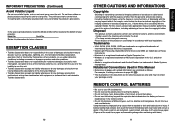
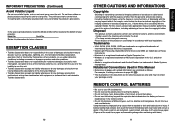
...other problems.
• Toshiba Corporation ...bears no responsibility for incidental damages (lost profit, work interruption, corruption or loss of the memory contents, etc.) arising from the copyright holder.
Do not mix new
and used in the internal parts...reflect your
projector. Model No. ... illustrations in this Instruction Manual.
• Toshiba Corporation accepts no ...
Owners Manual - Page 7
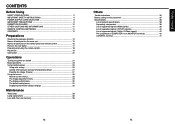
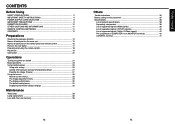
... adjustment menu 29 The display setting menu 30 The default setting menu 31 Displaying Information (Status display 32
Maintenance
About lamp ...33 Lamp replacement 33 Lens and main unit cleaning 35
Others
Trouble indications 36 Before calling service personnel 37 Specifications ...38
List of general specifications 38 Separately sold product 38 List of supported signals (RGB signals 39...
Owners Manual - Page 8
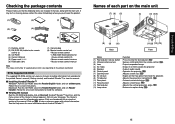
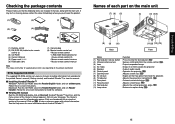
... from the remote control. Follow the on p. Click on a bookmark title to view the manual.
■ Installing Acrobat® Reader™ Windows®: Run the CD-ROM, select the Reader/English folder, and run Reader Installer. Click on -screen instructions. p.16 : Adjusts screen size. p.34
14
15 If any item is missing, please contact...
Owners Manual - Page 9
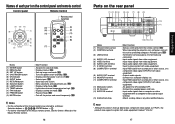
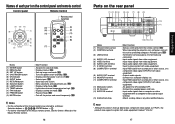
.... p.41 : Terminal for service purpose. p.23 : Goes back one screen. : Menu selections and adjustments,etc. p.29 : Displays lamp mode. p.18 : When operating the projector via a computer, connect
this to as Y/PB/PR, the product also supports signals from video equipment marked "Y/CB/CR."
17
Preparations Note
• Although this manual, buttons are referred to...
Owners Manual - Page 11
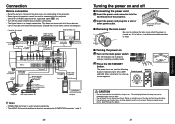
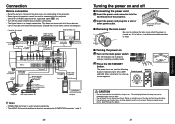
...is a sample connection. Connection
Before connection
• Read the owner's manual of the device you are connecting to the projector. • Some types of computer cannot be exchanged.)
Computer (for... 1 and 2 function identically. • The AUDIO IN terminal doubles for an RGB output terminal, supported signal p.39 , etc. • Turn off
■ Connecting the power cord
1 Insert the...
Owners Manual - Page 12
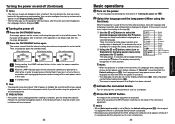
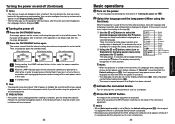
... is no problem with the DVD software for setup confirmation is displayed...instructions in a hurry, there is no longer valid after a moment.
We recommend that you will be using the
first time). English French German Italian Spanish Portuguese Russian Swedish Turkish Japanese Chinese (simplified) Chinese (traditional) Korean
Notes
• When the projector is automatically set...
Owners Manual - Page 13
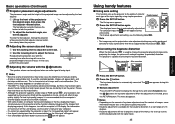
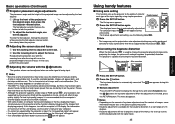
... button.
Control panel
Remote Control
The Set up menu appears.
2 Press the SET UP button again. The displayed menu item is automatically adjusted/set to display the Set up menu and select [Keystone]. For manual adjustment and setting, see the owner's manual of your computer. • If a signal not supported by the projector p.39 , p.40 .
● Correcting the keystone...
Owners Manual - Page 14
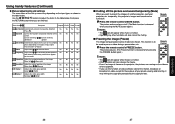
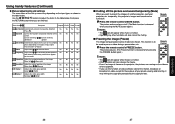
... the remote control's FREEZE button. Using handy features (Continued)
● Manual adjustments and settings
The menu items of the Set up
Clamp 1 Adjusts the clamp pulse position. temporarily, this function on video software sold on the market, broadcast or
broadcast on the projector, the pictures are finished.
Yes
Press . Phase
Adjust with
to be...
Owners Manual - Page 16
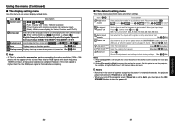
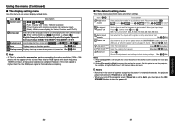
..., at high altitude (over 1,500 meters above sea level).
Manual
Auto
Lamp power [Note 1] Sets the lamp power.
Standard
High
Reset all input pixel signals are sampled. Set this , the RGB pixel signal is set to Auto, you turn off the projector even if Power on is set to Low, the screen becomes a little darker, but...
Owners Manual - Page 17
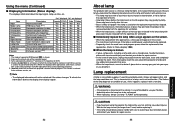
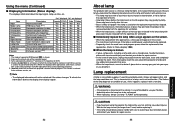
... have been using the projector, the lamp will be...supported RGB signals p.39 is broken
• If glass components, including a lamp and a lens, should break, please handle with care to broken pieces and contact your dealer for repair service.
33
Maintenance Be sure to for extended periods, images will appear on the ceiling, it takes before replacing it . If used Yes Yes
Firmware...
Owners Manual - Page 19
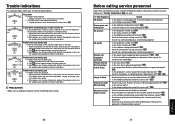
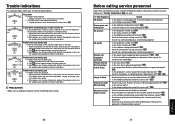
... action will not clear the problem, unplug the power cord,
...supported by the projector?
p.20 • Are all the connected devices functioning properly?
p.24 • Are the connections set up correctly? p.35 • Is the lens focus adjusted optimally? p.29 • Is the screen dirty? • Is the lamp nearing the end of its service life?
Others
Trouble...
Owners Manual - Page 20
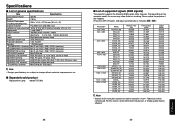
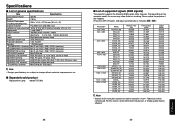
...
Item
Specification
Consumption Power
300 W
Weight
2.8 kg
External Dimensions (including protruding parts)
298 × 101.4 × 275.4 mm (W × H × D)
Cabinet material*
PC+ABS resin and ABS resin
Conditions for improvements, etc.
■ Separately sold product
Replacement Lamp Model TLPLW3
38
■ List of supported signals (RGB signals)
This projector supports the...
Toshiba TDP-T98U Reviews
Do you have an experience with the Toshiba TDP-T98U that you would like to share?
Earn 750 points for your review!
We have not received any reviews for Toshiba yet.
Earn 750 points for your review!
