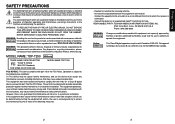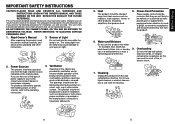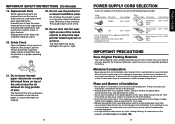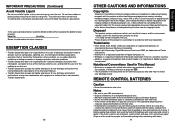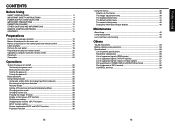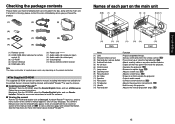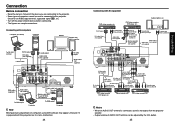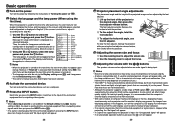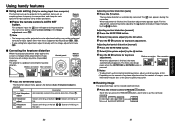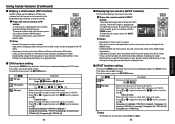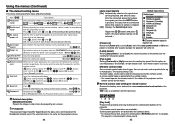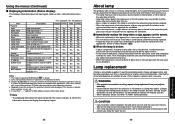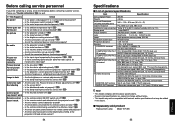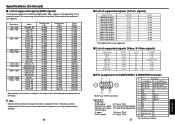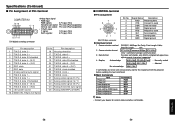Toshiba TDP-T250U Support and Manuals
Get Help and Manuals for this Toshiba item

View All Support Options Below
Free Toshiba TDP-T250U manuals!
Problems with Toshiba TDP-T250U?
Ask a Question
Free Toshiba TDP-T250U manuals!
Problems with Toshiba TDP-T250U?
Ask a Question
Popular Toshiba TDP-T250U Manual Pages
Toshiba TDP-T250U Reviews
We have not received any reviews for Toshiba yet.