Toshiba TDP-S25U Support and Manuals
Get Help and Manuals for this Toshiba item
This item is in your list!

View All Support Options Below
Free Toshiba TDP-S25U manuals!
Problems with Toshiba TDP-S25U?
Ask a Question
Free Toshiba TDP-S25U manuals!
Problems with Toshiba TDP-S25U?
Ask a Question
Popular Toshiba TDP-S25U Manual Pages
Mobile Projector TDP-S25U Users Guide - Page 2
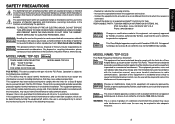
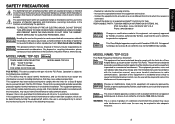
...: TDP-S25 USA only
TRADE NAME: DATA PROJECTOR Tested To Comply With FCC Standards
FOR HOME OR OFFICE USE
MODEL NAME: TDP-S25
FCC NOTICE: This device complies with the instruction manual, may cause undesired operation. This equipment generates, uses and can radiates radio frequency energy and, if not installed and used in accordance
with part 15 of the following two conditions...
Mobile Projector TDP-S25U Users Guide - Page 3
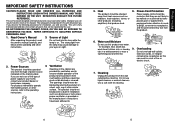
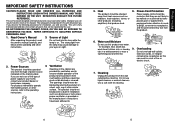
... not be operated only from the lamp may cause damage to the operating instructions. This product should be repaired by items placed upon or against them, paying particular attention to cords at plugs, convenience receptacles, and the point where they are not sure of the type of power source indicated on a bed, sofa, rug...
Mobile Projector TDP-S25U Users Guide - Page 5


... the unit is exposed to use one of the following types of the lamp only should be sure the service technician has used replacement parts specified by ASTA or BSI to ship your hands caught when setting the camera arm back in a closed installation state. Do not move it from the unit could erase the information...
Mobile Projector TDP-S25U Users Guide - Page 6


...problems.
• Toshiba Corporation bears no responsibility for incidental damages (lost profit, work interruption, corruption or loss of the memory contents, etc.) arising from the use of or the inability to use this Instruction Manual.
• Toshiba... such as alkaline and manganese. Model No.
REMOTE CONTROL BATTERIES
• Be sure to Toshiba Corporation.
10
OTHER CAUTIONS AND ...
Mobile Projector TDP-S25U Users Guide - Page 7
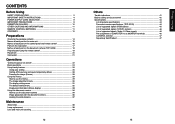
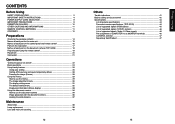
... camera 36 Locking the white balance 37
Maintenance
About lamp ...38 Lamp replacement 38 Lens and main unit cleaning 40
12
Others
Trouble indications 41 Before calling service personnel 42 Specifications ...44
List of general specifications 44 Document camera specifications (TDP-SC25 44 List of supported signals (RGB signals 45 List of supported signals (Y/PB/PR signals 46 List of...
Mobile Projector TDP-S25U Users Guide - Page 8
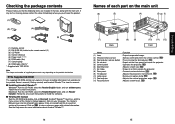
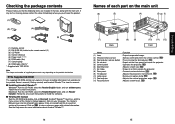
Click on -screen instructions. p.16 : Adjusts screen size. p.17 : Adjusts the projector's horizontal tilt. Acrobat® Reader™ launches, and the menu screen of bookmarks appear. The Owner's Manual cover and list of the Owner's manual appears. p.19 : Press to replace lamp. p.25 : Adjusts screen focus. Follow the on your language. Macintosh: Run the CD-ROM, ...
Mobile Projector TDP-S25U Users Guide - Page 9
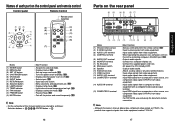
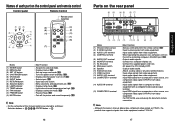
... Y/PB/PR, the product also supports signals from the remote control. p.29 : Sets up image and mode. p.19 : Input S video signals from video equipment. : Input audio signals from video equipment. : When operating the projector via a computer, connect
this owner's manual abbreviates component video signals as follows:
Selection buttons ⇒
; p.26 : Turns the power on or off. p.22...
Mobile Projector TDP-S25U Users Guide - Page 11
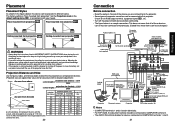
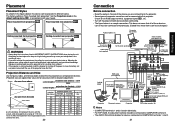
....00
300
10.00
-
Attempting to clean/replace the lamp at a high site by yourself may cause you are connecting to determine the projection size and projection distance. (Projection sizes are approximate values for control)
Video recorder, DVD player, etc. Improper mounting could cause the projector to do so. Let everyone involved with your...
Mobile Projector TDP-S25U Users Guide - Page 13
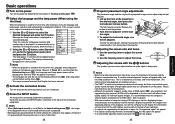
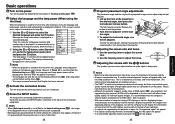
... to turn off the LCD display, see the owner's manual of your computer. • If a signal not supported by the projector is input, the "Unsupported signal" will appear. • If no signal is being input from the Default setting menu p.32 , the Language and Lamp power menus will be adjusted when an audio signal is projected...
Mobile Projector TDP-S25U Users Guide - Page 14
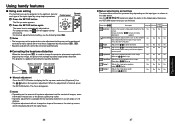
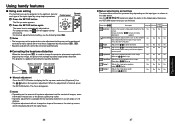
...).
26
● Manual adjustments and settings
The menu items of input signal. Move down
Move up menu and select [Keystone]. This projector is available for the keystone distortion in the table below .
Move left
Move right
Yes
No No No
V-position Adjust the vertical position of the image.
Control panel
Remote Control
The Set up screen,
and...
Mobile Projector TDP-S25U Users Guide - Page 17


...
32
33
Switch with Placement Style. Manual
Auto
Lamp power [Note 1] Sets the lamp power. Resets all
Press . Standard
High
Reset all adjustments and settings to turn on is plugged in accordance with and .
Item
Projection mode
Description
Sets projection mode in (Auto).
Set this projector is used as
a counter of supported RGB signals p.45 is only selected...
Mobile Projector TDP-S25U Users Guide - Page 20
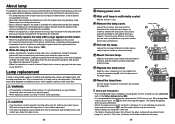
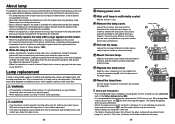
... sufficiently cooled. Wait for repair service.
38
1 Unplug power cord.
2 Wait until the bottom is reached, and lock in the Status display menu. Wait for longer than 1 hour) before the lamp bursts or the life expires may burst with care to avoid injury and contact your Toshiba dealership when the lamp has to light at the expiration...
Mobile Projector TDP-S25U Users Guide - Page 22
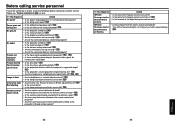
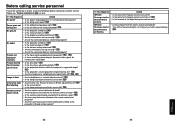
... effective range? p.20
• Is the projector's screen placement angle tilted too far? p.30 • Is the lamp nearing the end of its service life? p.33
Colors too light Bad shading
• Are the color, tint, R-level, G-level, or B-level adjustments off ? p.33
Remote control doesn't work
• Are the remote control's batteries drained? • Are the batteries...
Mobile Projector TDP-S25U Users Guide - Page 23
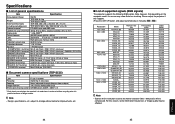
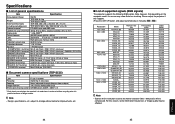
....
44
45 subject to change without notice for improvements, etc.
■ List of general specifications
Item
Specification
Consumption Power
250 W
Weight
TDP-S25: 3.0 kg TDP-SC25: 3.9 kg
External Dimensions
TDP-S25: 285 × 98 × 254 mm (W × H × D)
(including protruding parts) TDP-SC25: 369 × 98 × 259 mm (W × H × D)
Cabinet material*
PC+ABS resin...
Mobile Projector TDP-S25U Users Guide - Page 24


...; Contact your dealer for control cable and other commands.
■ Separately Sold Product
Replacement Lamp Model TLPLV5
47
Others Normally ended
ACK (06h) ESC (1Bh)
... Aborted
No acknowledge NAK (15h)
If commands are to send No connection Sending data Signal ground
RS-232C, 9600bps, No Parity, Data Length: 8 bits; Specifications (Continued)
■ List of supported signals (Y/PB/PR...
Toshiba TDP-S25U Reviews
Do you have an experience with the Toshiba TDP-S25U that you would like to share?
Earn 750 points for your review!
We have not received any reviews for Toshiba yet.
Earn 750 points for your review!
