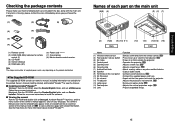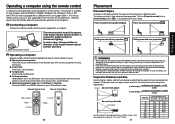Toshiba TDP-T95 Support Question
Find answers below for this question about Toshiba TDP-T95.Need a Toshiba TDP-T95 manual? We have 1 online manual for this item!
Question posted by aminfinafia82 on November 4th, 2012
Toshiba Projector Tdp - T95 Power Protect.
How to fix toshiba projector TDP -T95,power will stand by after 30 second and appears fan symbol on top of screen
Current Answers
Related Toshiba TDP-T95 Manual Pages
Similar Questions
How To Remove Code Without Remote Control?
How to remove without remote code?How to remove without remote code?After switching request code, I ...
How to remove without remote code?How to remove without remote code?After switching request code, I ...
(Posted by kovac55 8 years ago)
My Toshiba Tlp780de Projector Does Not Power Up
pls advice how to troubleshoot. thanks.
pls advice how to troubleshoot. thanks.
(Posted by carlmomba 8 years ago)
Toshiba Projector Tdp-t45 Ceiling Mounted Will Not Turn Off With Remote
(Posted by office85799 10 years ago)
I Need A Toshiba Projector Tdp-s8 Service Manual Please
I need a Toshiba projector TDP-S8 service manual please
I need a Toshiba projector TDP-S8 service manual please
(Posted by efolan 10 years ago)
Tdp Mt200 Power Supply Main Pcb Required
Any one knows where can I source a power supply pcb assy for this TDP MT200 unit.
Any one knows where can I source a power supply pcb assy for this TDP MT200 unit.
(Posted by nzbca 11 years ago)