Toshiba TDP-S80U Support and Manuals
Get Help and Manuals for this Toshiba item
This item is in your list!

View All Support Options Below
Free Toshiba TDP-S80U manuals!
Problems with Toshiba TDP-S80U?
Ask a Question
Free Toshiba TDP-S80U manuals!
Problems with Toshiba TDP-S80U?
Ask a Question
Most Recent Toshiba TDP-S80U Questions
I Need A Toshiba Projector Tdp-s8 Service Manual Please
I need a Toshiba projector TDP-S8 service manual please
I need a Toshiba projector TDP-S8 service manual please
(Posted by efolan 10 years ago)
Popular Toshiba TDP-S80U Manual Pages
Owners Manual - Page 2


...part 15 of California
to the presence of important operating and maintenance (servicing) instructions in a particular installation. However, there is likely to
cause harmful interference in accordance
with the instruction manual...THE ENCLOSURE. MODEL NAME: TDP-S80 USA only
TRADE NAME: DATA PROJECTOR Tested To Comply With FCC Standards
FOR HOME OR OFFICE USE
MODEL NAME: TDP-S80
FCC NOTICE...
Owners Manual - Page 3


... wall outlet before cleaning. swimming pool and the like. This set has been designed and manufactured to be repaired by items placed upon or against them, paying particular attention to the operating instructions. This unit is fully transistorized and does not contain any parts that can result in a wet basement; Source of fire or...
Owners Manual - Page 5


.... (Models equipped with document camera) To avoid injury, be sure the service technician has used replacement parts specified by ASTA or BSI to a high-temperature room may overheat. Doing so can result in its original position. Always replace the fuse cover after moving the projector.
Doing so could cause malfunction, and shorten the life of Installation
•...
Owners Manual - Page 6
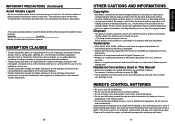
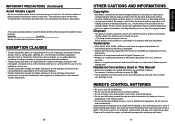
...remote control. • Do not mix batteries of different types, such as alkaline and manganese. If cleaning with water.)
11
Before Using Serial No. For example, if making a reference to page 36: p.36
• The illustrations in this Instruction Manual.
• Toshiba... your
projector. Please dispose of the used lamps in the internal parts contains the lead. • The lamp contains ...
Owners Manual - Page 7


... camera 36 Locking the white balance 37
Maintenance
About lamp ...38 Lamp replacement 38 Lens and main unit cleaning 40
12
Others
Trouble indications 41 Before calling service personnel 42 Specifications ...44
List of general specifications 44 Document camera specifications (TDP-S81 44 List of supported signals (RGB signals 45 List of supported signals (Y/PB/PR signals 46 List of...
Owners Manual - Page 8
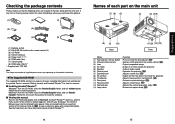
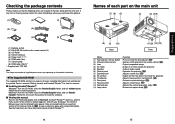
... release button (2) Infrared remote sensor (3) Lens (4) Air intake (5) Speaker (6) Control panel (7) Zooming lever (8) Air exhaust (9) Tilt adjuster (10) Rear panel (11) Focusing lever (12) Foot adjuster (13) Lamp cover
: Press to view a reference page with TDP-S81.
Follow the on -screen instructions to replace lamp. p.25 : Senses commands from outside the projector. : Outputs audio sound...
Owners Manual - Page 9


...TDP-S81, use exclusively for service purpose. p.23 : Lights when internal temperature too high. ENTER button ⇒
16
Parts on or off. p.22 : Displays whether power is on the rear panel
(1) (2) (3) (4) (5) (6) (7) (8) (9)
(10) (11)
(15)
Name (1) Infrared remote... : Displays lamp mode.
Names of this manual, buttons are referred to as Y/PB/PR, the product also supports signals from ...
Owners Manual - Page 11


...of the projector know that fact. Attempting to clean/replace the lamp at a high site by yourself may cause you are approximate values for an RGB output terminal, supported signal p....manual of the device you to drop down, thus resulting in IMPORTANT SAFETY INSTRUCTIONS when placing the unit. Improper mounting could cause the projector to fall, resulting in an accident.
• If the projector...
Owners Manual - Page 13


... automatically set to fluctuate slightly. • A lamp is used for computers may be black spots (pixels that the computer's external output should be out of
the equipment which will cause the
projected image to turn off the LCD display, see the owner's manual of RGB signals p.45 , any resolutions not supported by following the instructions...
Owners Manual - Page 14


... the keystone (trapezoid) distortion of correcting this
● Manual adjustment
Press the SET UP button to display the Set up
Yes
No No No
Clamp 1
Adjusts the clamp pulse...projector is automatically corrected. Use
the
buttons for input signals other than those supported by using simple operations.
1 Press the SET UP button. Control panel
Remote Control
The Set up the projector...
Owners Manual - Page 20


... your dealer for repair service.
38
1 Unplug power cord.
2 Wait until lamp is reached, and lock in place using the projector, the lamp will appear on the screen. • The risk of your projector dealership. • When replacing, always use a screwdriver or any damage to broken pieces and contact your convenience.
4 Pull out the lamp. Lamp replacement
A lamp is no longer...
Owners Manual - Page 21


...lamps, and dispose of abnormal display, the projector returns to
the standby state waiting for details.
40
Others
Trouble...
⇒ Problem inside the projector.
(Green ...projector returns to the standby state waiting for internal cool down . Lamp replacement (Continued)
Used Lamps This projector's lamps contain trace amounts of a ceiling-mounted unit from your projector dealership. TDP...
Owners Manual - Page 22
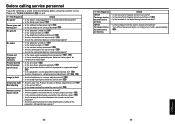
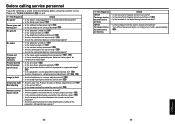
... plugged in?
p.30 • Is the lamp nearing the end of the object being used within the projector's supported range? Before calling service personnel
If you think something generating an abnormal video signal, for
instance the video tape? p.28 • Is the brightness setting minimized? p.28 • Is the volume setting minimized?
p.25 • Are the...
Owners Manual - Page 23


...specifications
Item
Specification
Consumption Power
270 W
Weight
TDP-S80: 2.8 kg TDP-S81: 3.7 kg
External Dimensions
TDP-S80: 298 × 101.4 × 275.4 mm (W × H × D)
(including protruding parts) TDP...the SET UP button, and adjust automatically or manually. Connection terminal
Others
Specifications
■ List of supported signals (RGB signals)
This projector supports the ...
Owners Manual - Page 24


...data Consent to send Data set ready Signal ground Request to be sent consecutively, wait for the response from the projector before sending the next ...Replacement Lamp Model TLPLW5
47
Others Aborted
No acknowledge NAK (15h)
If commands are to send No connection Sending data Signal ground
RS-232C, 9600bps, No Parity, Data Length: 8 bits; Specifications (Continued)
■ List of supported...
Toshiba TDP-S80U Reviews
Do you have an experience with the Toshiba TDP-S80U that you would like to share?
Earn 750 points for your review!
We have not received any reviews for Toshiba yet.
Earn 750 points for your review!
