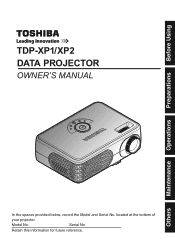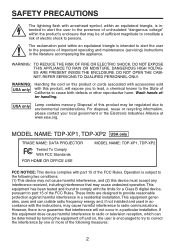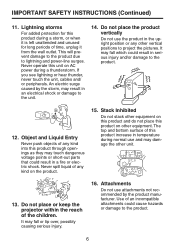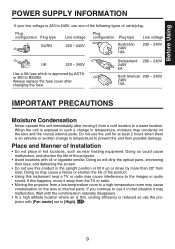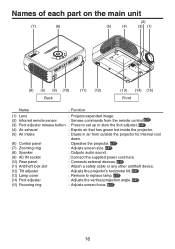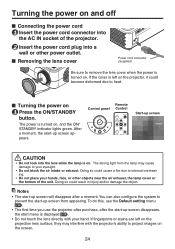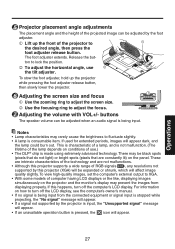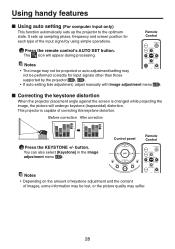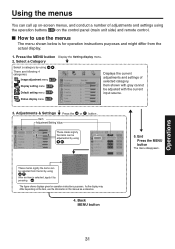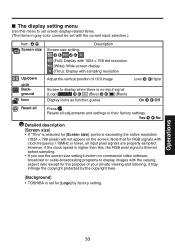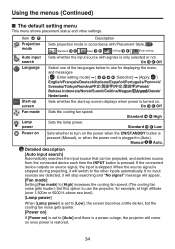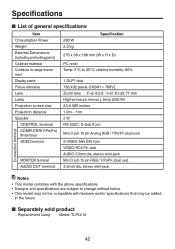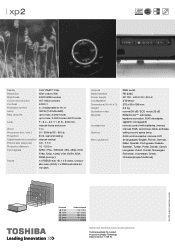Toshiba TDP-XP2 Support Question
Find answers below for this question about Toshiba TDP-XP2.Need a Toshiba TDP-XP2 manual? We have 2 online manuals for this item!
Question posted by ronrolla on January 23rd, 2013
How To Get The Image To Project From The Computer To The Screen.
I have selected the projector as the "2" image and the computer laptop as the "1" image but the only thing that is projected is the laptop background image without the icons.
If I run the powerpoint program I can see it on the screen but I have no control. My mouse pointer is not on that screen so I sit there watching nothing but the powerpoint images without any control over the program.
Current Answers
Related Toshiba TDP-XP2 Manual Pages
Similar Questions
Camera Of Projector Toshiba-tdp-sc25u
Can i use the projection camera of the Toshiba-TDP-SC25U projector for PC or Laptop?
Can i use the projection camera of the Toshiba-TDP-SC25U projector for PC or Laptop?
(Posted by tranlocquangvinh 8 years ago)
Hundreds Of White Dots
There are hundreds of white dots from my Toshiba TDP-XP2 Projector. What should I do?
There are hundreds of white dots from my Toshiba TDP-XP2 Projector. What should I do?
(Posted by ckohlerb 8 years ago)
Please Help!
My Toshiba projector tdp-xp2 is projecting white dots looks like if a have a galaxy in my living roo...
My Toshiba projector tdp-xp2 is projecting white dots looks like if a have a galaxy in my living roo...
(Posted by trinidadsergio 11 years ago)
Toshiba Projector Tdp - T95 Power Protect.
How to fix toshiba projector TDP -T95,power will stand by after 30 second and appears fan symbol on ...
How to fix toshiba projector TDP -T95,power will stand by after 30 second and appears fan symbol on ...
(Posted by aminfinafia82 11 years ago)
Projecter Screen Shows 'toshiba'
can't get computer page to show up on screen all i get is TOSHIBA
can't get computer page to show up on screen all i get is TOSHIBA
(Posted by lcboyd 11 years ago)