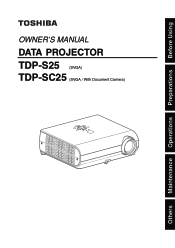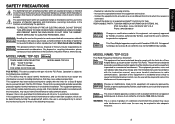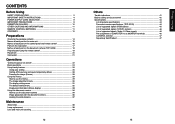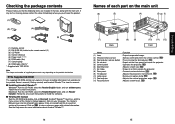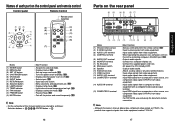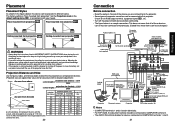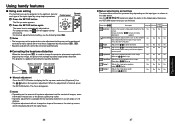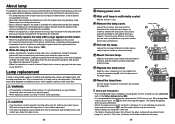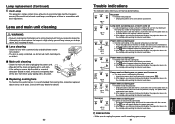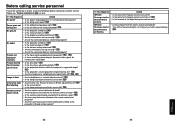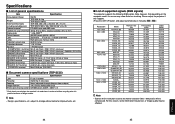Toshiba TDP-SC25U Support Question
Find answers below for this question about Toshiba TDP-SC25U.Need a Toshiba TDP-SC25U manual? We have 1 online manual for this item!
Question posted by tranlocquangvinh on February 29th, 2016
Camera Of Projector Toshiba-tdp-sc25u
Current Answers
Answer #1: Posted by aureliamarygrace on February 29th, 2016 7:55 PM
Please click the link below to see how to connect your projector to a computer and scroll down to Page 11:
http://www.manualslib.com/manual/203864/Toshiba-Tdp-S25u.html?page=11#manual
On how to use the projection camera into your computer, please also refer to the above given link (Page 34)
Related Toshiba TDP-SC25U Manual Pages
Similar Questions
camera in projector Toshiba-TDP-SC25U does the cam va ring coil laptop thing?
I have connected my Toshiba TDP S20 to my laptop (checked all cables are inserted correctly) but it ...
I need a Toshiba projector TDP-S8 service manual please
How to fix toshiba projector TDP -T95,power will stand by after 30 second and appears fan symbol on ...