Toshiba X3000AU - XGA LCD Projector Support and Manuals
Get Help and Manuals for this Toshiba item
This item is in your list!

View All Support Options Below
Free Toshiba X3000AU manuals!
Problems with Toshiba X3000AU?
Ask a Question
Free Toshiba X3000AU manuals!
Problems with Toshiba X3000AU?
Ask a Question
Popular Toshiba X3000AU Manual Pages
Owners Manual - Page 2
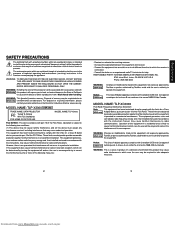
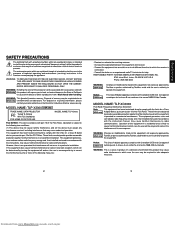
...
MODEL NAME: TLP-X3000 USA only
TRADE NAME: DATA PROJECTOR Tested To Comply With FCC Standards
FOR HOME OR OFFICE USE
MODEL NAME: TLP-X3000
FCC NOTICE: This device complies with part 15... in accordance
with the instruction manual, may be required to take adequate measures.
2
3
Downloaded from that to which the receiver is
connected. -
REFER SERVICING TO QUALIFIED PERSONNEL ONLY....
Owners Manual - Page 3
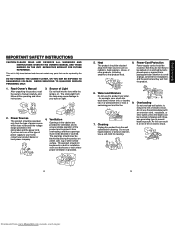
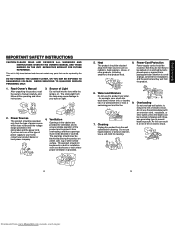
... wall outlets; Cleaning
in installation
such as radiators, heat registers, stoves, or other instructions.
3. REFER SERVICING TO QUALIFIED SERVICE PERSONNEL ONLY.
1. Read Owner's Manual
After unpacking this product from... of Light
Do not look into the lens while the lamp is fully transistorized and does not contain any parts that produce heat. Source of electric shock,
do not use...
Owners Manual - Page 5


... 200 - 240V
UK
220 - 240V
Use a 5A fuse which is still erect.
(Models equipped with children should be sure the service technician has used replacement parts specified by ASTA or BSI to a warm location. For maximum protection, repack the set to ship your projector. Doing so will come in proper operating condition.
23. If you ever...
Owners Manual - Page 6


... problems.
• Toshiba...Instruction Manual.
• Toshiba Corporation accepts no liability whatsoever for any damages arising from malfunctions arising from time to time and replace...lamp contains mercury. By ensuring this replacement be sure to follow the product's precautions. Notational Conventions Used in this product, please contact your local city office, your nearby service...
Owners Manual - Page 7
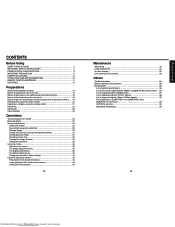
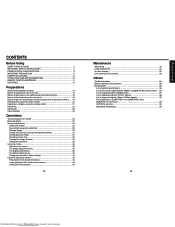
...48
12
Maintenance
About lamp ...49 Lamp replacement 50 Air filter cleaning 52 Lens and main unit cleaning 53
Others
Trouble indications 54 Before calling service personnel 55 Specifications ...56
List of general specifications 56 Document camera specifications (Models equipped with document camera) ... 56 List of supported signals (RGB signals 57 List of supported signals (Y/PB/PR signals...
Owners Manual - Page 9


... input from www.Manualslib.com manuals search engine ENTER button ⇒
17
Downloaded from computer.
p.47 : Adjusts the gain of internal temperature. p.46
Note
• For the remainder of this manual, buttons are referred to that of the projector.
(inside the battery cover)
p.43
Remote Control (TLP-XC3000)
(28)
(30)
(29)
(28) CAMERA GAIN...
Owners Manual - Page 12
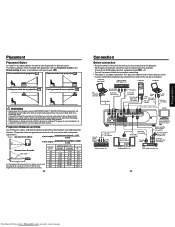
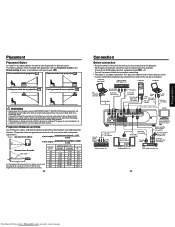
The factory setting is the height from www.Manualslib.com manuals search engine Attempting to clean/replace the lamp at a high site by the switch.
This does not mean...
WARNING
• Always obey the instructions listed in injury.
• If you are connecting to fall, resulting in an accident.
• If the projector is ceiling-mounted, install the breaker for full-size picture with...
Owners Manual - Page 14


... the projector do not work p.43 . • When [Password setting] is [On], then the start-up screen is displayed after the Password entry screen disappears p.33 .
■ Turning the power off
1 Press the ON/STANDBY button.
It is automatically set not to appear via the Default setting 1 menu p.42 .
• This owner's manual assumes that the lamp is...
Owners Manual - Page 15
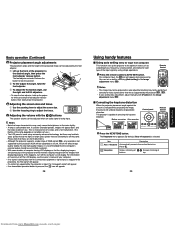
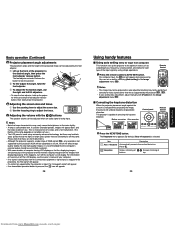
... lamp depends on how to turn off the LCD display, see the owner's manual of your computer. • If no signal is recommended that these are constantly lit) on the projector and the monitor's display may not be performed correctly for input signals other than those supported by the projector p.57 , p.58 .
• If auto setting...
Owners Manual - Page 17


... freeze. • Even if an image is not displayed.
In such a case, please inquire your password. Press the remote control's FREEZE button. This function is to be used to change . • The password is frozen on the projector, the pictures are
running on the video or other equipment. • If you can be...
Owners Manual - Page 18


... projector first when the power is [On] 1 Turn on the power.
2 The lamp lights and the password entry screen appears.
3 Enter the password using numeric keys of the remote control.
How to operate when password is turned back on next time.
34
35
Downloaded from www.Manualslib.com manuals search engine
If you have forgot the password setting...
Owners Manual - Page 23
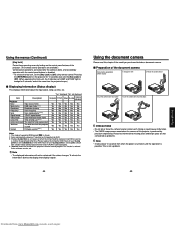
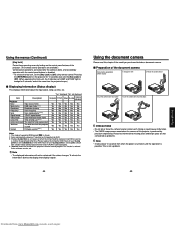
... about the input signal, lamp use if [Lamp power] is set to for [H/V]. 3: Displays [Lamp time] as problems.
Note • It takes about 10 seconds from when the power is turned on the camera of this chapter if the model you purchased includes a document camera.
■ Preparation of when the lamp should be replaced. (Cannot be refreshed if...
Owners Manual - Page 26
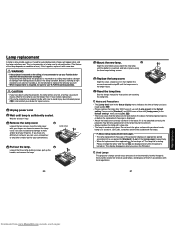
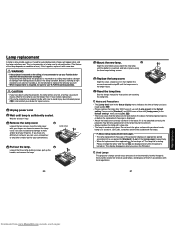
... dealer for your fingers as a
rough guide) p.44 • Please replace the lamp after 2000 hours of this happens, replace it in, then tighten the screws loosened in accordance with [Lamp power] in the Default
setting 1 menu set to [Standard], and 3000 hours of environmentally harmful inorganic mercury. Used Lamps This projector's lamps contain trace amounts of use your bare...
Owners Manual - Page 28


...switch set up correctly? p.15
Remote control doesn't work • Has the control panel been installed properly? p.20 • Is the remote control code identical with projector
(...Problem with the projector's code? p.20 • Is the remote control being used within the projector's supported range? Picture blurred Part of picture out of its service life? p.37 • Is the lamp...
Owners Manual - Page 29
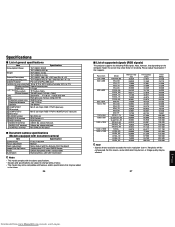
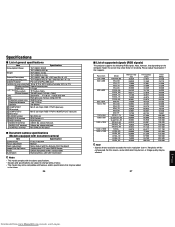
... to change without notice. • This model may be added
in the future.
56
■ List of general specifications
Item
Specification
Consumption Power
TLP-X3000: 320 W
TLP-XC3000: 320 W
Weight
TLP-X3000: 2.8 kg
TLP-XC3000: 4.0 kg
External Dimensions
TLP-X3000: 288 × 92 × 247 mm (W × H × D)
(including protruding parts) TLP-XC3000: 370.5 × 92 × 249...
Toshiba X3000AU Reviews
Do you have an experience with the Toshiba X3000AU that you would like to share?
Earn 750 points for your review!
We have not received any reviews for Toshiba yet.
Earn 750 points for your review!
