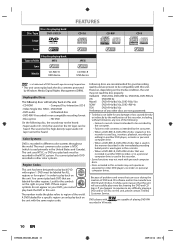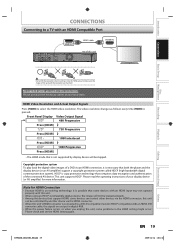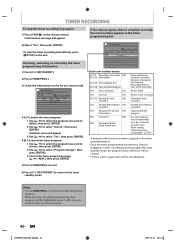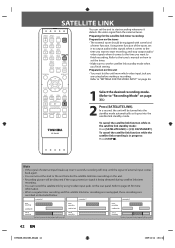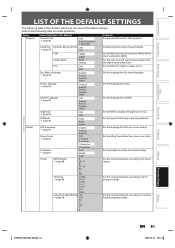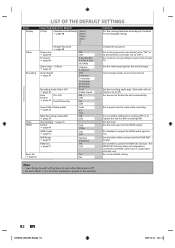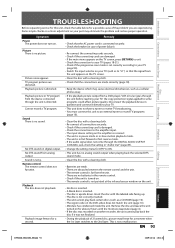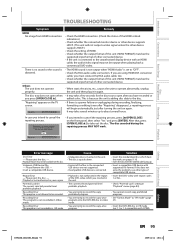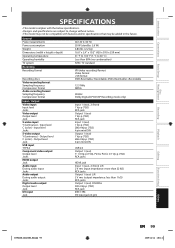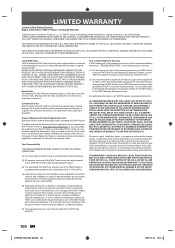Toshiba DR430 Support and Manuals
Get Help and Manuals for this Toshiba item

View All Support Options Below
Free Toshiba DR430 manuals!
Problems with Toshiba DR430?
Ask a Question
Free Toshiba DR430 manuals!
Problems with Toshiba DR430?
Ask a Question
Most Recent Toshiba DR430 Questions
Error Code E27 I Have Recorded A Lot Of Dvds On My Toshiba Dr430kc And Today It
Error code E27I have recorded a lot of DVDs on my Toshiba Dr430KC and today it says it can't record ...
Error code E27I have recorded a lot of DVDs on my Toshiba Dr430KC and today it says it can't record ...
(Posted by Hmryan 3 years ago)
How Do You Make A Toshiba Dr430 Hdcp Compatible
how do you make a toshiba dr430 hdcp compatible
how do you make a toshiba dr430 hdcp compatible
(Posted by rbates2004 8 years ago)
What Is Different Dr430 And Dr430ku
(Posted by ravryan 9 years ago)
Does The Dr430 Have An Hdmi In Connection On Back?
(Posted by caazco 9 years ago)
How To Hack Region Free For Toshiba Dr430
(Posted by tvbobGozXa 9 years ago)
Popular Toshiba DR430 Manual Pages
Toshiba DR430 Reviews
We have not received any reviews for Toshiba yet.