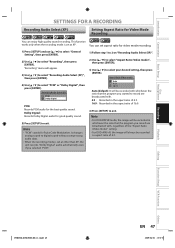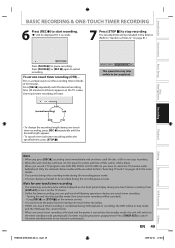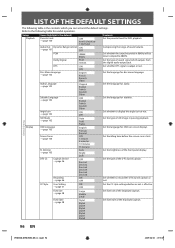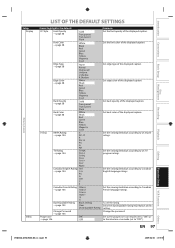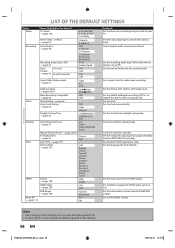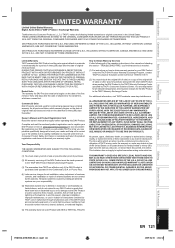Toshiba DVR670 - DVDr/ VCR Combo Support and Manuals
Get Help and Manuals for this Toshiba item

View All Support Options Below
Free Toshiba DVR670 manuals!
Problems with Toshiba DVR670?
Ask a Question
Free Toshiba DVR670 manuals!
Problems with Toshiba DVR670?
Ask a Question
Most Recent Toshiba DVR670 Questions
Why Does My Toshiba Dvr670 Not Turn On?
My Toshiba DVR670 has always been plugged into a surge protector along with my TV and other electron...
My Toshiba DVR670 has always been plugged into a surge protector along with my TV and other electron...
(Posted by jack235 1 year ago)
Plays Vcr Tape For Approx 5 Sec, Then Powers Down.
Operation seems normal as to inserting a VCR tape and setting up the DVR670. But after about 5 secon...
Operation seems normal as to inserting a VCR tape and setting up the DVR670. But after about 5 secon...
(Posted by garryboldenow 7 years ago)
Video Output
I have audio output, but no video. I have tried L1, L2, and L3. The cables are connected to L1 outpu...
I have audio output, but no video. I have tried L1, L2, and L3. The cables are connected to L1 outpu...
(Posted by bboatman 8 years ago)
Stuck In Standby Mode
DVR670KU was unplugged for 2 days. When I turned it on the vcr & dvd and the standby light are a...
DVR670KU was unplugged for 2 days. When I turned it on the vcr & dvd and the standby light are a...
(Posted by lephelps75 8 years ago)
Can't Eject Video With Open/close Eject Button. Any Suggestions? Thanks.
(Posted by sherwa1949 8 years ago)
Toshiba DVR670 Videos
Popular Toshiba DVR670 Manual Pages
Toshiba DVR670 Reviews
We have not received any reviews for Toshiba yet.