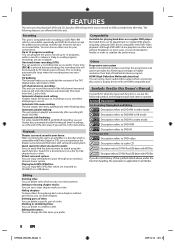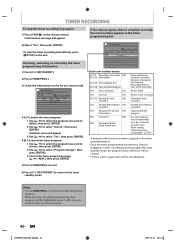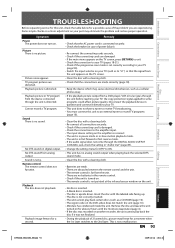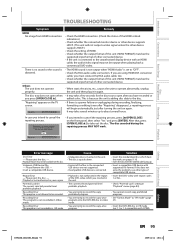Toshiba DR430 Support Question
Find answers below for this question about Toshiba DR430.Need a Toshiba DR430 manual? We have 2 online manuals for this item!
Question posted by Hmryan on December 28th, 2020
Error Code E27 I Have Recorded A Lot Of Dvds On My Toshiba Dr430kc And Today It
Error code E27I have recorded a lot of DVDs on my Toshiba Dr430KC and today it says it can't record in Video format. I am using Verbatum DVD-R discs
Current Answers
Related Toshiba DR430 Manual Pages
Similar Questions
Can't Format Disc And Re-record On A Dvd-rw Disc. Just Error Messages On New Di
I can't format disc and re-record on a DVD-RW disc. Just error messages on new discs as well as olde...
I can't format disc and re-record on a DVD-RW disc. Just error messages on new discs as well as olde...
(Posted by kempo822 5 years ago)
Does It Have A Timer Recorder? 2 Best Buy Stores Said It Did Not.
(Posted by advencon 11 years ago)
Does The Dr430 Allow You To 'pause' While Recording To Effectively Edit Your Dvd
(Posted by ims0616 11 years ago)
Error Codes For Toshiba Dvr670ku
What do error codes e-6 and e-37 mean for Toshiba DVR670KU?
What do error codes e-6 and e-37 mean for Toshiba DVR670KU?
(Posted by defraga12 12 years ago)
Manual For A Dvd Recorder Dr430ku
does the DR420KU manual work for the DR430KU?
does the DR420KU manual work for the DR430KU?
(Posted by PJSTERK 12 years ago)