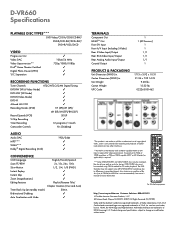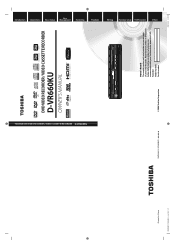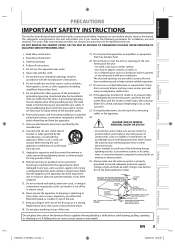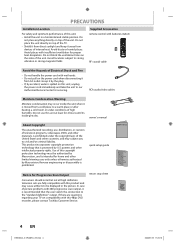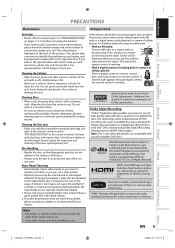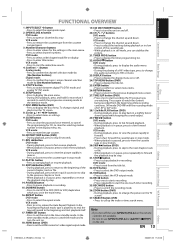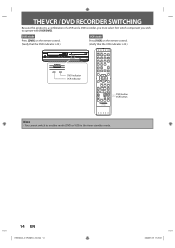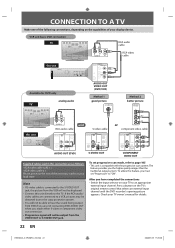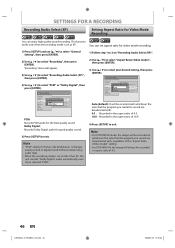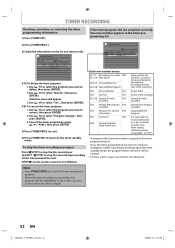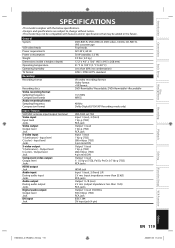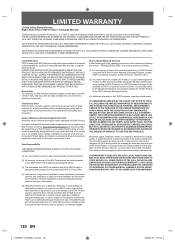Toshiba D-VR660 - DVDr/ VCR Combo Support and Manuals
Get Help and Manuals for this Toshiba item

View All Support Options Below
Free Toshiba D-VR660 manuals!
Problems with Toshiba D-VR660?
Ask a Question
Free Toshiba D-VR660 manuals!
Problems with Toshiba D-VR660?
Ask a Question
Most Recent Toshiba D-VR660 Questions
Can't Format Disc And Re-record On A Dvd-rw Disc. Just Error Messages On New Di
I can't format disc and re-record on a DVD-RW disc. Just error messages on new discs as well as olde...
I can't format disc and re-record on a DVD-RW disc. Just error messages on new discs as well as olde...
(Posted by kempo822 5 years ago)
Unit Will Not Accept Vhs Tapes When I Try To Put In A Vhs Tape
(Posted by marathontel2 10 years ago)
I Cannot Get My Remote To Work , Works On Other Machines. What Can I Do?
I have checked batteries, batteries are good, remote works on other machines, but I can't get it to ...
I have checked batteries, batteries are good, remote works on other machines, but I can't get it to ...
(Posted by lruninge 10 years ago)
Toshiba Dvd/vcr Video Recorder-d-vr660
Is D-vr660ku Same As D-vr660?
(Posted by lavica914 11 years ago)
1. What Is The Difference Between The Vr 660 And The V296?
1. Which is the newer model? 2. Which is the better product for recording and playback? 3. Which ...
1. Which is the newer model? 2. Which is the better product for recording and playback? 3. Which ...
(Posted by rdknsac 11 years ago)
Popular Toshiba D-VR660 Manual Pages
Toshiba D-VR660 Reviews
We have not received any reviews for Toshiba yet.