Toshiba D-VR660 Support Question
Find answers below for this question about Toshiba D-VR660 - DVDr/ VCR Combo.Need a Toshiba D-VR660 manual? We have 2 online manuals for this item!
Question posted by rdknsac on June 23rd, 2012
1. What Is The Difference Between The Vr 660 And The V296?
1. Which is the newer model?
2. Which is the better product for recording and playback?
3. Which isteaser to use?
Current Answers
There are currently no answers that have been posted for this question.
Be the first to post an answer! Remember that you can earn up to 1,100 points for every answer you submit. The better the quality of your answer, the better chance it has to be accepted.
Be the first to post an answer! Remember that you can earn up to 1,100 points for every answer you submit. The better the quality of your answer, the better chance it has to be accepted.
Related Toshiba D-VR660 Manual Pages
Printable Spec Sheet - Page 1


... fuss out of one button.
D-VR660 DVD Recorder/VCR Combo with Built-In Digital Tuner
D-VR660
DVD Recorder/VCR Combo with front DV input) make room for two players when you only need one? The D-VR660 offers DVD and VCR playback as well as 1080p upconversion to tune both digital and analog channels. Combines the convenient recording* and playback options of one unit.
One...
Owner's Manual - English - Page 1
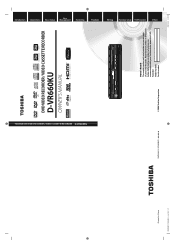
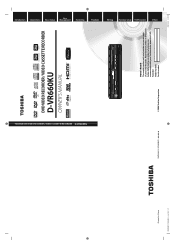
... the back of your Toshiba dealer about this DVD Recorder. Model number: Serial number:
2007/12/26 14:43:20
Others Introduction Connections
Basic Setup
TOSHIBA DVD VIDEO RECORDER / VIDEO CASSETTE RECORDER D-VR660KU
DVD VIDEO RECORDER / VIDEO CASSETTE RECORDER
D-VR660KU
OWNER'S MANUAL
Disc Management
Recording
Playback
Editing
Function Setup VCR Function
Printed in the spaces below.
Owner's Manual - English - Page 5
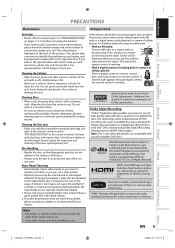
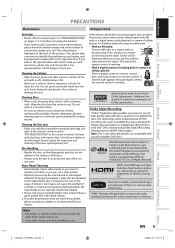
... DVD-video players." Manufactured under U.S. EN 5
Playback
Editing
Function Setup VCR Function
Others
E9MG0UD_D-VR660KU_EN.indd 5
2008/01/29 17:20:11
This means the remote control is clear.
Do not wipe in a circular motion.
• Do not use , or the usage of cellular phone): Direct a digital camera to clean the unit. Consult your product before use...
Owner's Manual - English - Page 7
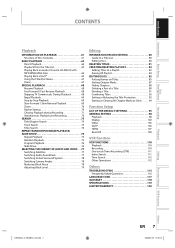
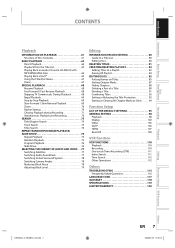
... 102 Video 105 DivX 106 HDMI 107 Reset All 109
VCR Function
VCR FUNCTIONS 110 Playback 110 Recording 110 One-touch Timer Recording (OTR 111 Index Search 111 Time Search 112 Other Operations 112
Others
TROUBLESHOOTING 113 Frequently Asked Questions 116
LANGUAGE CODE 117 GLOSSARY 118 SPECIFICATIONS 119 LIMITED WARRANTY 120
Recording
Playback
Editing
Function Setup VCR Function...
Owner's Manual - English - Page 8


...video playback.
Search for playing back discs on regular DVD players, including computer DVD drives compatible with surround sound system. Setting or clearing chapter marks:
You can easily set or clear chapter marks on a disc by 30 minutes up to 12 program recording:
You can finalize discs automatically after recording VR... if you to record to VHS tapes Use only cassettes marked ...
Owner's Manual - English - Page 11


...
FUNCTIONAL OVERVIEW
1
2
3*
4
56 7
Basic Setup
Disc Management
Recording
Playback
21 20 19 18 17 16 15 14 13 12 11 10 9* 8
(*) The unit can control the unit from the ANTENNA IN to connect an antenna.
5. S-VIDEO IN jack (L1) (DVD/VCR) Use to start playback. 19.
Cassette compartment (VCR) Insert a cassette tape here.
3. Display
Refer to rapidly...
Owner's Manual - English - Page 17


... as you to protect a disc from accidental editing or recording.
4. Finalize: Allows you prefer.
3. Playback
Editing
Function Setup VCR Function
Others
E9MG0UD_D-VR660KU_EN.indd 17
EN 17
2008/01/29 17:20:23 HDMI: To set up the HDMI connection setting.
9. Video: To set up the video setting.
4. Reset All: To reset the setting to...
Owner's Manual - English - Page 21
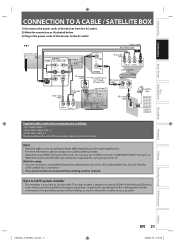
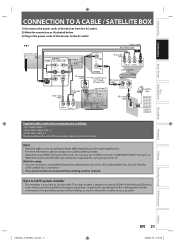
... possible. IN
RCA audio cable
rear of this setup: • You can also use S-VIDEO OUT jack, COMPONENT VIDEO OUT jack, or HDMI OUT jack (no AUDIO OUT jack connection required) for connecting to the AC outlet. Recording
Playback
Editing
Function Setup VCR Function
Others
E9MG0UD_D-VR660KU_EN.indd 21
EN 21
2008/01/29 17:20...
Owner's Manual - English - Page 33


...; Other 3/3
• Available languages differ depending on the broadcast.
• The information display will automatically disappear.
• When you record digital TV broadcasting, the audio language ...VCR
DVD
DUBBING
REC MODE REC
REPEAT TIMER SET SEARCH ZOOM
SE-R0294
Recording
Playback
Editing
Function Setup VCR Function
Note
• The timer recording for digital TV cannot record ...
Owner's Manual - English - Page 39
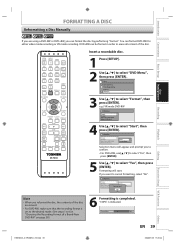
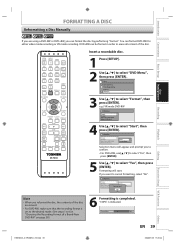
...PAUSE
VCR
DVD
DUBBING
REC MODE REC
REPEAT TIMER SET SEARCH ZOOM
SE-R0294
Insert a recordable disc.
1 Press [SETUP].
2 Use [K...Recording
Playback
If you are erased.
• For DVD-RW, make sure that the recording format is set to the desired mode. (See steps 1 to select "Format", then press [ENTER]. DVD+RW can format DVD-RW for either video mode recording or VR mode recording. e.g.) VR...
Owner's Manual - English - Page 43


...IN OTHER DVD PLAYERS
Note
• Finalizing a disc in video mode and +VR mode automatically ... progress. Finalizing is continued. Disc Management
Recording
Playback
Editing
Function Setup VCR Function
Others
E9MG0UD_D-VR660KU_EN.indd 43
EN 43...need to see those effects on other DVD players, you must finalize the disc before being able to finalize. Use [K / L] to stop mode.
If...
Owner's Manual - English - Page 44


... in VR mode, and CPRM recordings can record copy-once broadcast programs, but you cannot make the disc more detailed information.)
• Discs recorded in video mode on the player's lens.
• If you are specifically compatible with the software publisher for more compatible to other DVD player. Actual recording times may differ depending on the recording mode/recording time...
Owner's Manual - English - Page 45


... on this unit.
Introduction Connections
SETTINGS FOR A RECORDING
Make Recording Compatible
Setting for Auto Chapter
Basic Setup
Disc Management
Recording
Playback
Use this feature to "OFF", you set.
• A blank chapter may be up to two minutes different from the time option you cannot select "Recording".
5) Use [K / L] to the disc that is not closed caption even with...
Owner's Manual - English - Page 53
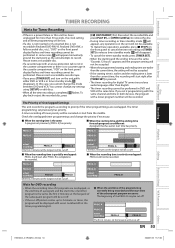
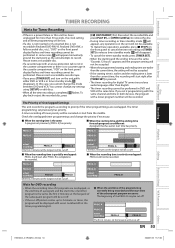
... (at the same time. A
When the recording time is later than English.
• The timer recording cannot be available. A
PROG. B
Note for digital TV cannot record any audio language other than the current time, the recording will not be cut off .
A
PROG. A
PROG. EN 53
Playback
Editing
Function Setup VCR Function
Others
E9MG0UD_D-VR660KU_EN.indd 53...
Owner's Manual - English - Page 56
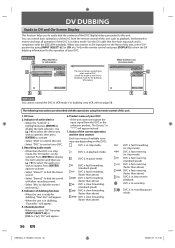
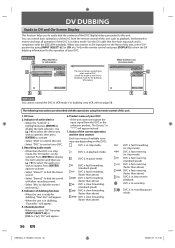
... page 58.
DVC is in pause mode. DVC is in recording.
Indicator of dubbing function
• When the unit is not in camera mode...
1/ 1
1/ 1
-RW VR ORG
DV
5
AB-1234
0:12:34
SP
1:00
34
VCR mode You cannot control the DVC in playback mode. Product name of your DVC. You can be selected. When...
Owner's Manual - English - Page 71


... unit, you press [PLAY B] before , the forwarding playback will automatically return to the normal playback.
2) Press [STOP C] once to stop playback. Screen for the recording to the end. Screen for a moment." Using [TIME SLIP] ... Please make sure to put VR mode DVD-RW disc, and set the recording mode to use [REC I ] is available only when you are...
Owner's Manual - English - Page 77


... further select "L" (main), "R" (sub), "L/R" (mixed of the disc you can switch subtitle languages during playback.
e.g.) DVD-video
1/ 5
1/ 5
0:01:00 / 1:23:45
DVD Video
1.Dolby Digital 2ch English 2.Dolby Digital 5.1ch English
Subtitle will switch.
Recording
Playback
Editing
Function Setup VCR Function
Others
E9MG0UD_D-VR660KU_EN.indd 77
EN 77
2008/01/29 17:21:38 Available...
Owner's Manual - English - Page 81


...1
2
3
+VR Title List EMPTY TITLE
1
2
3
4 Empty
5
6
Empty
1Delete the title No.5
4 Empty
1 / 1
1 / 1
Recording
Playback
Editing
Function Setup VCR Function
Others
E9MG0UD_D-...video mode or DVD+RW, the recordable space will be increased. The Full-Recorded disc
TITLE 2 TITLE 2
TITLE 2
TITLE 2 TITLE 2
TITLE 1
TITLE 1
TITLE 1
TITLE 2
TITLE 1
Delete! You cannot record...
Owner's Manual - English - Page 83


...
2
CH10 LP 3
Play From Start
Edit
4
AdTditlTeoDPellaey5tleist
6
1 / 2
4
Use [K / L] to be completed. This operation may take awhile to select "Yes",... PLAYLIST
Adding Titles to a Playlist
Playlist
For VR mode DVD-RW, you wish.
DTV/TV ...JKL
MNO
CH
PQRS TUV WXYZ
SPACE
TIMER PROG. Recording
Playback
Editing
Function Setup VCR Function
Note
• To delete a title from the...
Owner's Manual - English - Page 89
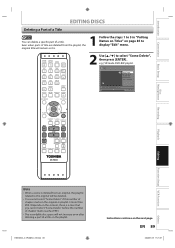
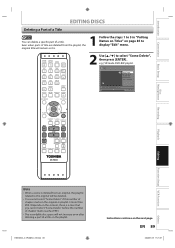
... page.
EN 89
2008/01/29 17:21:57
Others e.g.) VR mode DVD-RW playlist. Even when parts of title are deleted from...REV
PLAY
FWD
SKIP
STOP
SKIP
PAUSE
VCR
DVD
DUBBING
REC MODE REC
REPEAT TIMER SET SEARCH ZOOM
SE-R0294
Recording
Playback
Editing
Function Setup VCR Function
Note
• When a scene .../TV SETUP DISPLAY AUDIO
2 Use [K / L] to select "Scene Delete", then press [ENTER].
Similar Questions
Toshiba Dvr670 Dvd Recorder/vcr Combo Dvd Player Stop Recording How To Fix
(Posted by kdDE 9 years ago)
Toshiba Sd-v296 Dvd/vcr Combo Player Won't Record Tv Shows
(Posted by haAmeli 10 years ago)
Toshiba Sd-v296 Dvd/vcr Combo Player Cant Play Vcr
(Posted by bullsfati 10 years ago)
Toshiba Dvd/vcr Video Recorder-d-vr660
Is D-vr660ku Same As D-vr660?
(Posted by lavica914 11 years ago)
What Is The Difference Between Sd-v296 And Ad-v296-k-tu? (not Price!)
Question was previously asked but not answered. Referring to difference in features. Is one better t...
Question was previously asked but not answered. Referring to difference in features. Is one better t...
(Posted by karenjjohnson918 11 years ago)

