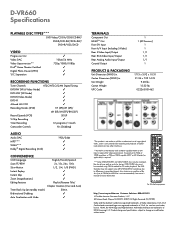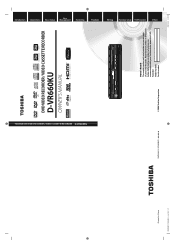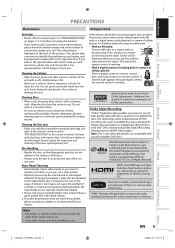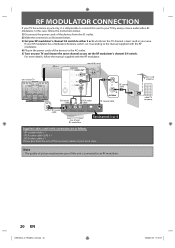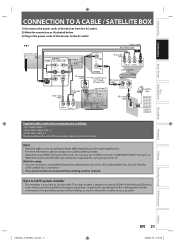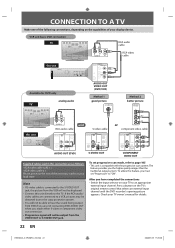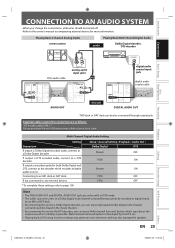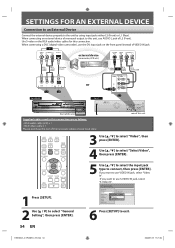Toshiba D-VR660 Support Question
Find answers below for this question about Toshiba D-VR660 - DVDr/ VCR Combo.Need a Toshiba D-VR660 manual? We have 2 online manuals for this item!
Question posted by lavica914 on March 30th, 2013
Toshiba Dvd/vcr Video Recorder-d-vr660 Is D-vr660ku Same As D-vr660?
The person who posted this question about this Toshiba product did not include a detailed explanation. Please use the "Request More Information" button to the right if more details would help you to answer this question.
Current Answers
Related Toshiba D-VR660 Manual Pages
Similar Questions
Can't Format Disc And Re-record On A Dvd-rw Disc. Just Error Messages On New Di
I can't format disc and re-record on a DVD-RW disc. Just error messages on new discs as well as olde...
I can't format disc and re-record on a DVD-RW disc. Just error messages on new discs as well as olde...
(Posted by kempo822 5 years ago)
Programming My Toshiba Sd-v296 Tunerless Dvd Vcr Combo Player
how do I program my universal remote to my Toshiba SD-V296 Tunerless DVD VCR Combo Player?
how do I program my universal remote to my Toshiba SD-V296 Tunerless DVD VCR Combo Player?
(Posted by Nathanmartin9 9 years ago)
Does Toshiba Sd-v296 Tunerless Dvd Vcr Combo Recorder Vhs To Dvd
(Posted by girl2bd 10 years ago)
Can I Order A Toshiba D-vr660 Manual And User Guide?
I have a Toshiba D-VR660 and have lost my manual and user guide. I would rather order copies of thes...
I have a Toshiba D-VR660 and have lost my manual and user guide. I would rather order copies of thes...
(Posted by megalli 13 years ago)
Toshiba D-vr660 Error
I'v e got a D-VR660 VHS/DVD converter, and it's not letting me use the dubbing feature at all. How d...
I'v e got a D-VR660 VHS/DVD converter, and it's not letting me use the dubbing feature at all. How d...
(Posted by KThoma47 13 years ago)