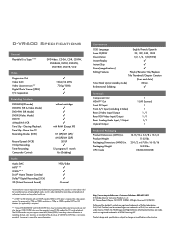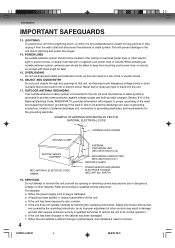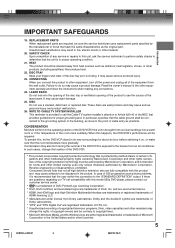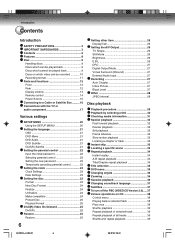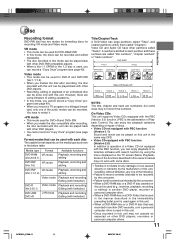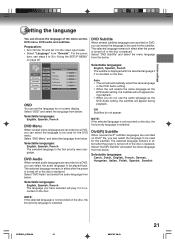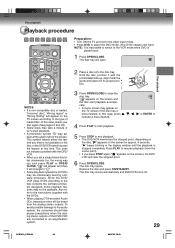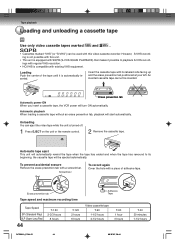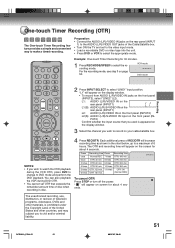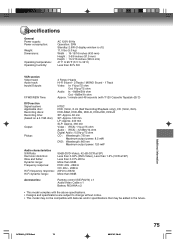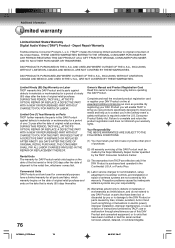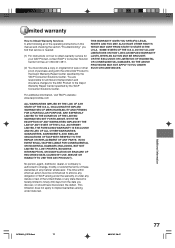Toshiba D-VR600 - DVDr/ VCR Combo Support and Manuals
Get Help and Manuals for this Toshiba item

View All Support Options Below
Free Toshiba D-VR600 manuals!
Problems with Toshiba D-VR600?
Ask a Question
Free Toshiba D-VR600 manuals!
Problems with Toshiba D-VR600?
Ask a Question
Most Recent Toshiba D-VR600 Questions
How Burn On Toshiba Dvd Recorder/vcr Dvr600 ,& To Get It Connected Right From R
recorder,to dish,to TV ,to make sure we have it right.
recorder,to dish,to TV ,to make sure we have it right.
(Posted by lmebe7878 8 years ago)
Does The Toshiba Dvr 600 Record Dvds From Vcr
(Posted by 12bigti 9 years ago)
Our Vch Tapes Are Snowy And Tracking Is Off
We are putting our VHS tapes to DVDs. We did one - worked great. Now our VCR wont play the next tape...
We are putting our VHS tapes to DVDs. We did one - worked great. Now our VCR wont play the next tape...
(Posted by janeheitzig 10 years ago)
What Is Code To Control My Comcast Remote To Mytoshiba Vcr Dvd Mod. # D-vr600kv
(Posted by habud9 10 years ago)
Dvd Brands Best For This Item
(Posted by 4mjb 10 years ago)
Toshiba D-VR600 Videos
Popular Toshiba D-VR600 Manual Pages
Toshiba D-VR600 Reviews
 Toshiba has a rating of 4.00 based upon 1 review.
Get much more information including the actual reviews and ratings that combined to make up the overall score listed above. Our reviewers
have graded the Toshiba D-VR600 based upon the following criteria:
Toshiba has a rating of 4.00 based upon 1 review.
Get much more information including the actual reviews and ratings that combined to make up the overall score listed above. Our reviewers
have graded the Toshiba D-VR600 based upon the following criteria:
- Durability [1 rating]
- Cost Effective [1 rating]
- Quality [1 rating]
- Operate as Advertised [1 rating]
- Customer Service [1 rating]