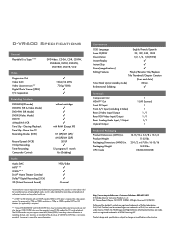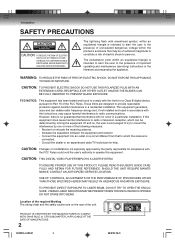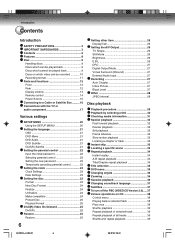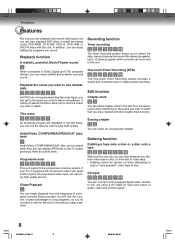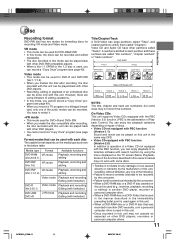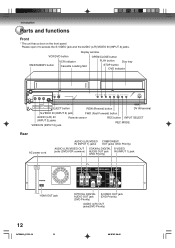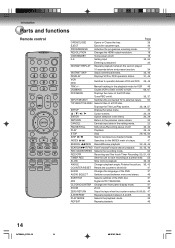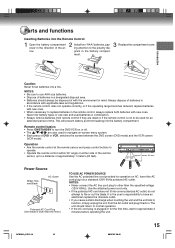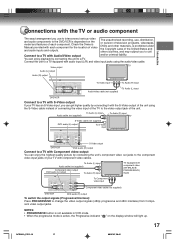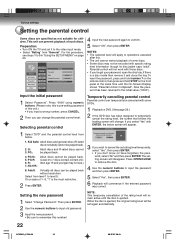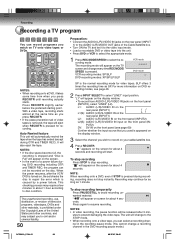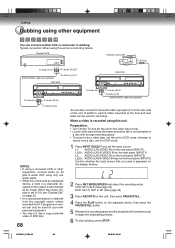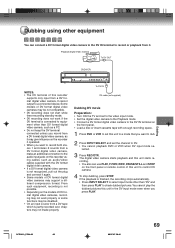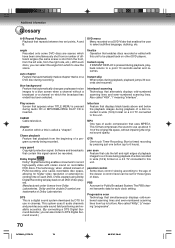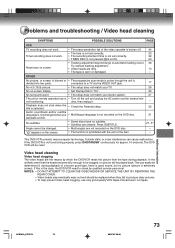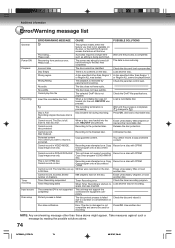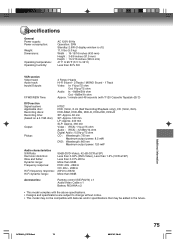Toshiba D-VR600 Support Question
Find answers below for this question about Toshiba D-VR600 - DVDr/ VCR Combo.Need a Toshiba D-VR600 manual? We have 2 online manuals for this item!
Question posted by habud9 on September 17th, 2013
What Is Code To Control My Comcast Remote To Mytoshiba Vcr Dvd Mod. # D-vr600kv
The person who posted this question about this Toshiba product did not include a detailed explanation. Please use the "Request More Information" button to the right if more details would help you to answer this question.
Current Answers
Related Toshiba D-VR600 Manual Pages
Similar Questions
How Burn On Toshiba Dvd Recorder/vcr Dvr600 ,& To Get It Connected Right From R
recorder,to dish,to TV ,to make sure we have it right.
recorder,to dish,to TV ,to make sure we have it right.
(Posted by lmebe7878 8 years ago)
Does The Toshiba Dvr 600 Record Dvds From Vcr
(Posted by 12bigti 10 years ago)
Remote Codes For Timewarner Remote To Hook Up To Bdx2150 Dvd Player
(Posted by Anonymous-72922 11 years ago)
Trying To Program Comcast Remote For Toshiba Sd3960 Can't Play
(Posted by elinporter 11 years ago)